Alli User Guide - Add Candidates When No Answers Returned
When no answers were returned to a query, the query can be added to Candidates. This will help create better-informed users which could shorten your support cycle.

By popular demand, we've rolled out a new feature to help you manage unanswered queries.
When a query returns no answer, the query can be added to Candidates. This will help create better-informed users which could shorten your support cycle. Not only that, Alli will search for a possible answer for the query in the documents you've uploaded.
The image below illustrates how an unanswered query in Q&A was added to the Candidates and that a potential answer was automatically extracted from Documents and added as a suggestion to the Q&A. Like all candidates, you can remove, edit and tag your candidates before deploying it live.
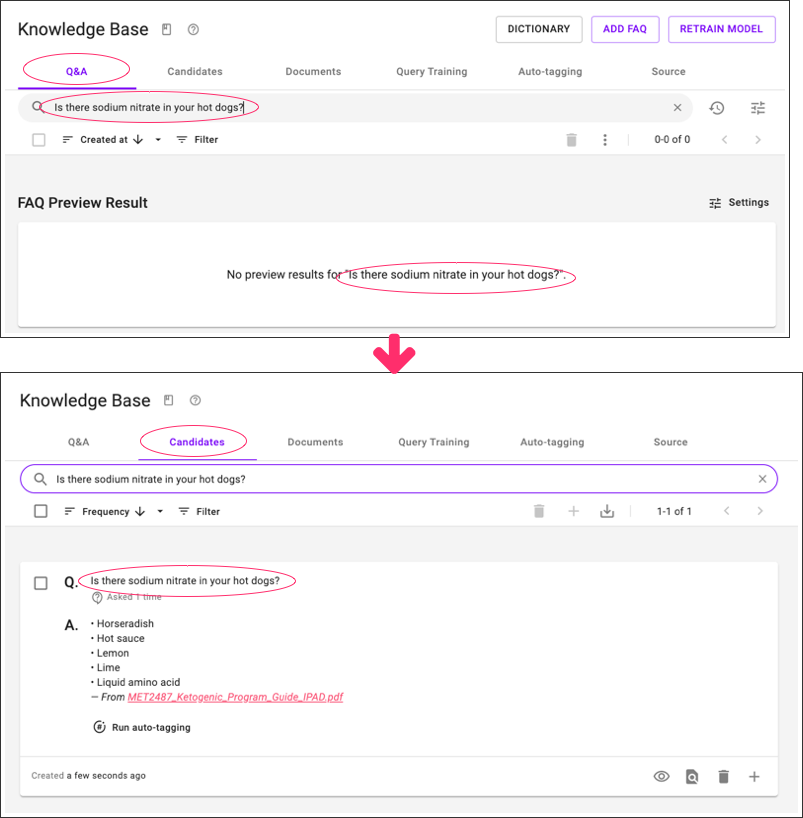
In case you see some search result but you don't like the result, you can click on the "I could not find the answer" button below the search results to add the question to the Candidates.
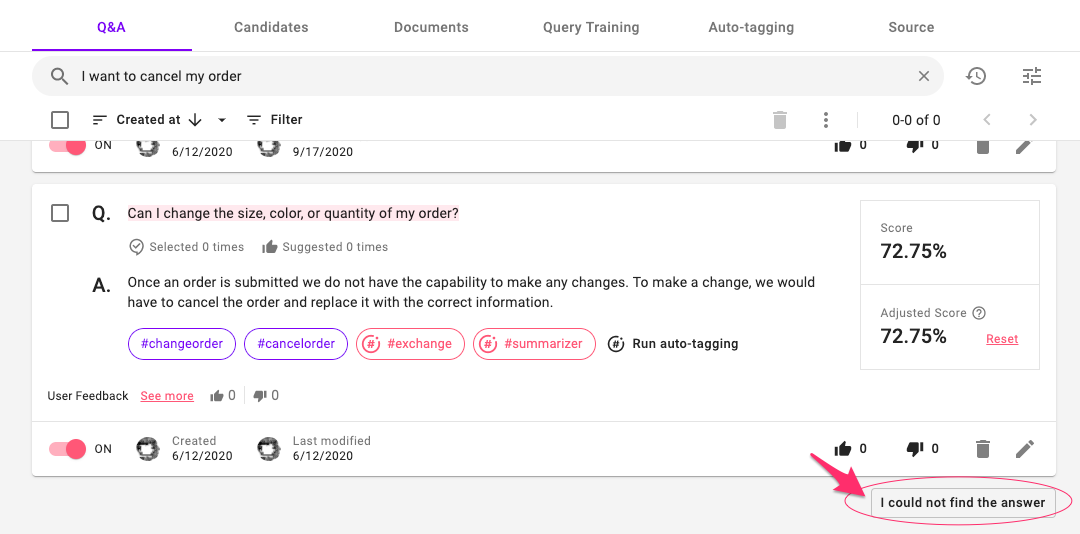
The same goes for queries from your end-users if you are using our AnswerBot SDK. When the end-user's question returns no answers, it will be automatically added to Candidates:
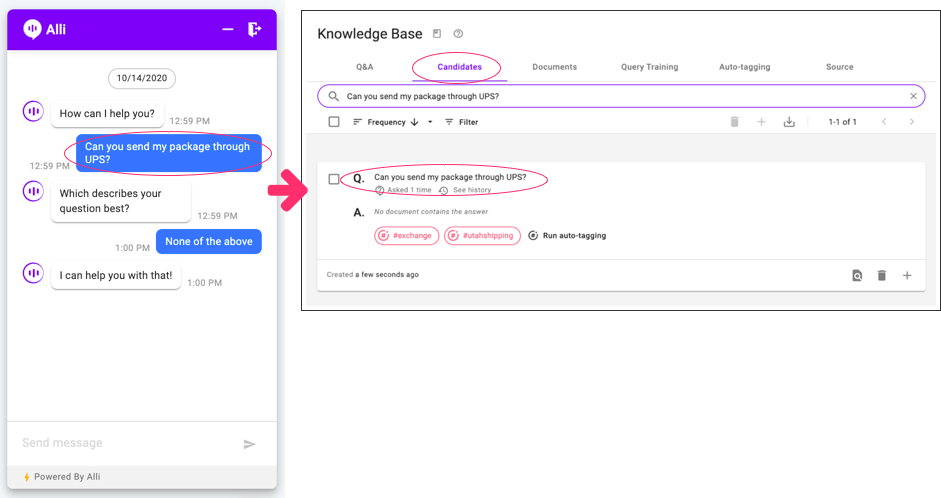
In Documents as well, if you can't find an answer, you can add the query to Candidates by clicking the "I could not find the answer":
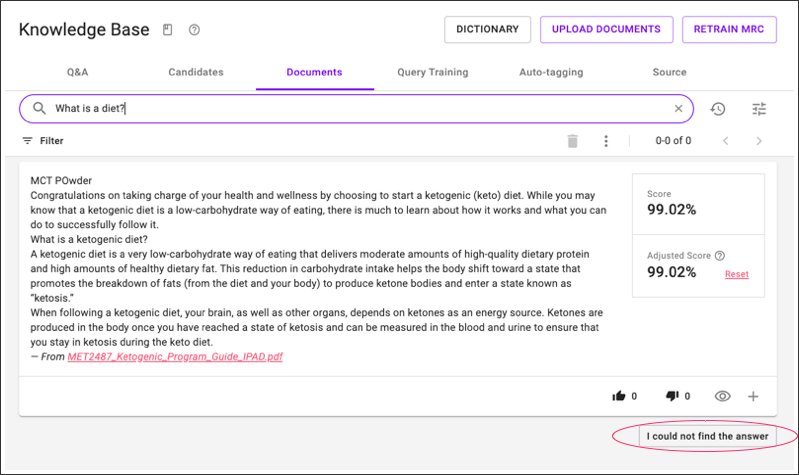
Learn More About Allganize's Technology
