Alli User Guide - BambooHR Integration
Learn how to integrate BambooHR in Alli.

Integrate BambooHR
BambooHR is an online HR software for small and medium-sized businesses that have outgrown using spreadsheets to manage their employee information.
Integration setup is available for users with a role of Admin or Super Agent in Alli along with Admin permissions in BambooHR.
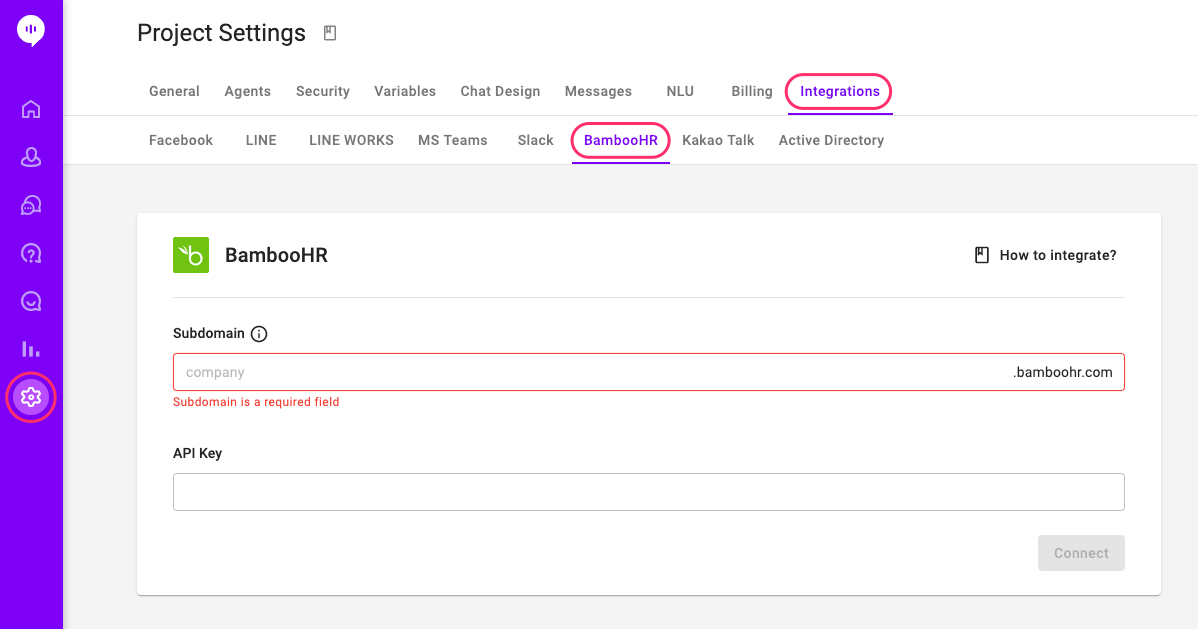
- Enable the integration by going to Settings → Integrations in the Alli’s dashboard.
- Select the BambooHR tab and type in the subdomain of your company on BambooHR as shown in the browser: company.bamboohr.com.
- Enter your company’s BambooHR API key. To generate an API key, log in and click your name in the upper right hand corner of any page to get to the user context menu. There will be an "API Keys" option in that menu to go to the page.
- Click ‘Connect’ when done.
- Alli uses the access key and appends it in the header of the APIs that are called for getting data from BambooHR. The scheduler runs once a day.
- The below BambooHR fields are synced:
(These are the basic fields we should pull)
| Alli customer fields (employee) | Type | BambooHR response fields | Type |
|---|---|---|---|
| first_name | string | firstName | string |
| middle_name | string | middleName | string |
| last_name | string | lastName | string |
| string | workEmail | string | |
| employee_id | string | employeeNumber | string |
| joining_date | date | hireDate | date |
| birthday | date | dateOfBirth | date |
| location | string | location | list |
| job_title | string | jobtitle | list |
| departments | ? | department | list |
| manager_id | string | supervisorEld | integer |
| ? | image/jpeg | photo.jpg | image/jpeg |
Learn More About Allganize's Technology
