Alli Cognitive Search User Guide - General Settings
The “General” tab of the “Settings” page allows you to change a variety of common options for your project. #menu

The “General” tab of the “Settings” page allows you to change a variety of common options for your project.
Manage Your Project
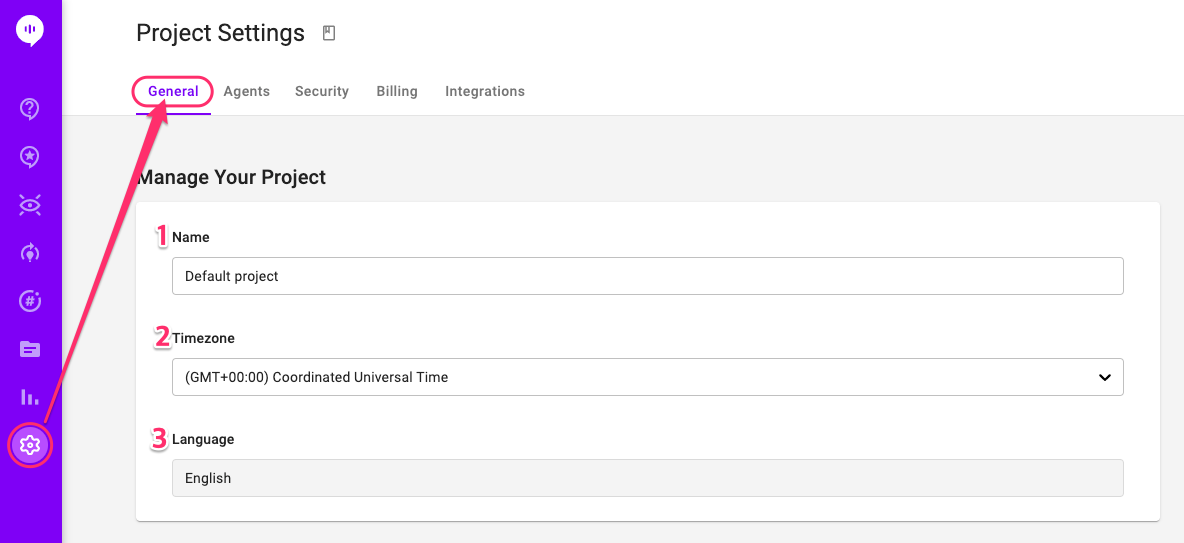
- Name of your project
- In most menus, timestamps are recorded based on the timezone you selected here.
- Language of the NLU engine for your AI model. You make the language selection when the project was first created and cannot be changed after. Please contact biz@allganize.ai or your account manager if you need assistance.
API Key
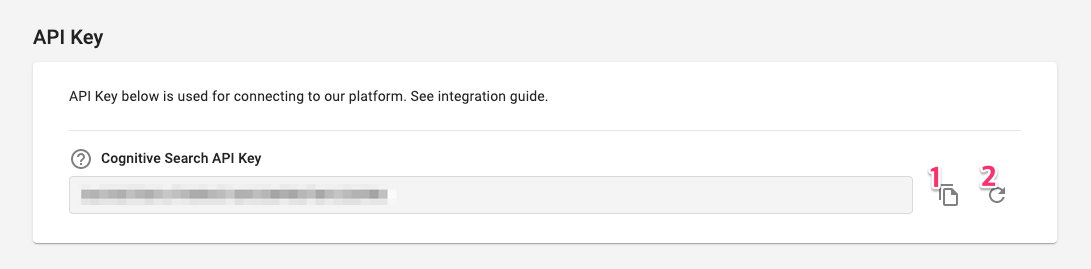
The API Key is a unique identifier for authenticating requests associated with your project for usage and billing purposes.
- COPY: Click COPY icon to copy the API Key.
- Refresh: You can regenerate API key by clicking Regenerate key icon. Make sure to update your applications to use the newly-generated key.
Onboarding Guide
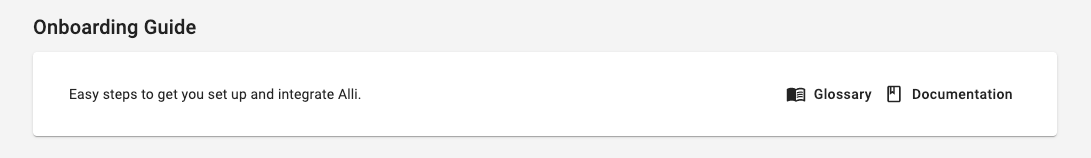
Provides all the information necessary for you to effectively use the Alli Cognitive Search platform.
API Integration
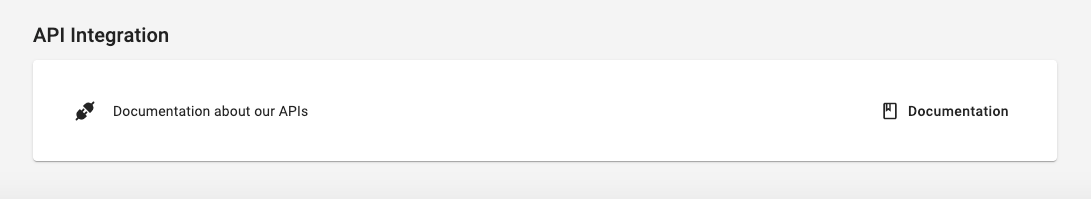
This is a concise reference manual containing all the information required to work and integrate with an API.
Learn More About Allganize's Technology
