Alli User Guide - Assign Variables to Variables
How to assign value of one variable to another. #node
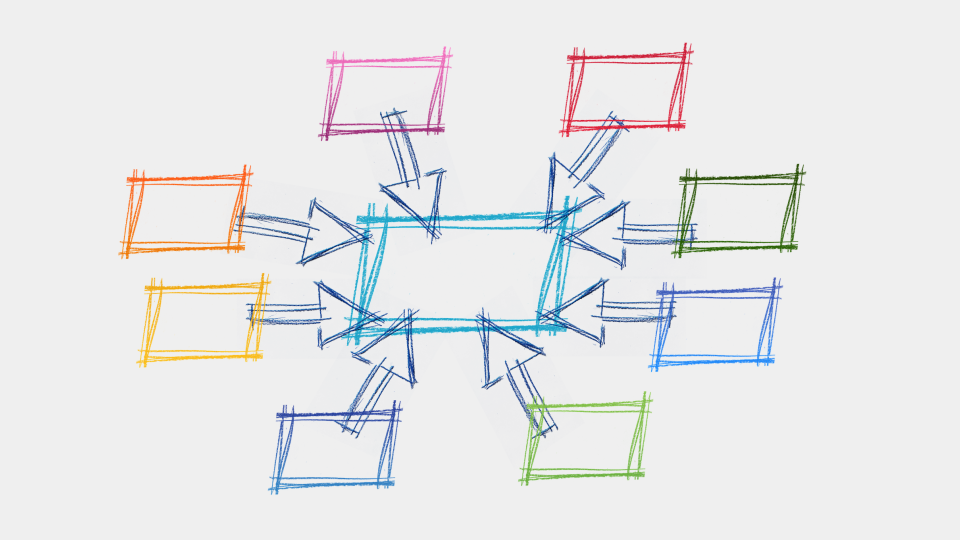
There have been requests from our customers regarding assigning variables to variables, so we've updated our Assign Value node to be able to do it. To check how to use the Assign Value node, please see this user guide.
In this user guide, LHS (left-hand side) variable means the variable to assign the other variable to. RHS (right-hand side) variable means the variable to be assigned to the other variable. This particular feature is useful when you should refer to two or more values from JSON return, so to fully utilize this feature, you may need basic knowledge about JSON.
Step 1. Click '+ADD VARIABLE' in Assign Value node and select the LHS variable.
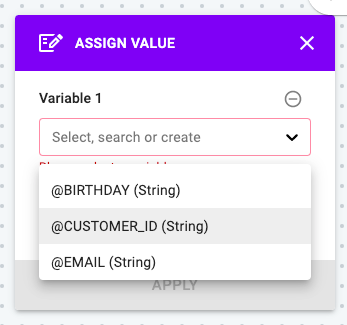
Step 2. After adding the LHS variable, the Type field will appear. Select Variable by clicking on it to assign RHS variable.
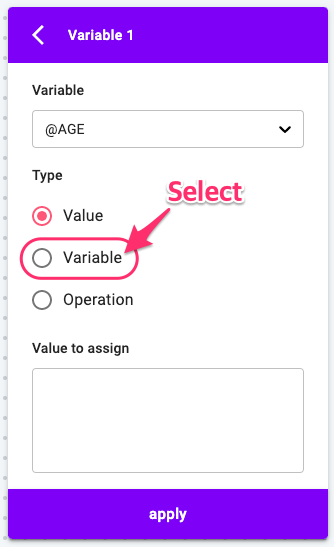
Step 3. Select RHS variable under the 'Variable to assign'. You can only assign the same type of variable with the LHS variable, but JSON and JSON List variables can always be selected because of their characteristics. You should input JSON path when you use JSON or JSON List variables.
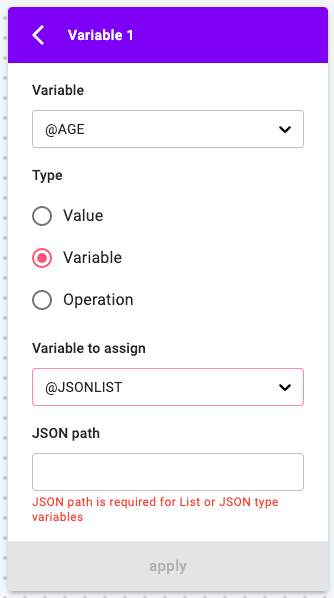
All set! Now combine this feature with External Data node and JSON variables to let Alli suit your needs better!
