Alli User Guide - Adding Similar Questions
Adding similar questions to Q&A Knowledge Base from chat history.
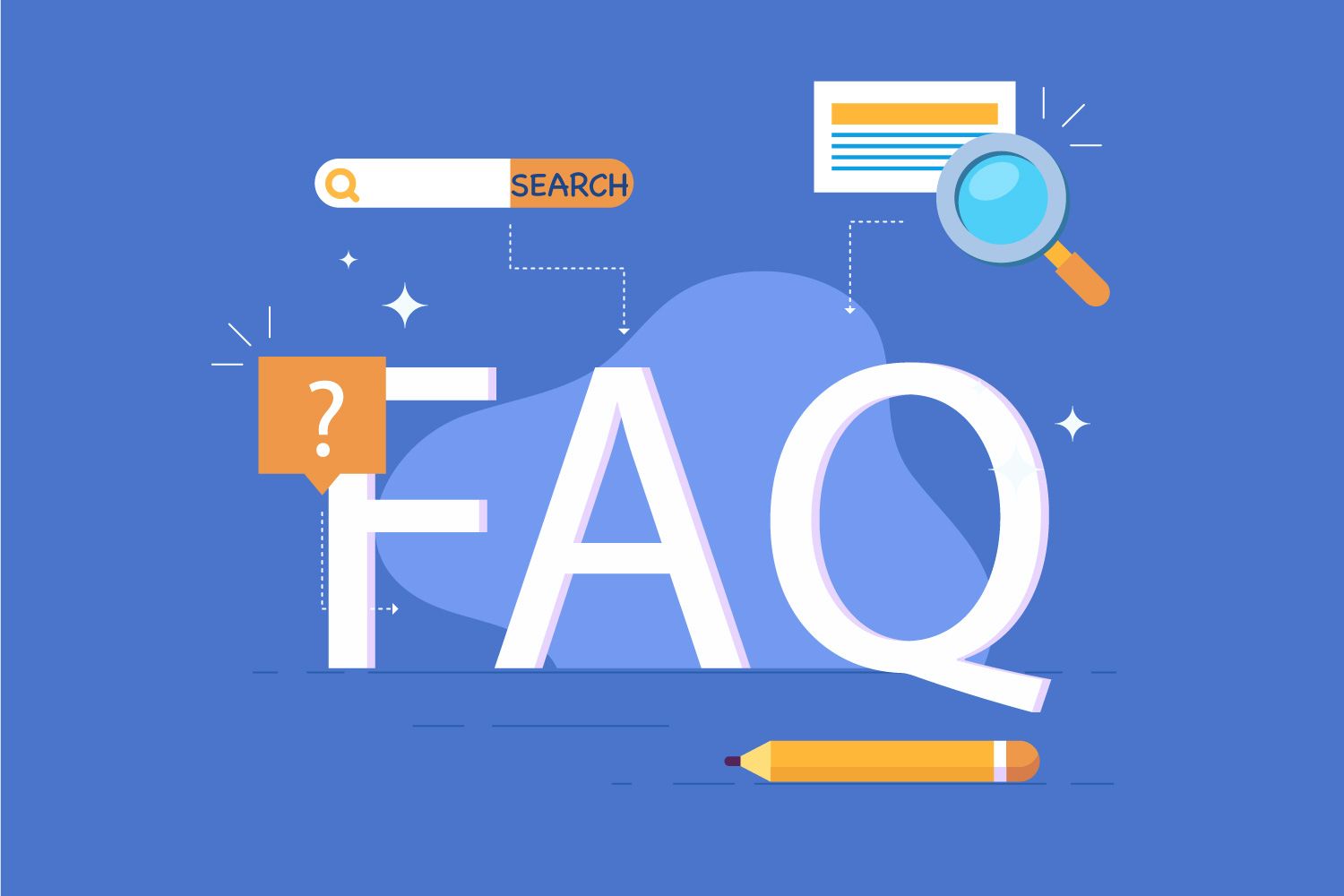
There are many ways to phrase the same question - you can now see a list of suggested questions proposed from your customer chat history and add them to your Q&A Knowledge Base.
Alli AnswerBot can try to automatically answer questions that are similar to those in your Q&A Knowledge Base. If the query does not correspond exactly to what is currently in the QA Knowledge Base - the question will be recorded in the Q&A candidates section of the knowledge base as possible Similar Questions. These can then be reviewed and added to your Q&A Knowledge Base.
Navigation: Knowledge Base > Q&A Candidates > Similar Question
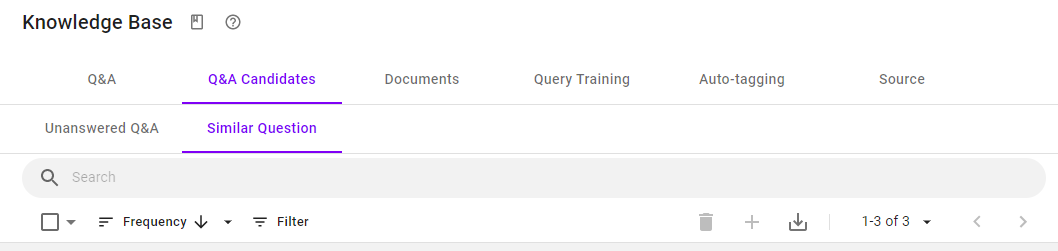
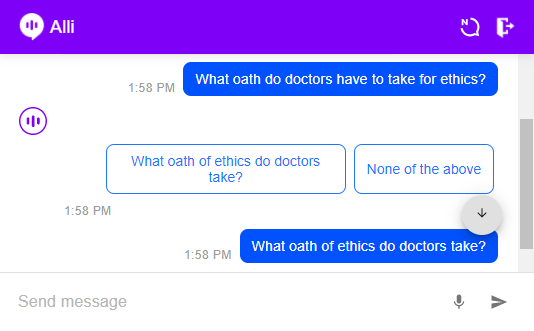
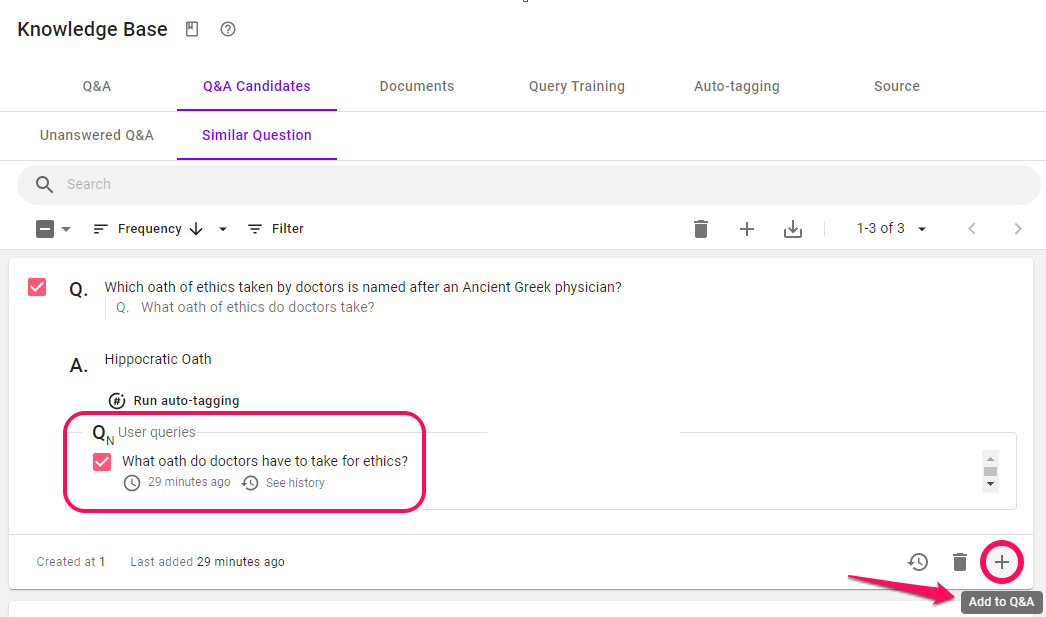
Select the question(s) that you would like to add then click the '+'
This will take you to an edit screen which allows you to make any changes to the Q&A pair before submitting. This new way to phrase the question now shows up in your Q&A database.
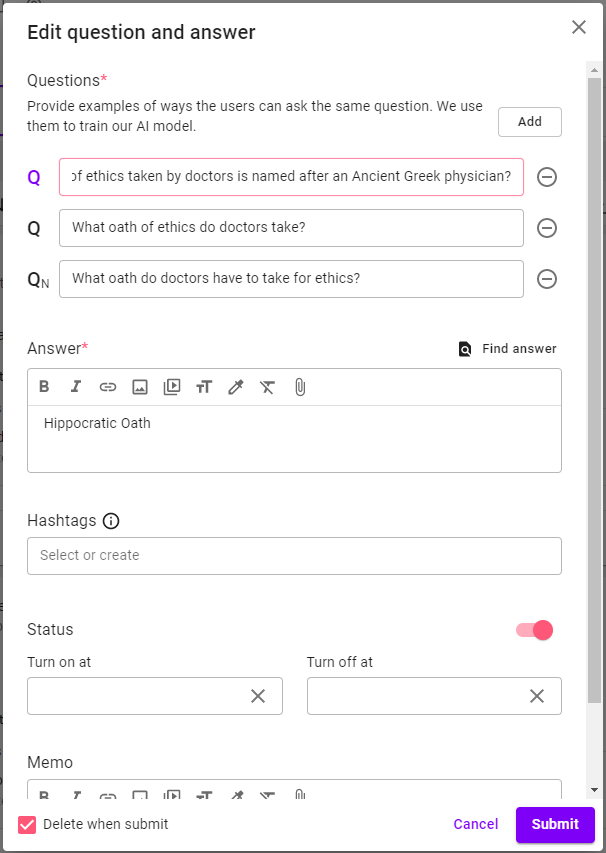
All approved questions can be found in your Q&A Knowledge Base.
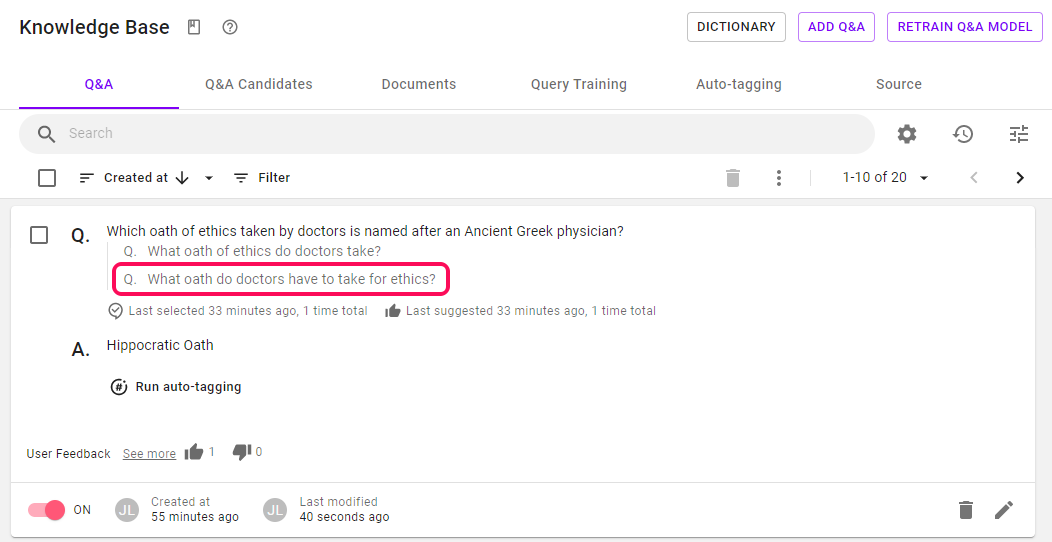
Learn More About Allganize's Technology
