Alli User Guide - Q&A Rating
Now customers can give ratings to answers they get from the Q&A node. Agents can see the number of positive and negative ratings in the Alli dashboard and improve the quality of the Q&A database, considering the result. #finetune

Now customers can give ratings to answers they get from the Q&A node. Agents can see the number of positive and negative ratings in the Alli dashboard and improve the quality of the Q&A database, considering the result.
When a customer gets an answer from the Q&A node, clickable positive/negative icon appears on the answer bubble.
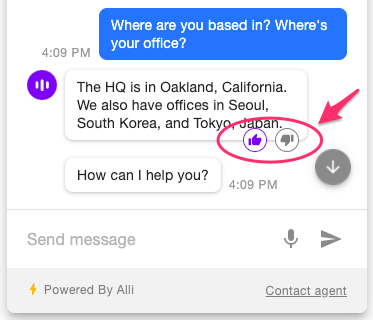
To see how many positive/negative ratings the Q&A has, go to Knowledge Base > Q&A and find that Q&A. You can find the info below the answer part.
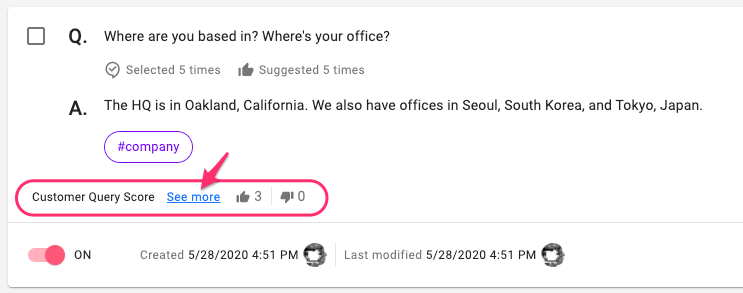
When you click the 'See more' link, you can check the original question queries by the customers who gave the rating.
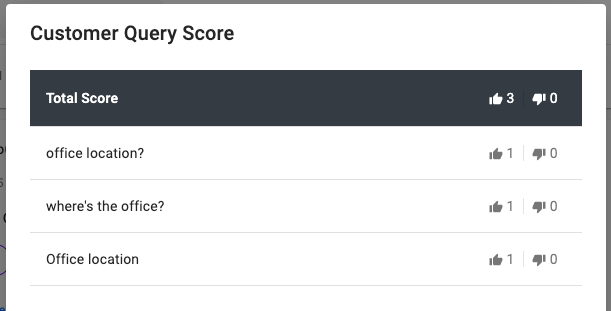
Learn More About Allganize's Technology
