[Updated] Alli User Guide - 4 useful tips for using Alli skill editor
Select multiple nodes to move them together. Edit a campaign while not turning it off. Zoom in and zoom out chat builder. Clone a node instead of create a new one. #skill #editor #manual
![[Updated] Alli User Guide - 4 useful tips for using Alli skill editor](/content/images/size/w2000/2020/06/tips-4905013_1920.jpg)
Updated on 7/16/2021
- Now you can clone or delete multiple nodes
Select multiple nodes to move, duplicate, or delete
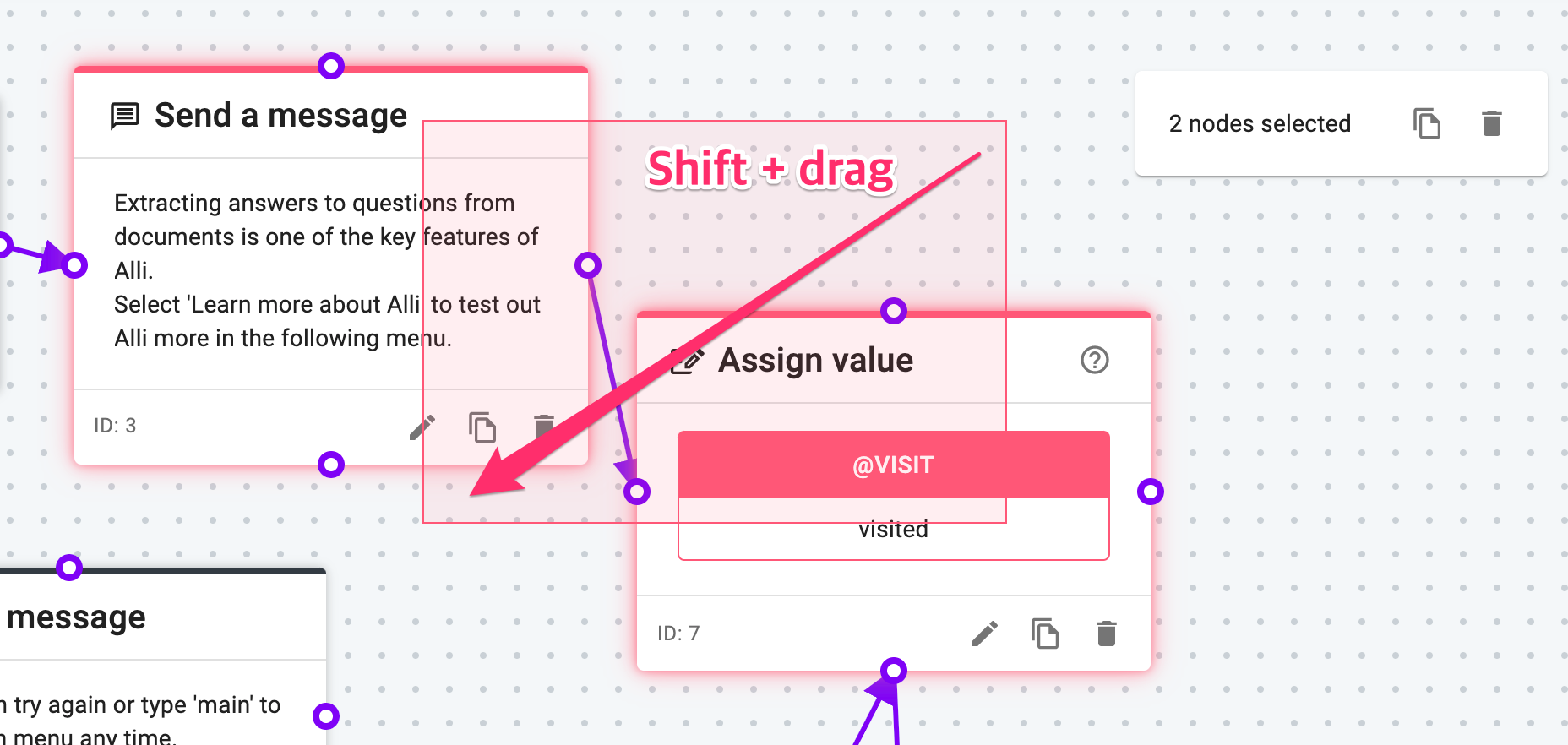
- In the chat builder, shift+drag lets you select multiple nodes. Once multiple nodes are selected, you can drag them together to move the location, or click relevant icons to clone / delete them.
- If you duplicate multiple nodes, the connection among the nodes will be duplicated too!
Edit a campaign while not turning it off
- If you're running a campaign, you cannot edit the campaign before you turn it off. But there are alternative ways.
- The more recommended way is cloning the running campaign and editing the cloned campaign. Once you're done editing, turn on the new campaign first, then turn off the old one. In this way, you can always keep the campaign running.
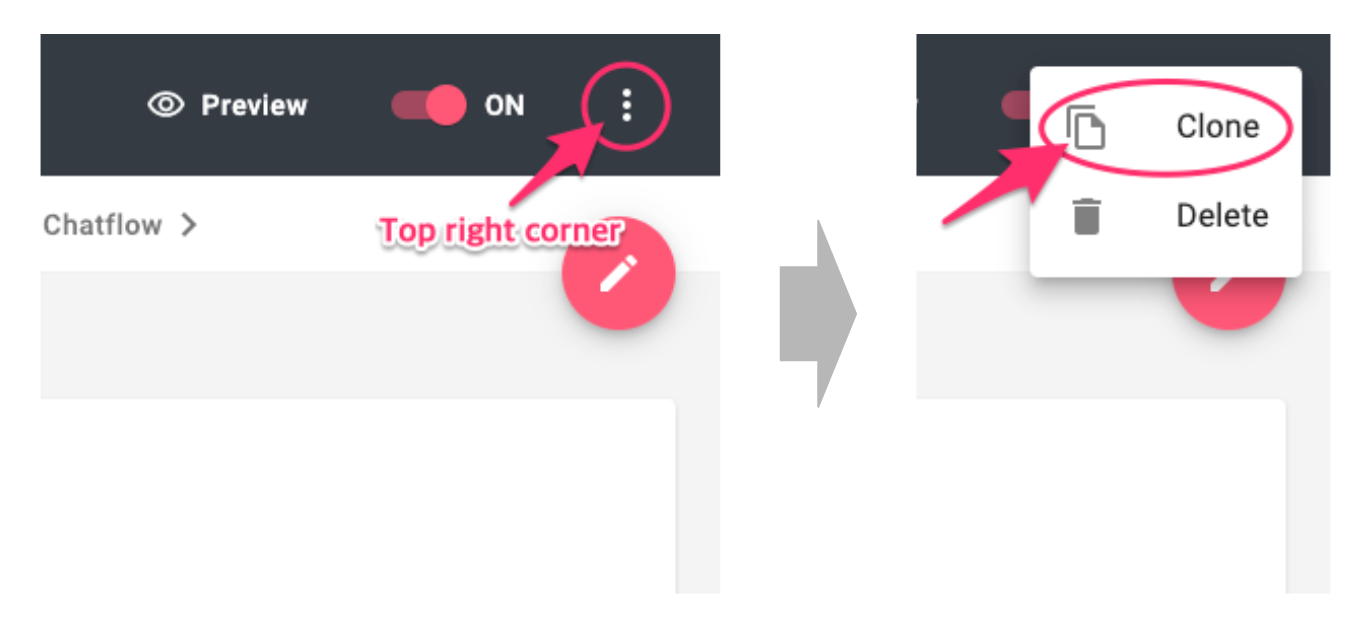
- The other, the less recommended way, is using 'Jump to' node. If you design a campaign to have multiple campaigns connected with 'Jump to' node, you only need to turn on the main campaign to run it. It means you can edit the connected campaigns at any time.
This is less recommended because customers may see the campaign under editing. But if you need to make small changes frequently, this way may be more helpful than the other one is.
Zoom in and zoom out chat builder
- You can zoom in or zoom out the chat builder. If you never tried this before, please try. It makes your life much easier when you're designing a complex chat flow.
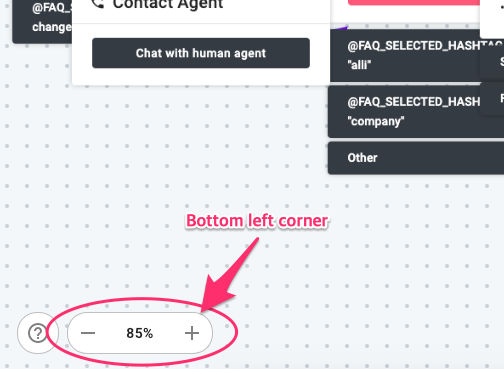
- Zooming in/out setting is saved locally for you and the campaign. It means you don't need to worry about what other agents see or other campaigns will be seen.
Clone a node instead of creating a new one
- The Clone feature is not just for creating an identical node. If you're designing a complex chat flow, you can skip a number of clicks in a lot of cases using the feature.
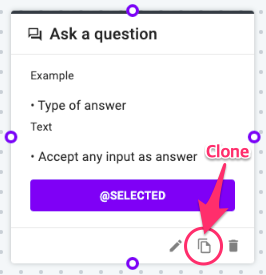
- Let's say if you need to create multiple 'Ask a Question' node getting text input like below. If you're creating a new node, you should go through five steps every time, but if you're cloning, you can skip steps 2, 3, and possibly 5.
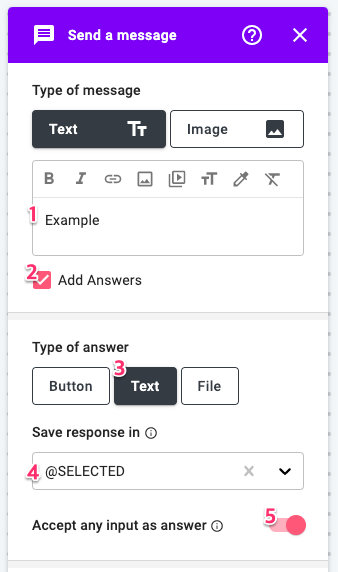
More tips and hints will be posted occasionally. Stay tuned!
Learn More About Allganize's Technology
