Alli User Guide - My Account
Managing all the details in your account. #profile #settings
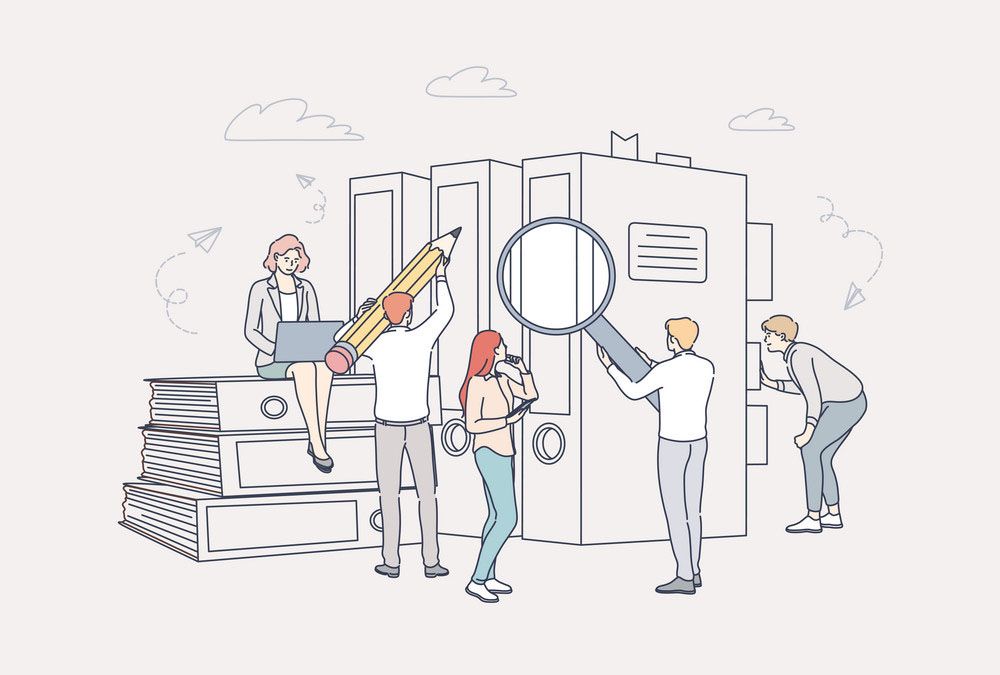
Manage Your Account
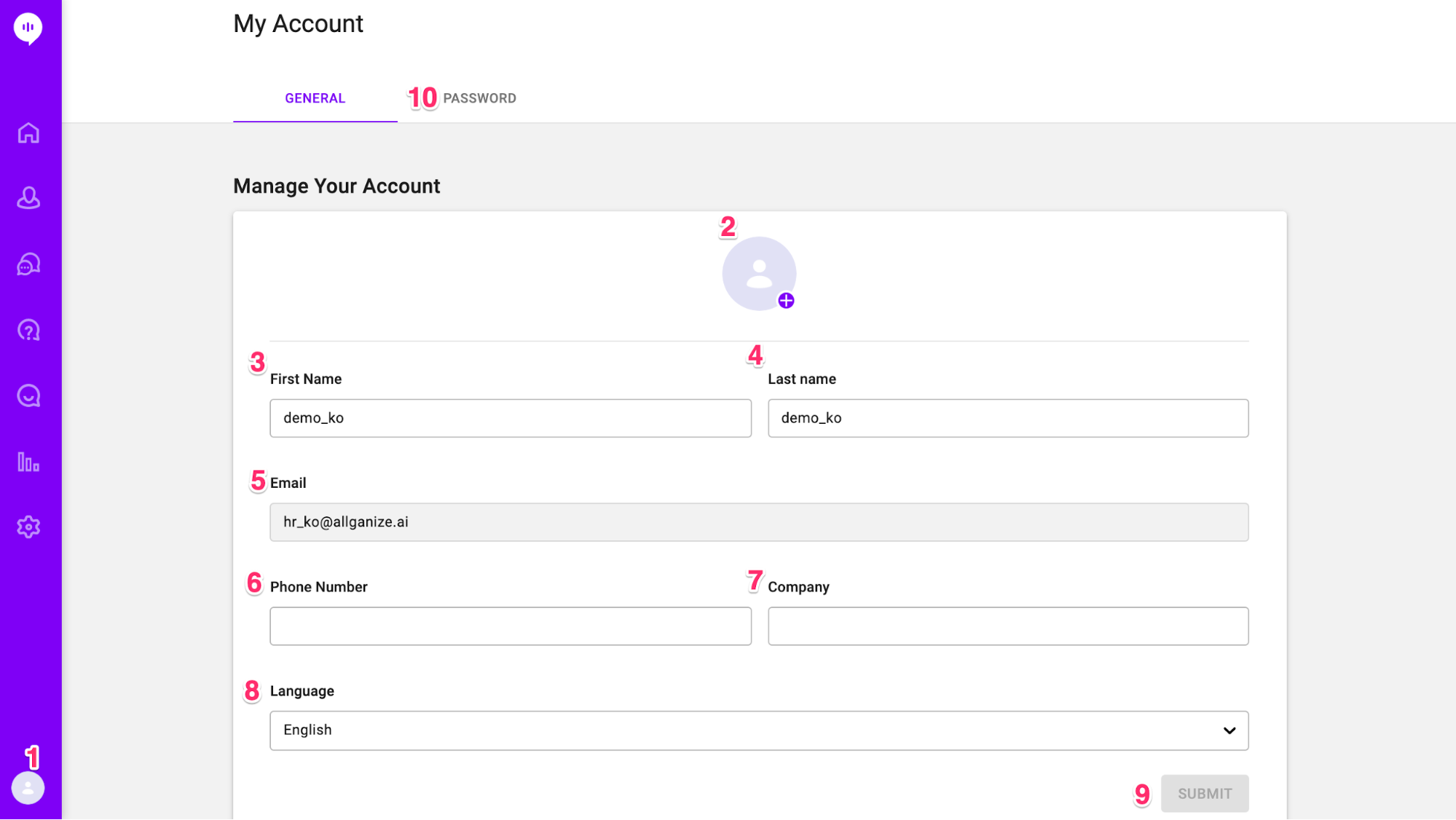
- My account & Logout: When you click on the icon, you’ll see the My Account and Logout options.
- Profile Image: Add or update your profile image.
- First name: Your first name.
- Last name: Your last name.
- Email: The e-mail address you entered when you invited the agent is displayed. You can not change your e-mail address.
- Phone number: Enter your phone number.
- Company: Your company name.
- Language: Language preference of the dashboard. You can choose between English, Japanese, and Korean.
- SUBMIT: Click SUBMIT to save changes.
- Password: Update Password.
Vacation Responder
Send a custom vacation message to customers when a user contacts the agent during the set period.
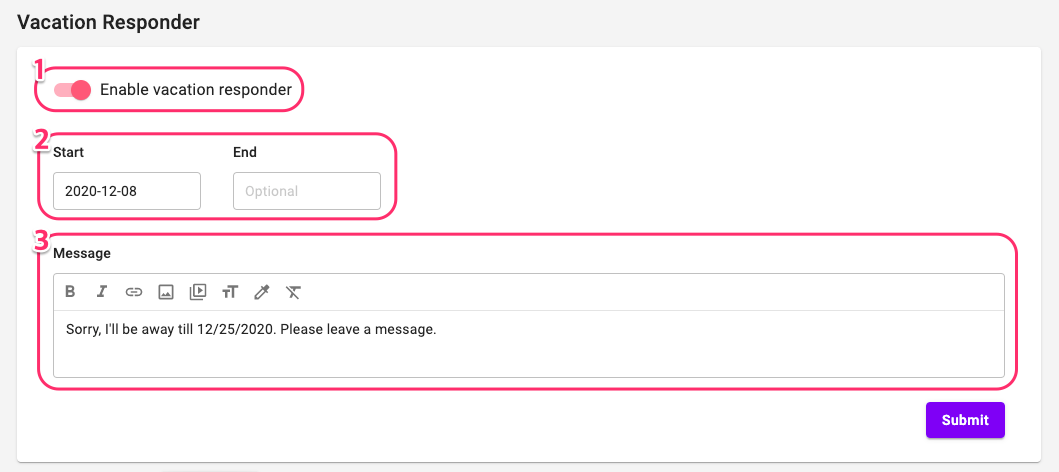
- Enable the vacation responder.
- Set the start and end date.
- Type in the custom message. You can use styles and include images, videos, and links.
Learn More About Allganize's Technology
