Alli User Guide - Send CustomUI node
Use Send CustomUI to push data to a custom user interface in the chatflow.

Send CustomUI is a way for you to push data to a custom user interface in the skill. Our partner implemented a carousel to be used in the Alli skill. It dynamically pulls in the appropriate data based on the skill conversation:
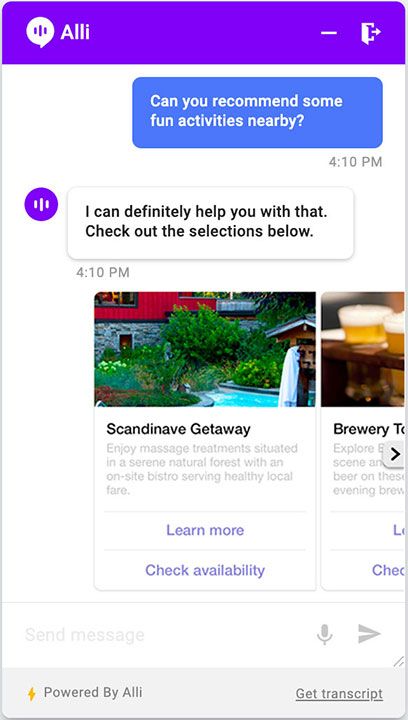
The Send CustomUI node works with any custom interface for the Alli skill to inject data. Simply add the node, then select the variables for the UI in the dropdown menu. You can also capture what user selects in the interface in a variable.
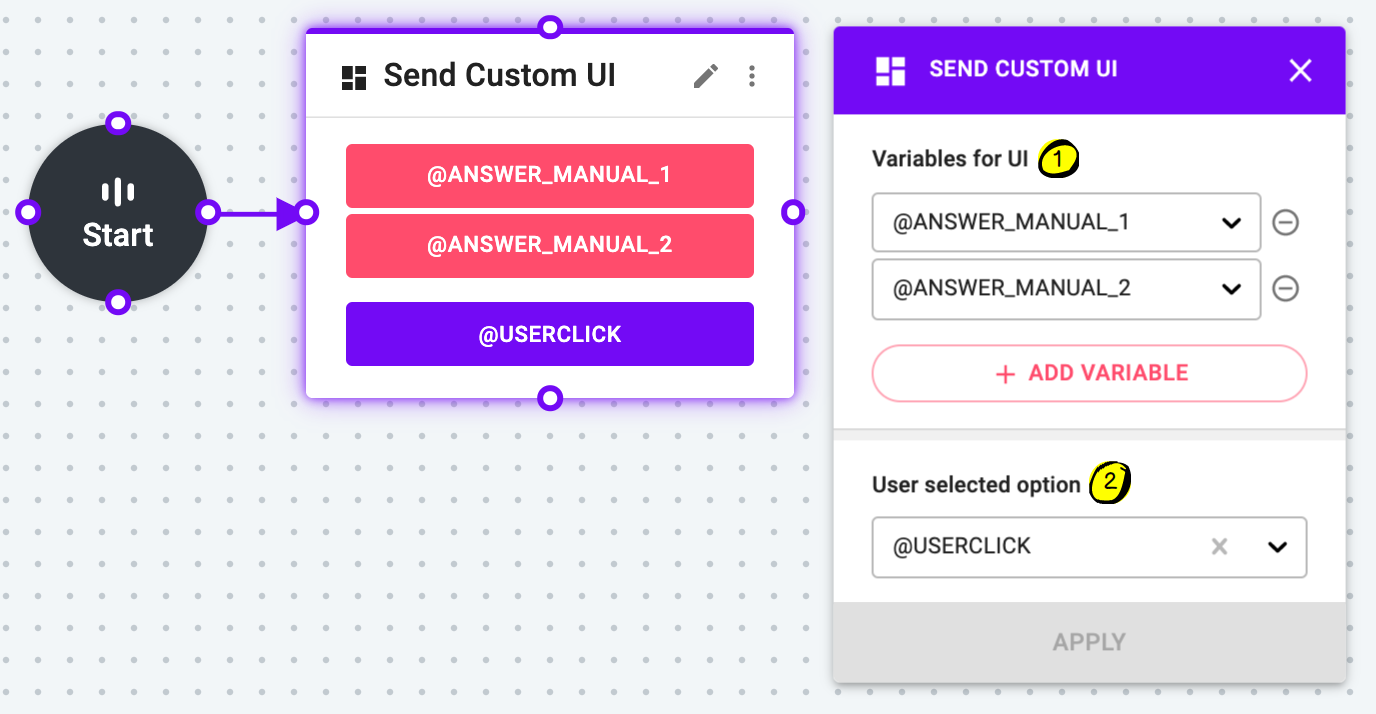
- Add variables to be used in the custom UI
- Select a variable to capture the user selection (optional)
We can help you design a custom UI. Contact biz@allganize.ai for more information.
