Alli User Guide - Send Email node
This node will be very helpful if you want to notify your agent with specific information at a certain point in your chat flow. For example, you can send an email to your sales reps when a customer checks out your product information or asks a FAQ question about a product.

A new node has been added to Alli, that can send an email or internal message to your agents. This node will be very helpful if you want to notify your agent with specific information at a certain point in your chat flow. For example, you can send an email to your sales representatives when a customer checks out your product information or asks a FAQ question about a product.
Send Email node icon is located on the right end of the node icon bar.
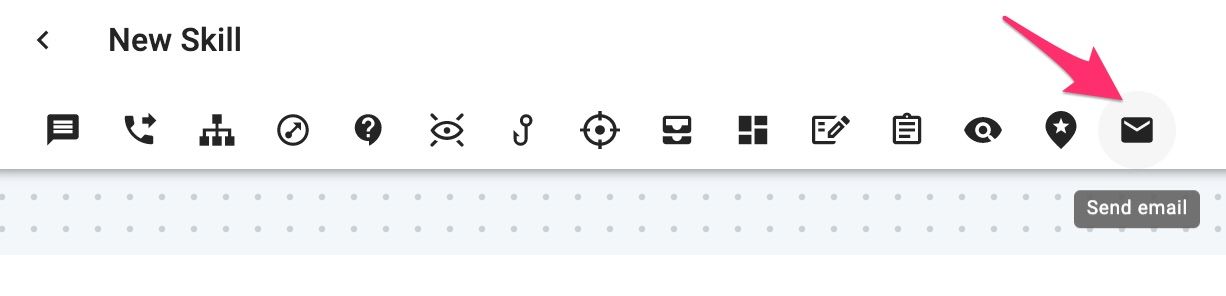
The node and the editor look like this.
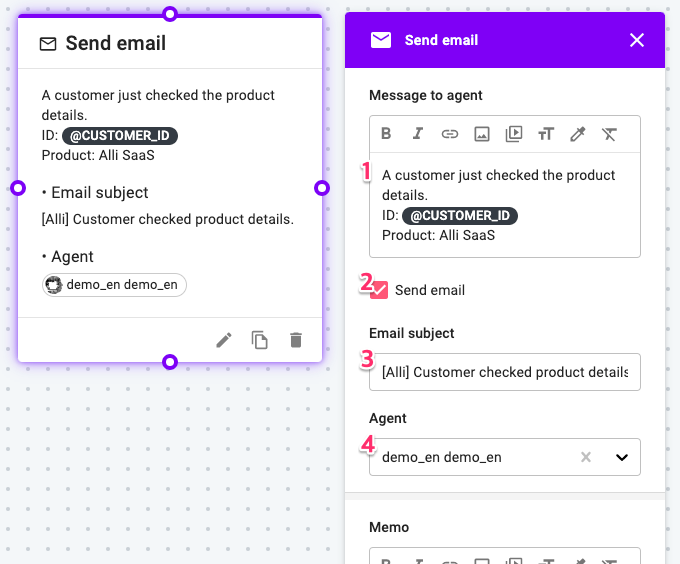
- The email body or the internal message to be sent. You can mention variables and change the text format using the editor.
- When checked, the node will send both the email and the internal message. When unchecked, only the internal message will be sent. Agents can see the internal message as part of the dialogue with the customer in the Conversation menu of the Alli dashboard.
- Email subject for the email.
- You can select a specific agent to send the email. If the selection is empty, the email will be sent to all agents.
Please see the example use case of this node below. This chat flow sends an email (and the internal message) to 'demo_en' Agent if a customer selects 'Alli SaaS' for the question.
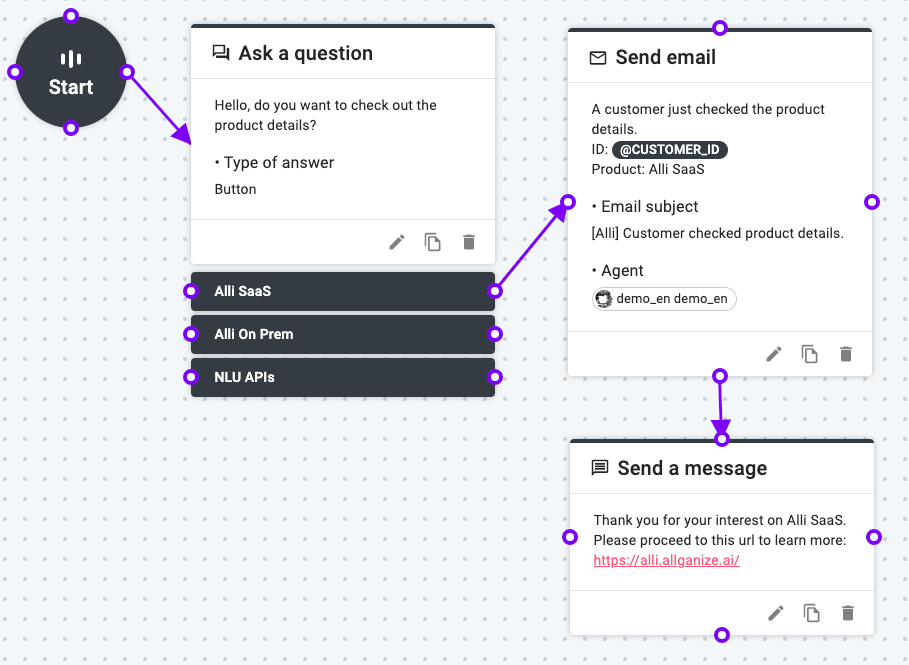
When a customer selects the 'Alli SaaS', this is what the customer will see. You can see that the internal message is not sent to the customer.
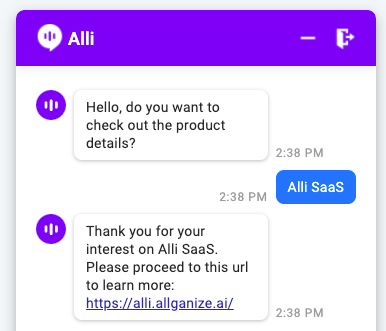
But your agent will see the internal message too in the Conversation menu of the Alli dashboard.
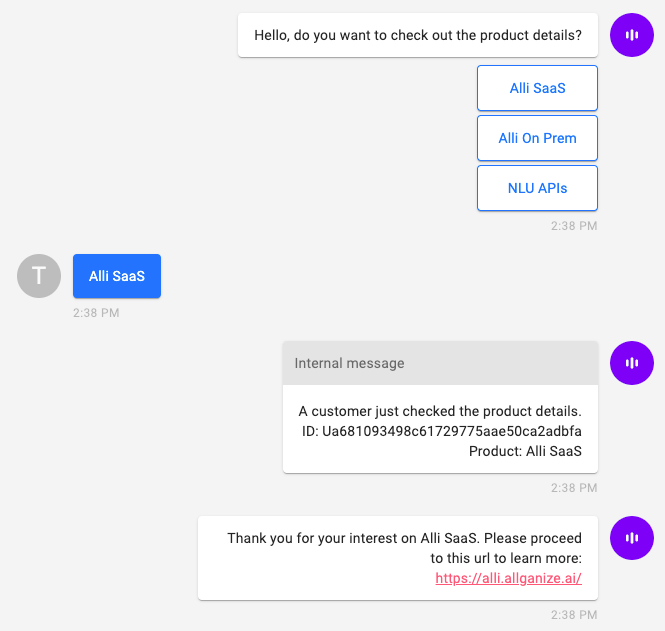
Since the 'Send email' checkbox is checked, the agent will also receive the email with the subject you set.
Learn More About Allganize's Technology
