[Updated] Alli User Guide - UI Improvement for the Conversations Menu
With the recent update, we made a few changes to the Conversation menu UI to make your customer team's life easier. Let's see what has changed! #manual #support #tickets #update
![[Updated] Alli User Guide - UI Improvement for the Conversations Menu](/content/images/size/w2000/2020/10/whatsapp-interface-1660652_1280.png)
3/3/2021 - New feature 'Update multiple conversations' is added.
With the recent update, we made many changes to the Conversations menu UI to make your customer team's life easier. Let's see what has changed!
Update multiple conversations
You can select and update multiple conversations at once. To start, click the checkbox icon to activate the checkboxes and select conversations to update, then select action. Once you're done updating the conversations, click the icon again to deactivate checkboxes.
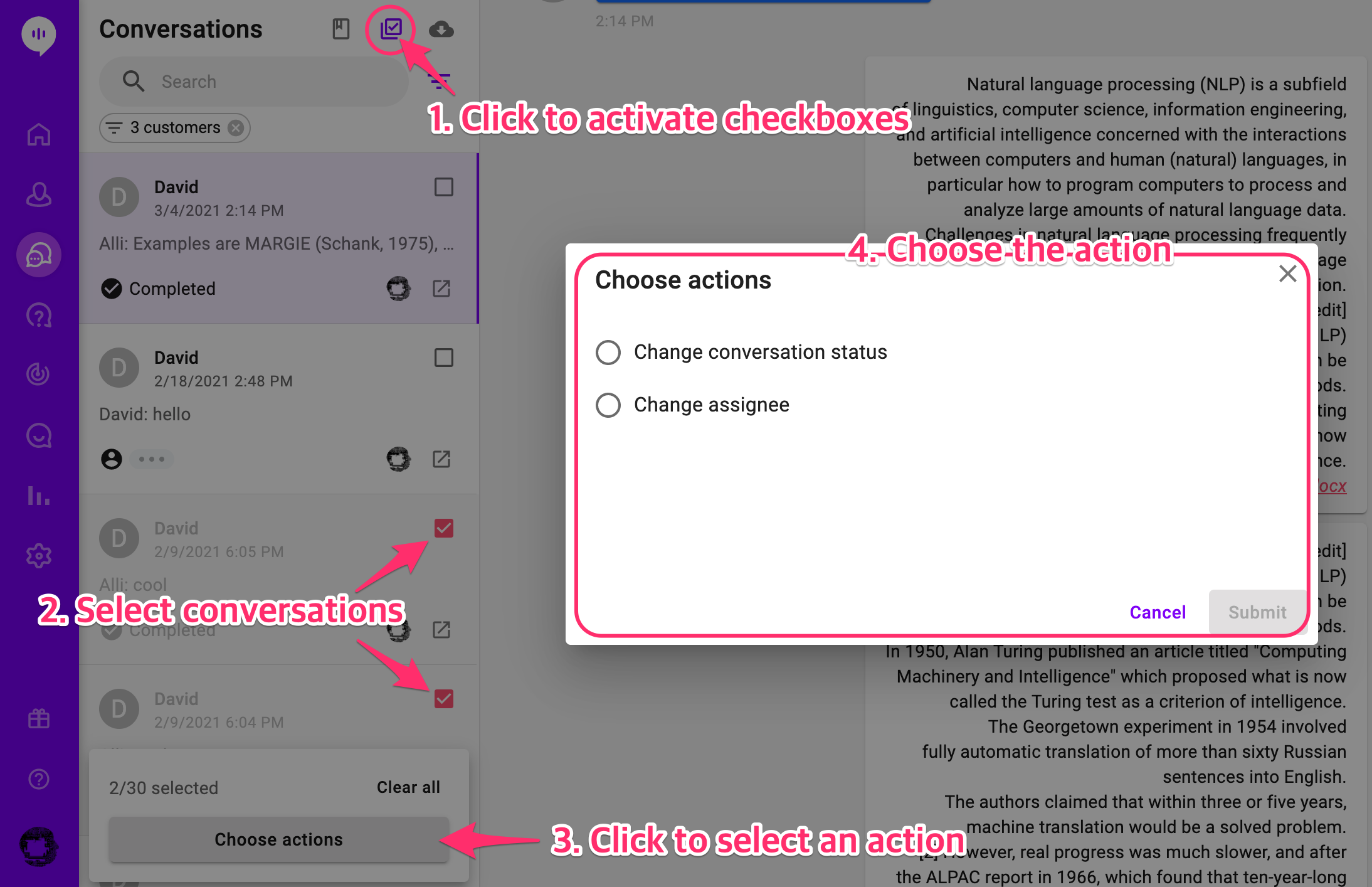
Popup Mode
To deal with multiple conversations at once, you can now separate out conversations from the main window as popups by clicking the icon.
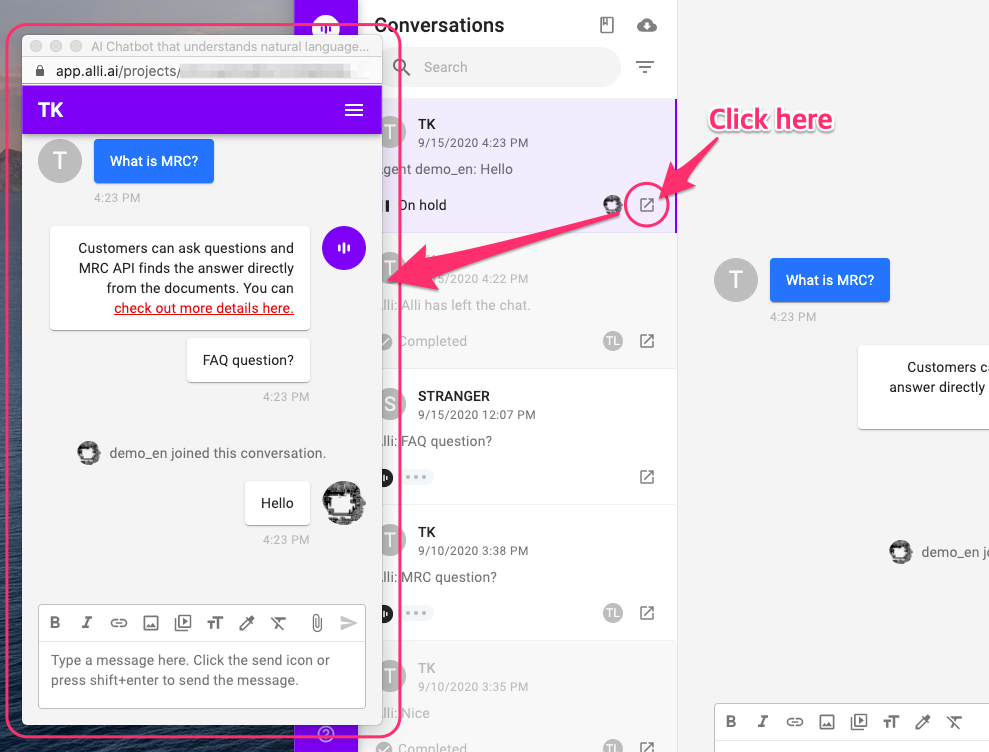
You can click on the menu icon to expand the popup to see the customer information panel.
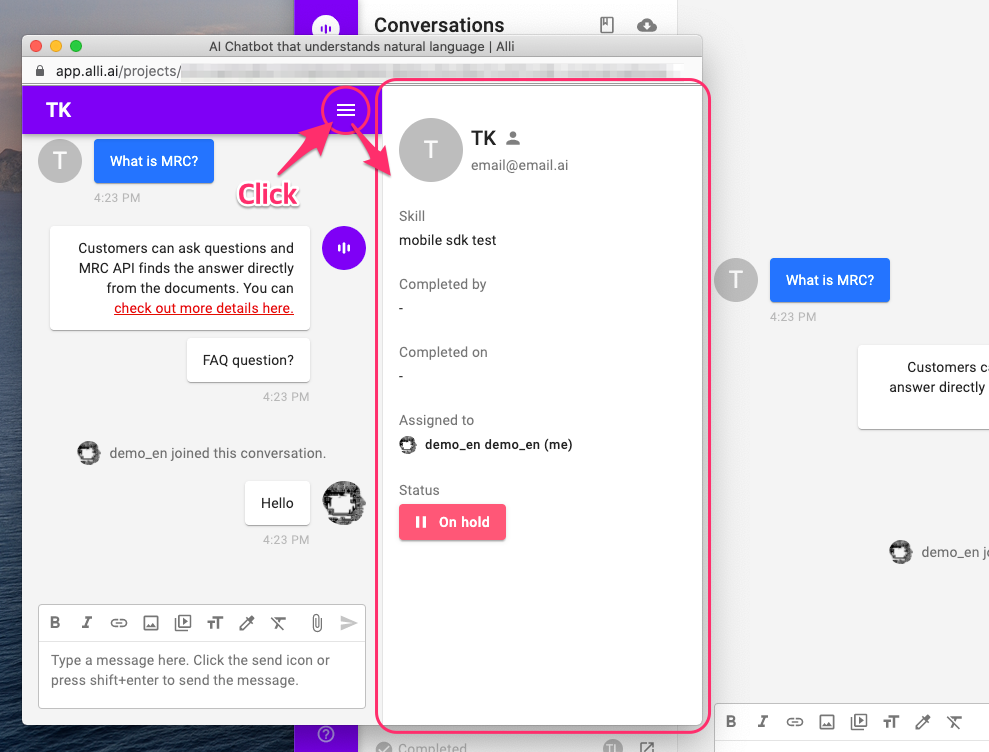
Filtering and Sorting
There are more ways to filter and sort the conversation list on the fresh new UI.
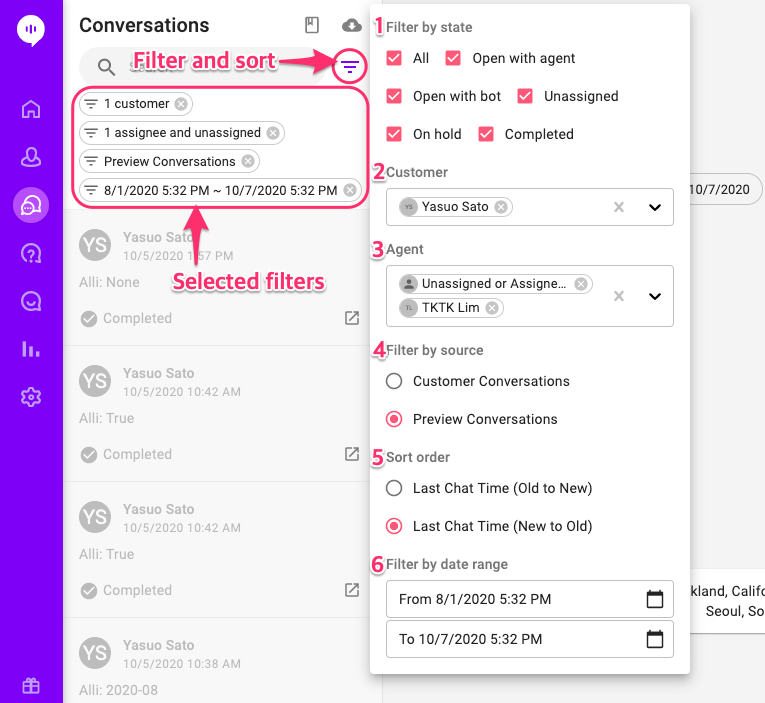
Click the filter icon to open or close the filter/sort popup. Selected filters will be displayed under the conversation list search bar.
- Filter by conversation state. You can see the new 'On hold' status, which is also added with this update (we'll get there later).
- Filter by customer name. You can select multiple customers.
- Filter by assigned Agent. You can choose multiple agents, and there's a separate 'Unassigned or Assigned to me' option.
- Filter by conversation source. You can choose to see only preview conversations (conversations created via Skill preview) or conversations from actual customers.
- Sort by last chat time.
- Filter by date and time range. The date and time are when the conversation has begun.
On Hold Status
As you saw above, we added a new conversation status 'On hold'. Agents can use this feature to mark low priority conversations to deal with the urgent ones first.
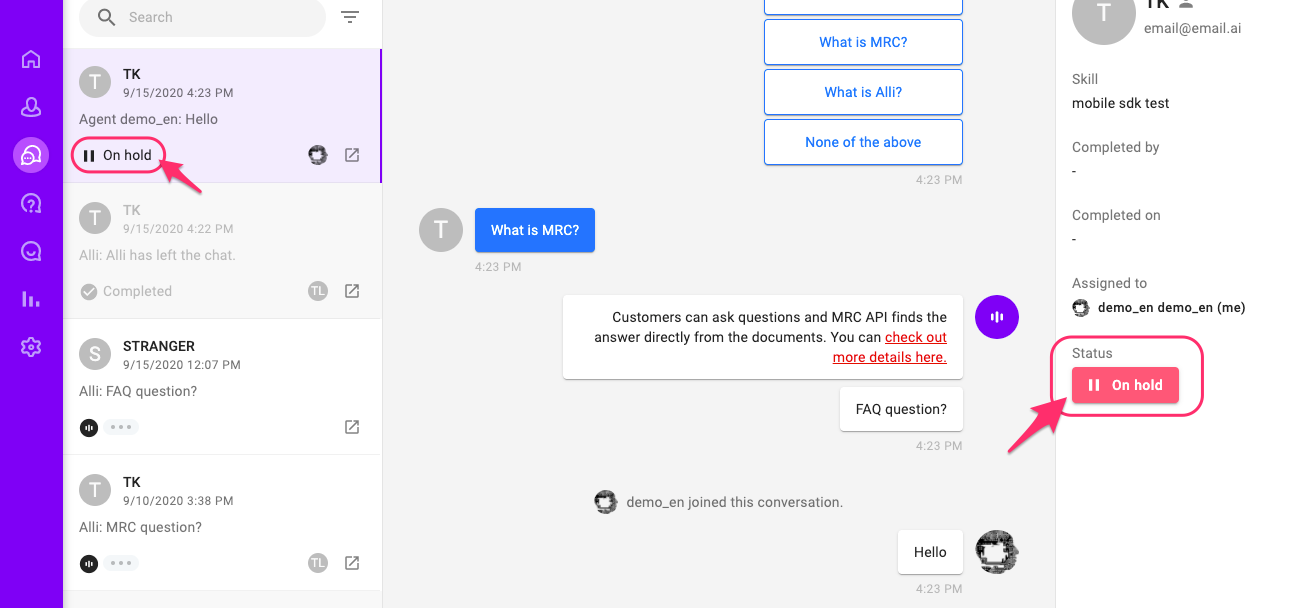
To use this feature, click on the Status button on the right side's customer information panel. You can choose one the status from 'In Progress', 'On hold', and 'Completed'.
Once you choose the status, you can see the status of the conversation on the conversation list on the left side. You can use the new filter feature to filter out the 'On hold' tickets to take care of them later. 'On hold' status is changed to 'In progress' automatically when an agent sends a message in the conversation.
Typing indicator
A small but powerful feature: now customers and Agents can see this typing indicator animation when the other one is typing.
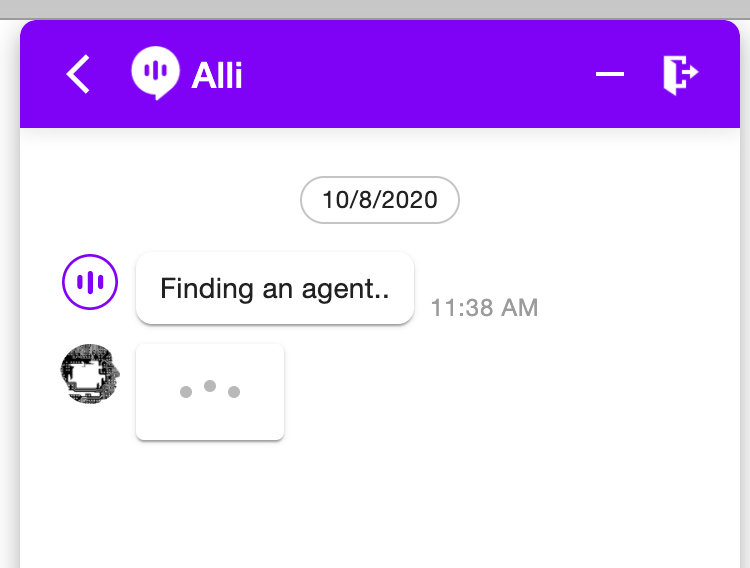
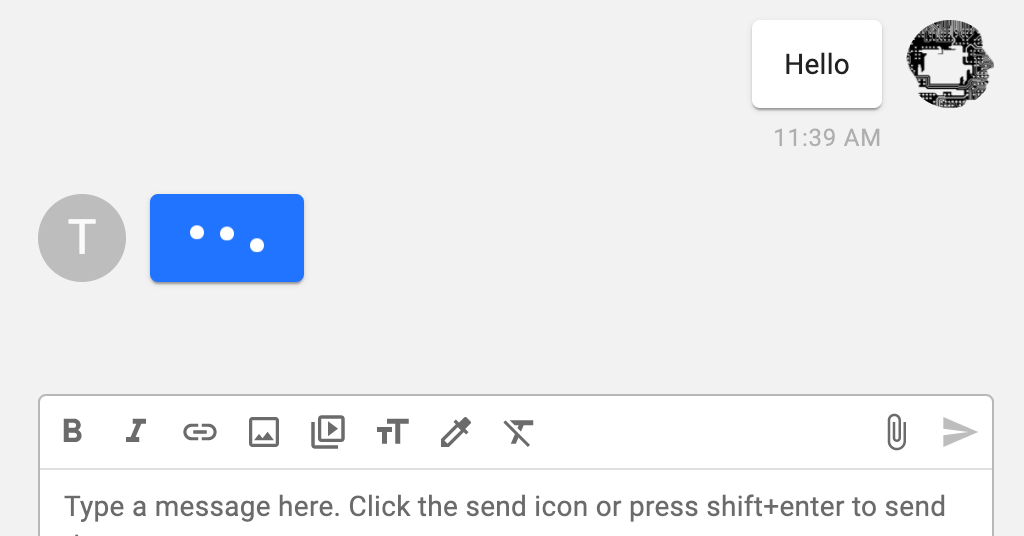
List UI Renewal
We also updated the conversation list UI to make it more compact to have more information on each conversation. For example, now it has the timestamp of the last chat under the customer name.
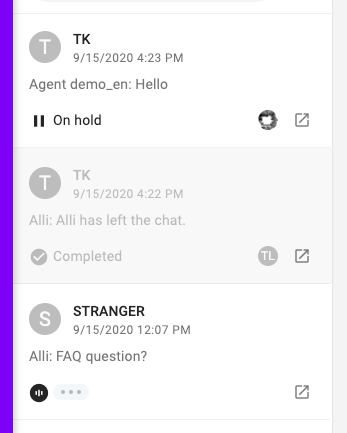
I hope you like the changes we made. Whenever you have any suggestions to improve your experience with Alli, just let us know. We are always here to help!
Learn More About Allganize's Technology
