Alli Cognitive Search User Guide - Find Answer Directly from Documents
Machine Reading Comprehension (MRC) can be used to answer questions from a large corpus of documents with high accuracy. #menu
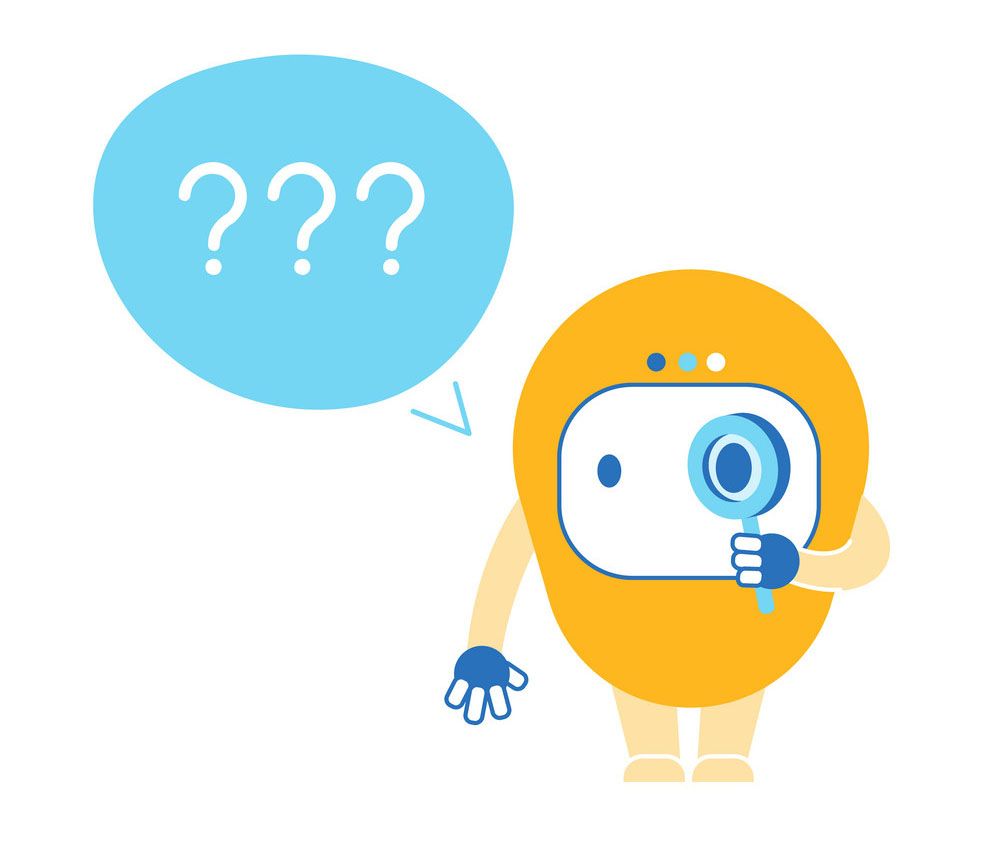
Machine Reading Comprehension (MRC) can be used to answer questions from a large corpus of documents with high accuracy. This is particularly useful for customer support and auto-generating Q&A knowledge base to streamline communication.
In Alli Cognitive Search, you can upload your customer support manual, return policy, etc. to be processed by our MRC technology, and Alli's Artificial Intelligence will automatically extract answers from your documents when the user asks a question.
To start, go to the DOCUMENTS page and upload a document. We currently support txt, docx, xlsx, doc, ppt, pptx, jpg, jpeg, png, and pdf format.
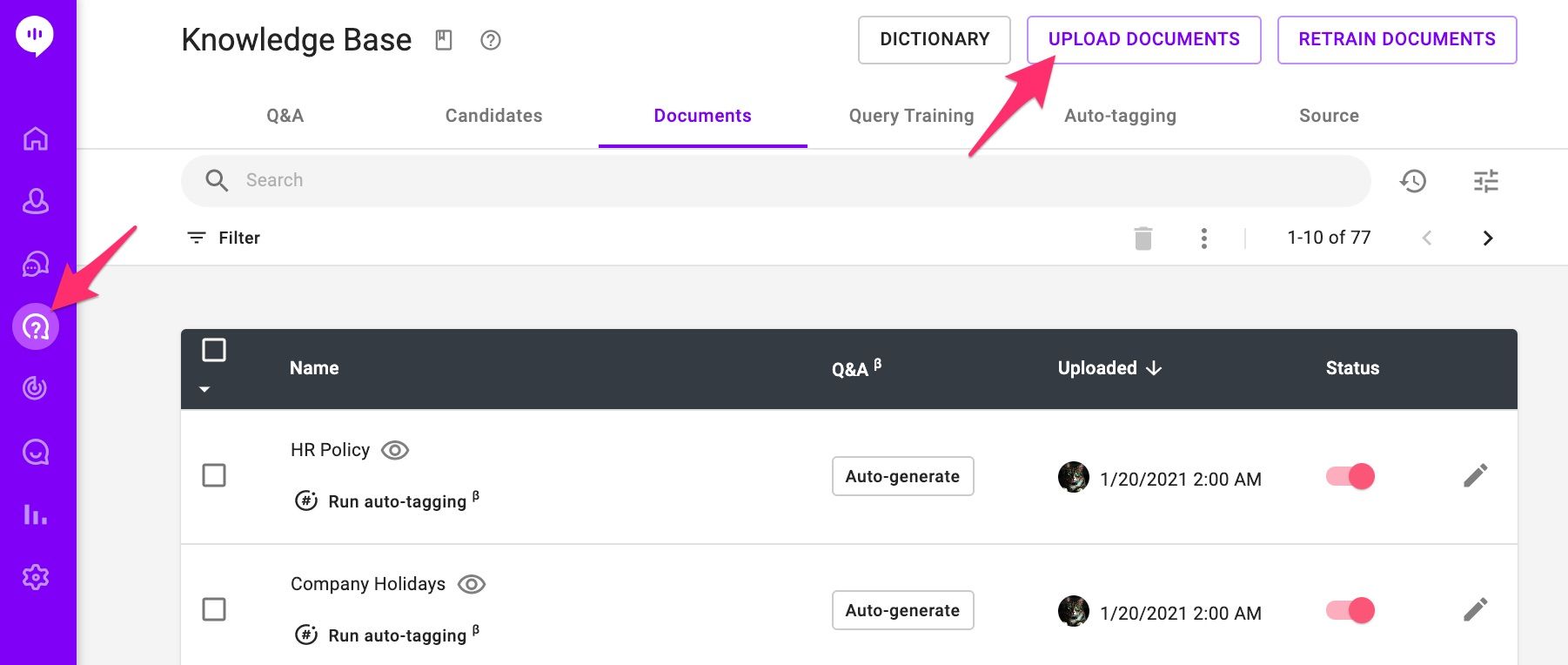
You can organize and manage the uploaded documents using hashtags. Click on the edit icon to add hashtags to the documents.
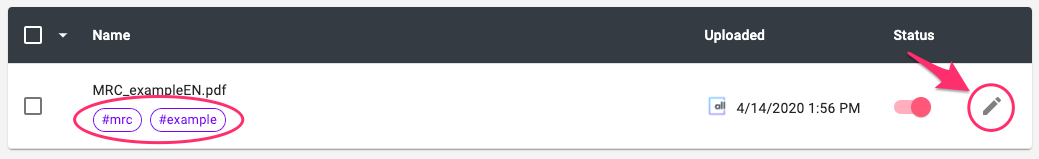
Once you upload documents, you can enter questions in the search bar under the Documents menu and see how the answers are extracted.
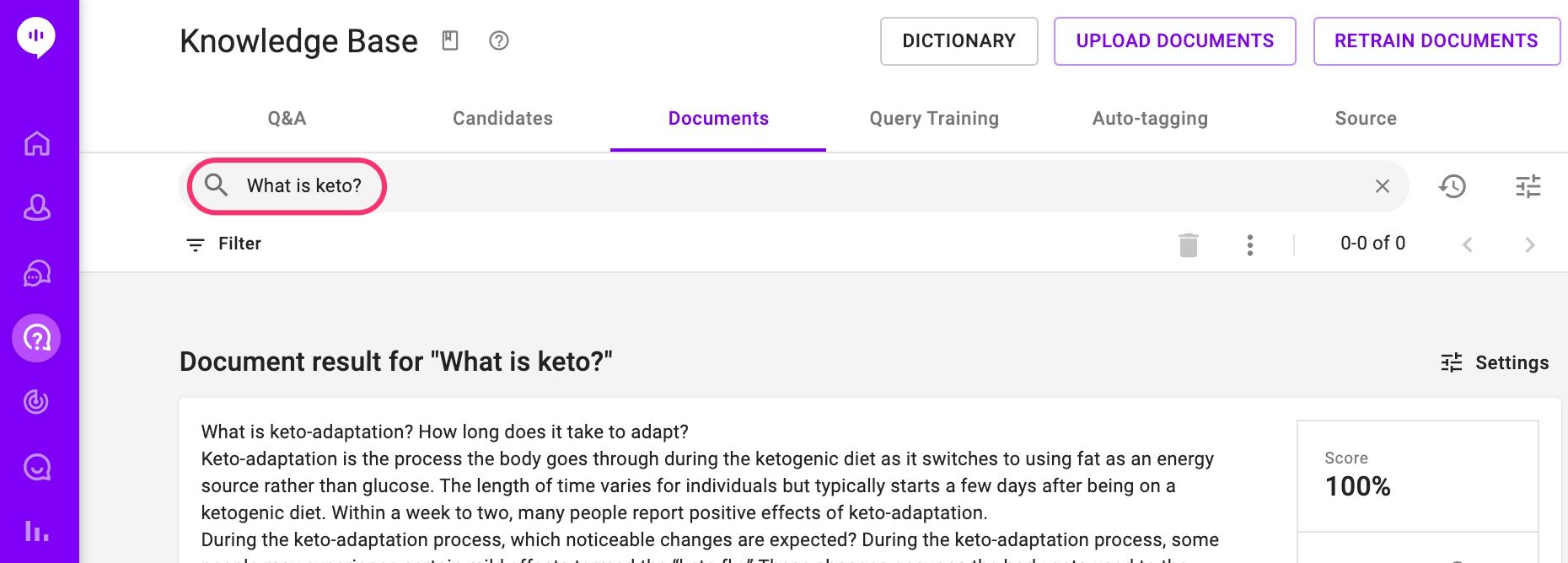
Also, when you add a question in the Q&A page, you can click "Find answer" to have MRC search for an answer in the documents you've uploaded.
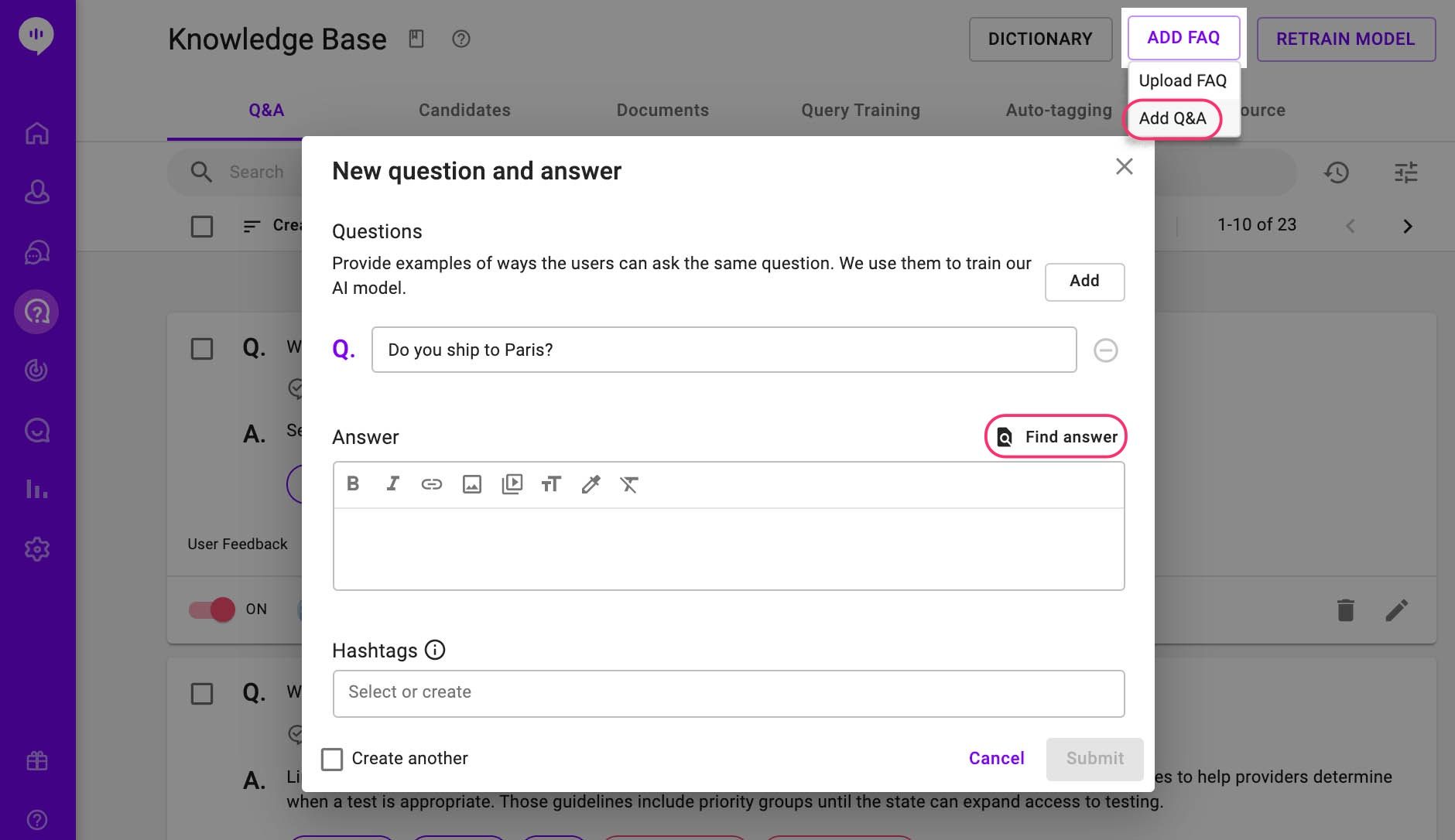
Learn More About Allganize's Technology
