Alli User Guide - Contact Agent
Contact Agent node let you have direct conversation with your customers.
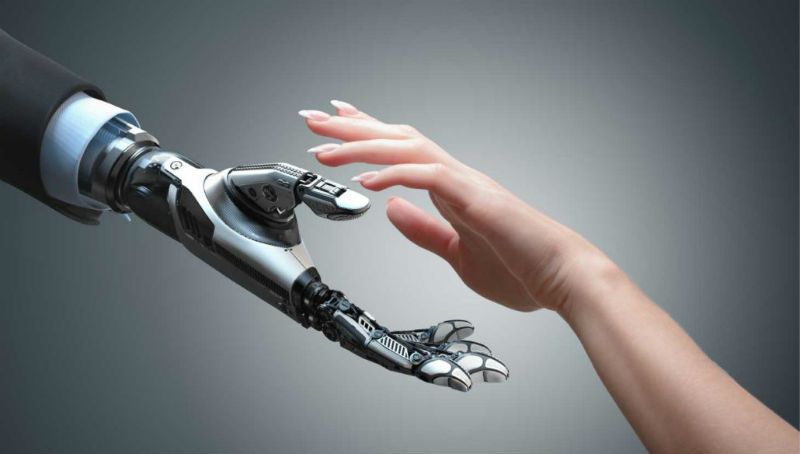
Despite sophisticated AI, some occasions still call for human interaction when engaging with customers.
In Alli skill, the Contact Agent node provides the option to conduct the conversation with your customers via Chat or Email.
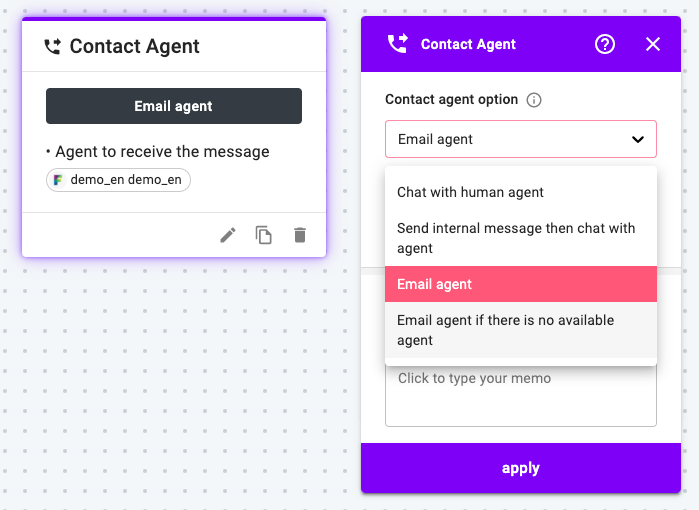
In the skill editor, add a Contact Agent node then select one of the options:
- Chat with human agent
- Send internal message then chat with agent:
Send an internal message that's not shown to the customer to assigned agents first, then let the customer have a chat with an assigned agent. - Email agent
- Email agent if there is no available agent :
If there has been no agent activity in the dashboard for more than 5 minutes, the customer can send an email to contact agents. If there's any active agent, chat with an agent is available.
