Alli User Guide - Uploading Q&A with Images
How to upload Q&A with images. #node

We've updated Alli's Q&A uploading feature upon many requests. Now you can include images in the answers while uploading Q&A.
Creating a rich Q&A database with images is a lot easier when you have a large number of Q&A. Let's check out how.
If you want to understand how to set up a Q&A in Alli in general, check out the following user guide: Alli - Setting up Q&A Chat
Step 1. Prepare your Q&A file in tsv, csv, or xlsx format, and prepare image files you'd like to add to the answers in the same location with the Q&A file. Gif, jpg, and png formats are supported.
Step 2. Put the images you want to add to the answers using [!filename], including extension. Just like this:
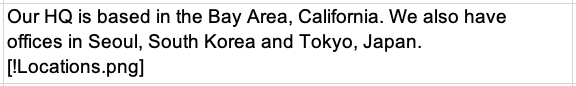
Or you can also place the image files in subfolders. Put the subfolders in the same location with the Q&A file, and use [!location\filename]. You can use '\', '/', or '₩'.
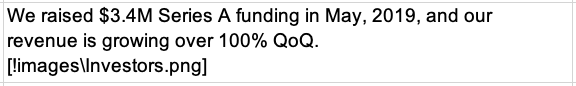
Step 3. Compress the Q&A file, the image file, and the subfolders into zip format. Again, the flies and the folders should be in the same location.
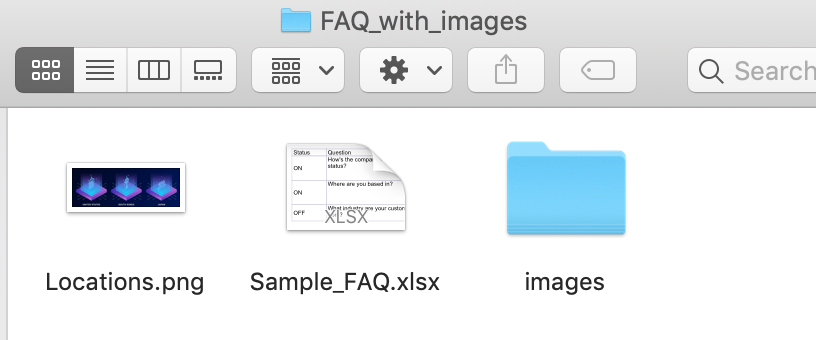
Step 4. In the Alli dashboard, proceed to Knowledge Base > Add Q&A > Upload Q&A and upload the zip file. You're all set! You'll be able to see the images as part of the answers in the dashboard and Alli's chat window.
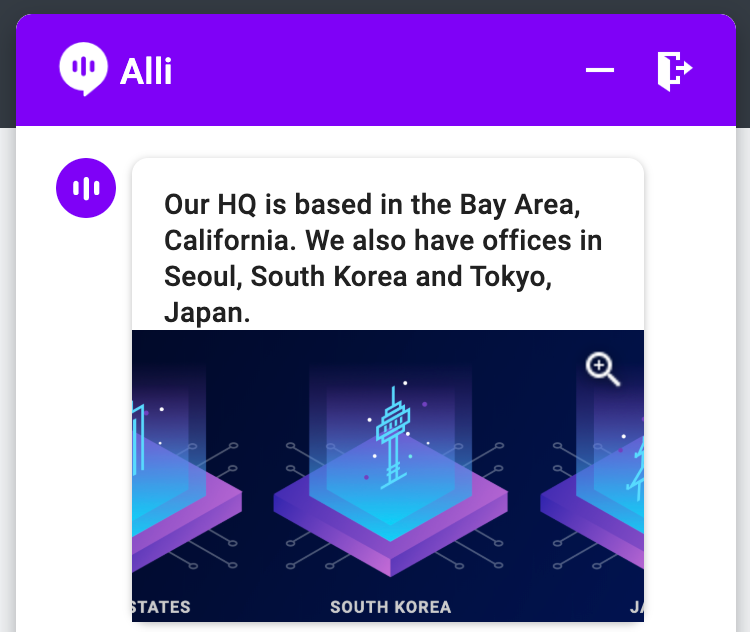
Two small things to note:
- You can only add images as part of answers and not as part of questions.
- If you download the Q&A after adding images in the answers, the images will be represented as URLs. That's normal; the files are saved in the URL, so you don't need to upload the same files again.
