Alli User Guide - Advanced Keyword Search
We just updated Advanced Keyword Search feature for the Q&A and the Documents search. Please remember that this feature is not for our AI cognitive search, but it'll be a great help for you to find the right Q&As or documents for certain situations.
This feature is applied to the Knowledge Base > Q&A tab and the Knowledge Base > Documents tab. For Q&A search, it applies to the keywords search for Q&A. Keyword search result can be found below the Q&A search result.
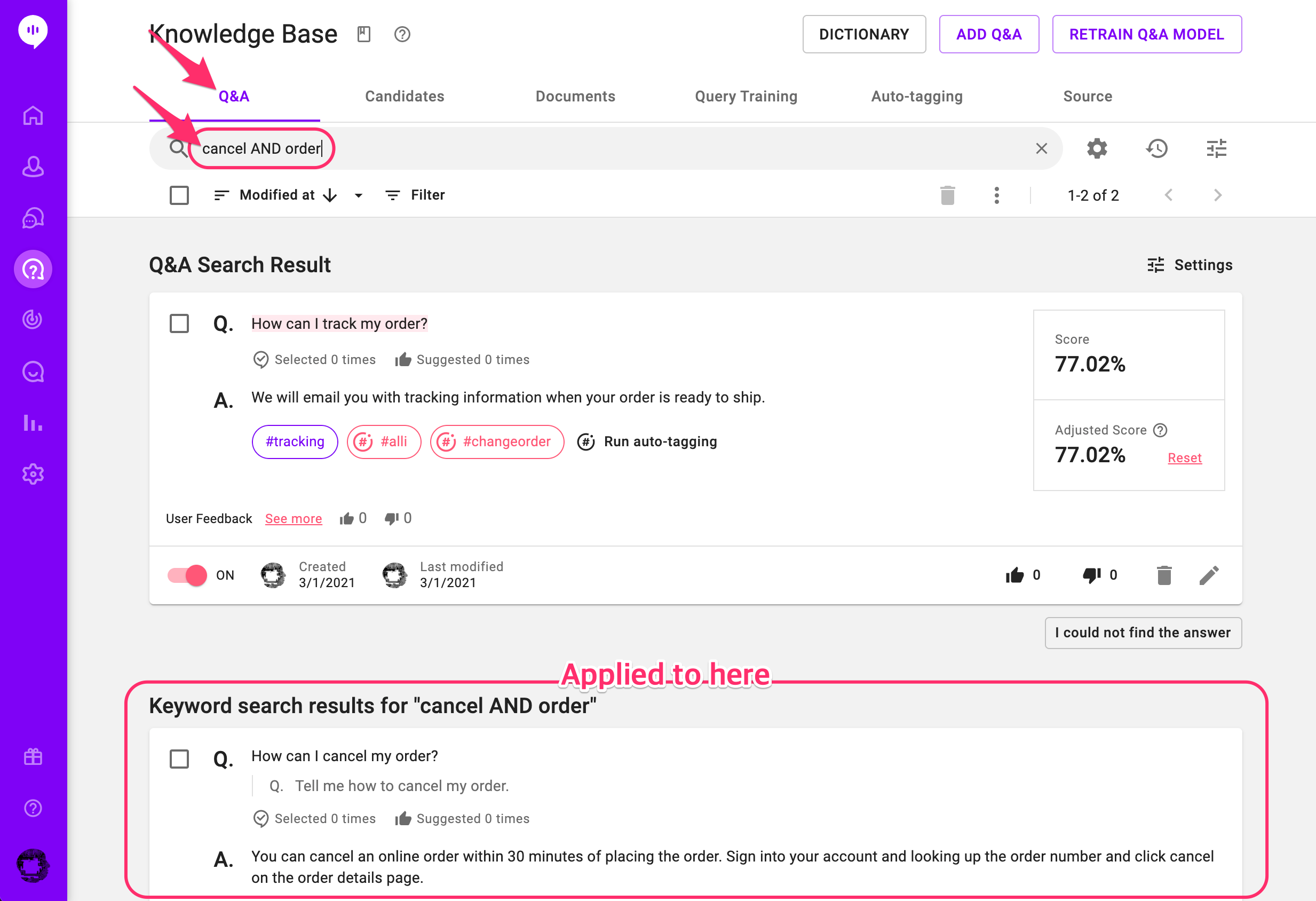
For Documents search, it applies to the titles search for Documents. Title search result can be found below the Documents search result.
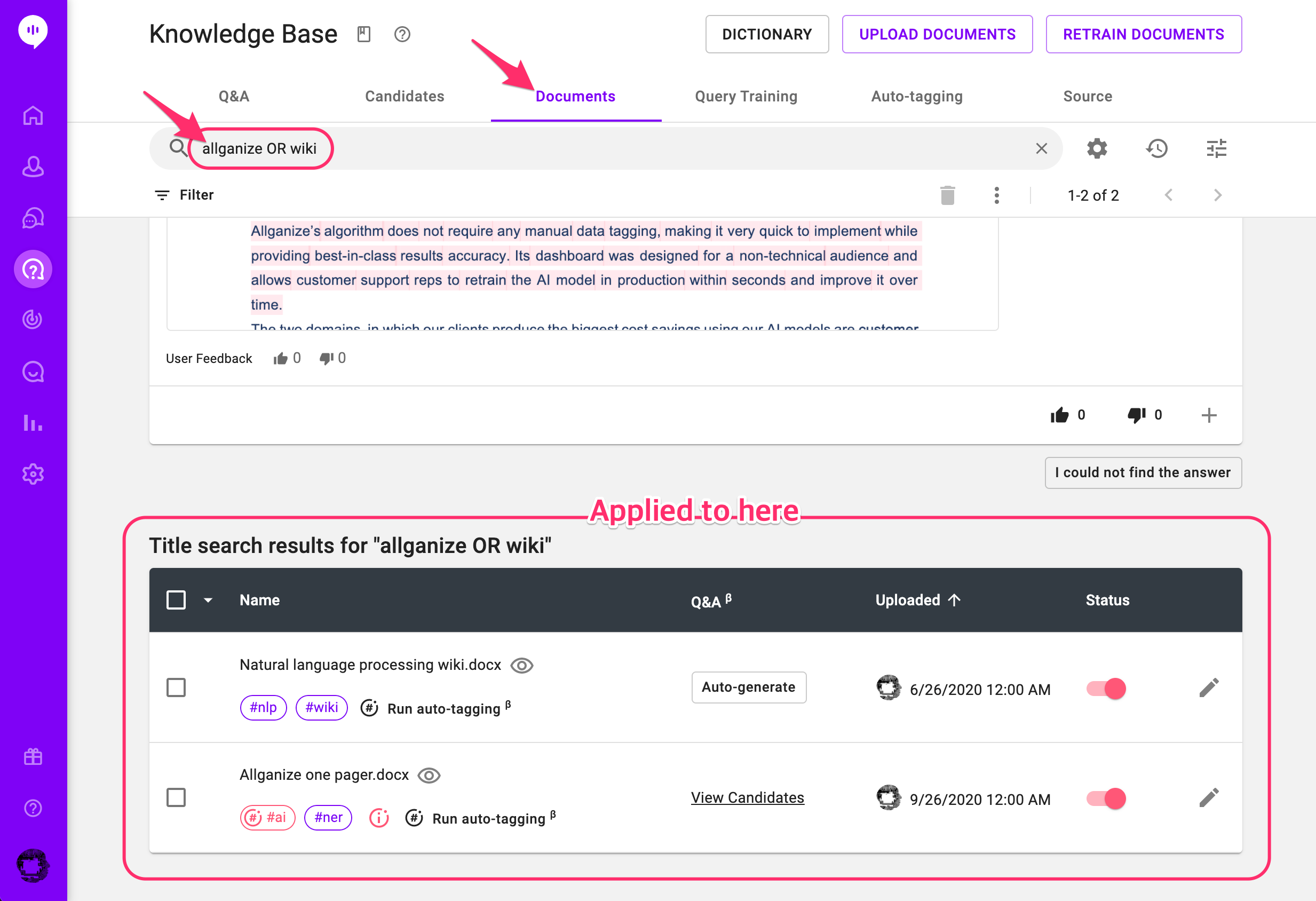
There are two ways to perform advanced keyword search. There's no difference in how to do this for under the Q&A tab and the Documents tab.
Use Operators
You can use these operators in the search bar to perform the advanced keyword search. Let's try the Keyword search under the Q&A tab to see some examples.
- AND: Find Q&As or titles that contains all of the words.
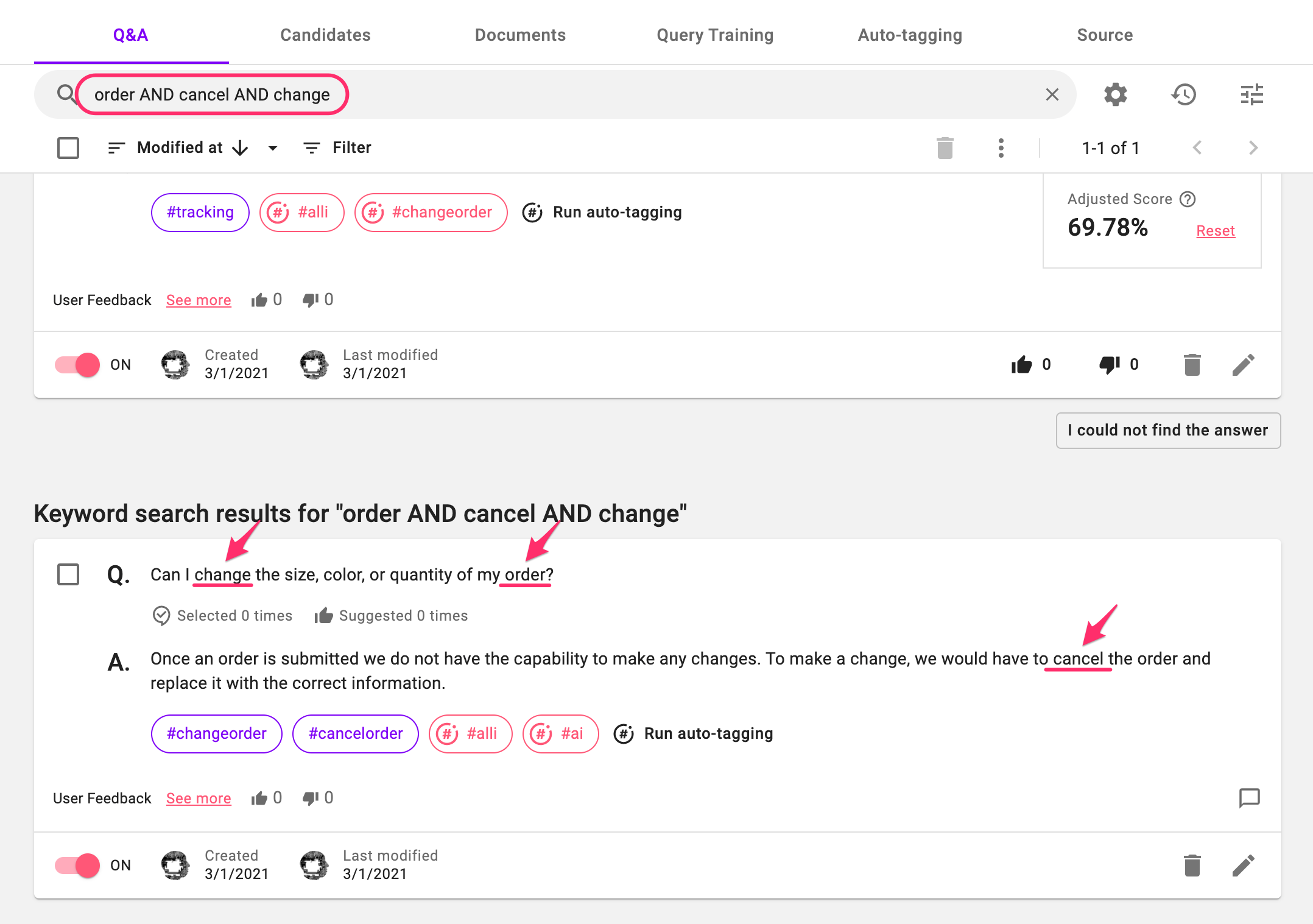
- OR: Find Q&As or titles that contains any of the words.
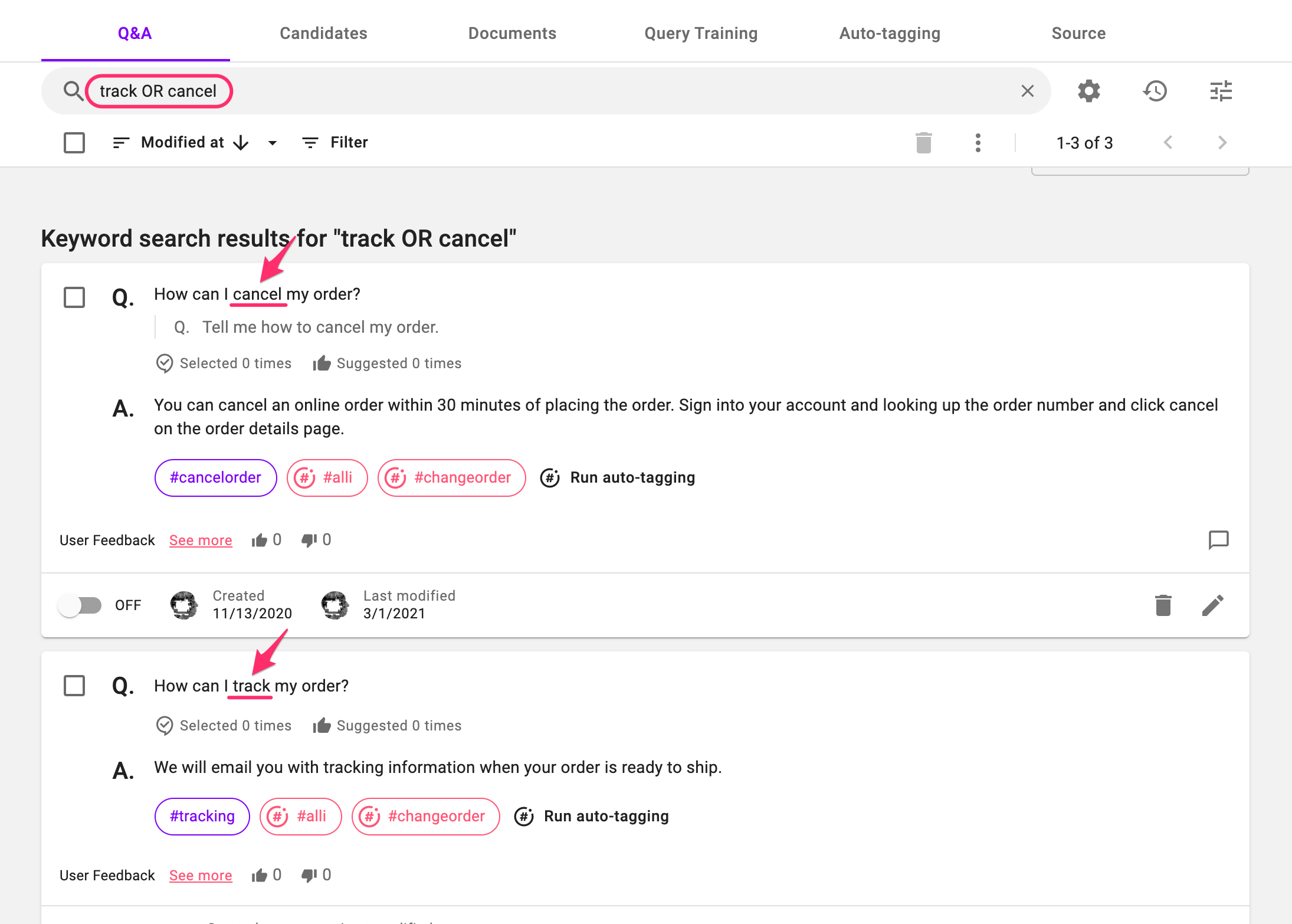
- Double quotations(" "): Find Q&As or titles that contains the exact match with the words or phrase.
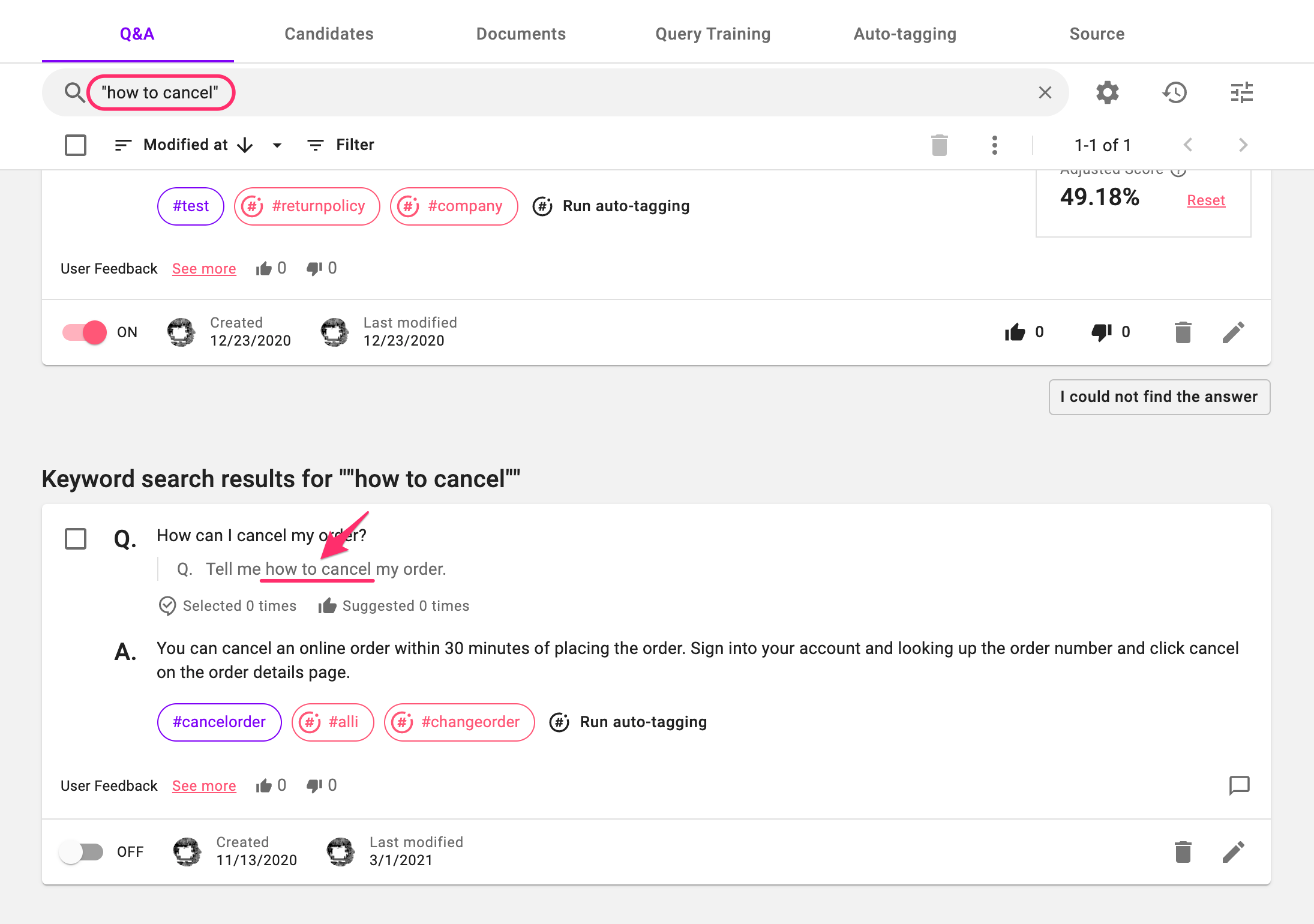
Use Advanced Search Popup
The other way to perform advanced keyword search is using the separate popup. Find the gear icon next to the search bar and click it.
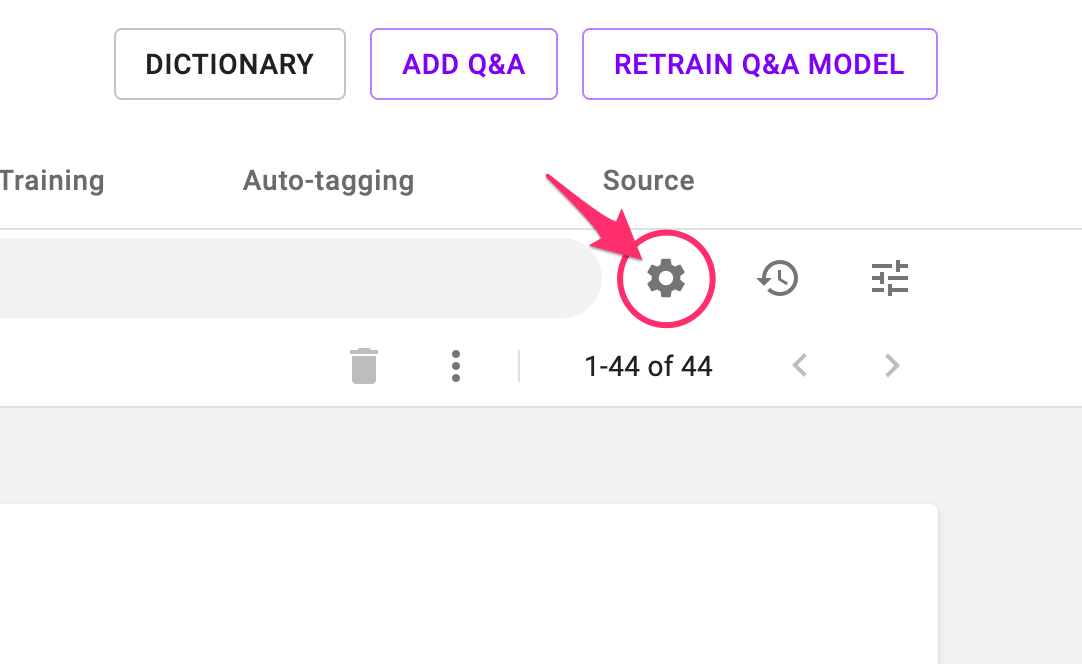
In the popup, put the search query in one of the fields accordingly. This time let's try the title search under the Documents to see some examples.
- Contains all of these words: Works the same way how the 'AND' operator works. Multiple words can be separated by space.
- Contains exact match with this phrase: Works the same way how the double quotation operator works.
- Contains any of these words: Works the same way how the 'OR' operator works. Multiple words can be separated by space.
