Alli User Guide - Determine Intent Node
Alli can help you figure out users' intent.

The Determine Intent node and the Fill Slots node are available when NLU model is enabled in Settings > NLU. To use the Determine Intent node, you'll need basic understanding in Text Classification and Allganize's NLU dashboard account set for Text Classification. Please check out this webpage for more details.
This is how the Determine Intent node and the editor looks like.
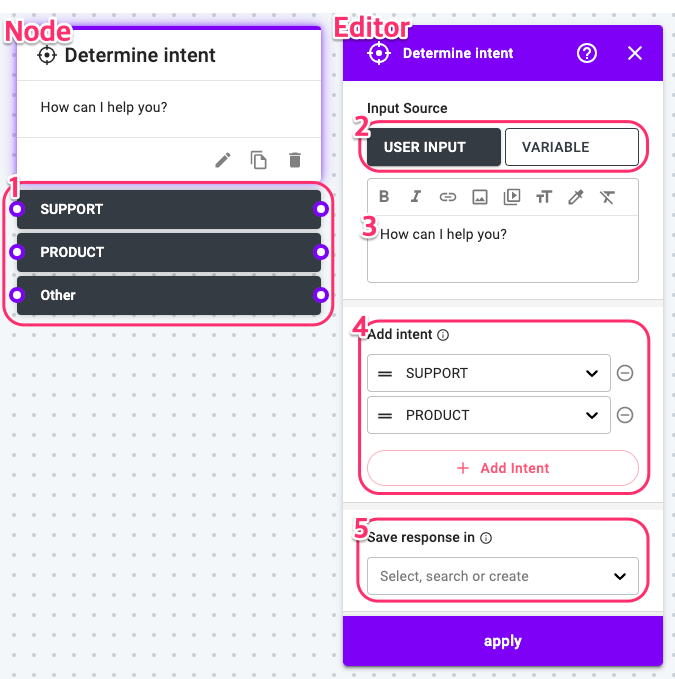
- You can split the skill's path by the intent detected from the node.
- You can choose the input source to determine the intent. When the USER INPUT is selected, customer's input will be used as the source. When the VARIABLE is selected, the value for the selected variable will be used.
- If the USER INPUT is selected for the input source, you can type in the message to ask for the customer input. If the VARIABLE is selected, this field will be converted to the variable dropdown.
- Add predefined intents to detect for the input. Available intents are decided by the intents set in the NLU dashboard.
- Saves the selected intent value to the variable.
Learn More About Allganize's Technology
