Alli User Guide - Frequently Used Messages for Conversations
Now agents can use saved messages when they talk to customers on Alli chat. This feature will be a big help if there's any set, frequently used phrases such as a formal introduction. #manual #conversations

Now agents can use saved messages when they talk to customers on Alli chat. This feature will be a big help if there's any set, frequently used phrases such as a formal introduction. Let's see how to set up and use this feature.
To save frequently used phrases, go to Settings > Messages > Frequently used messages.
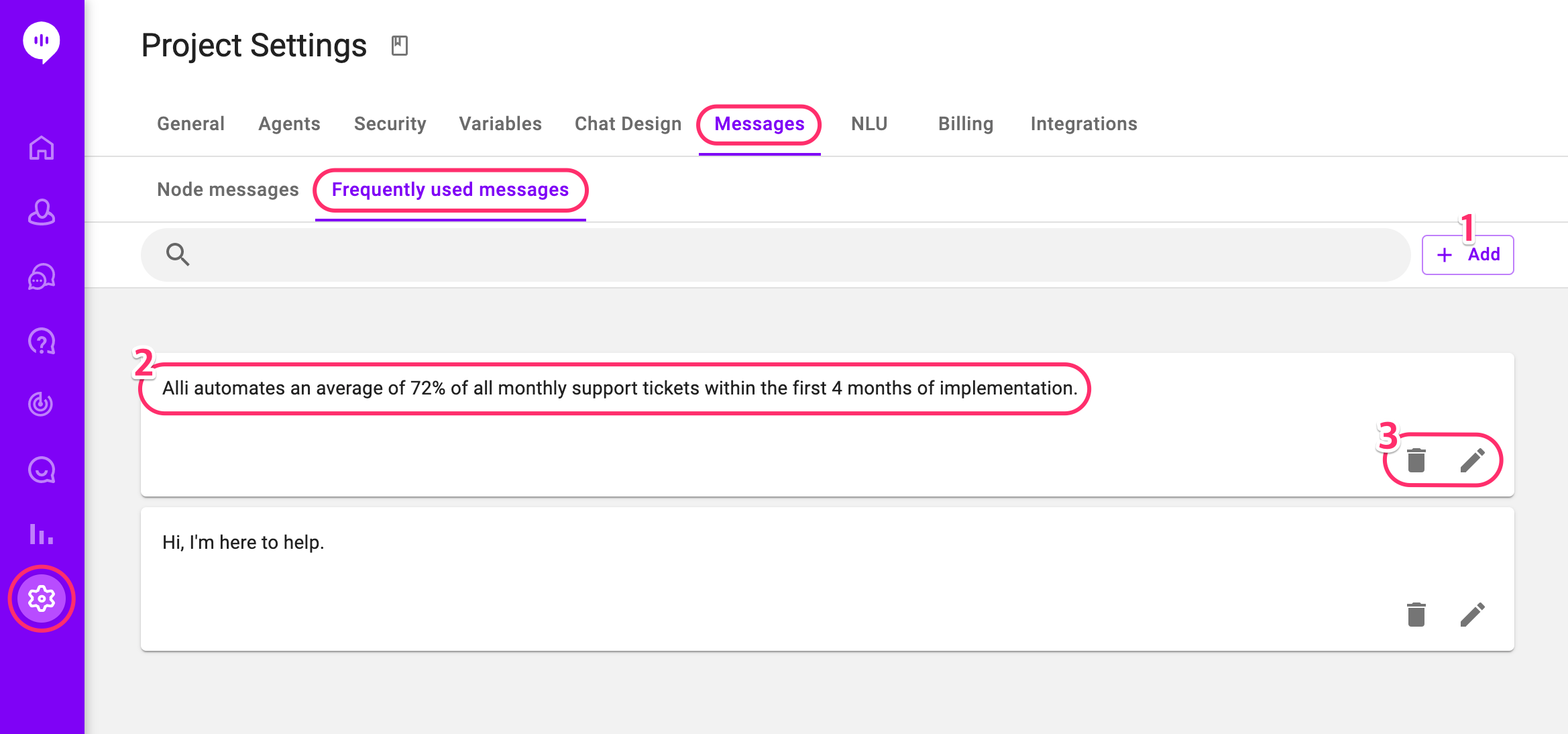
- Click the '+ Add' button here to add a new message. You can include links, images, and video links in the message too.
- Saved messages are shown here.
- Delete or edit the message.
You can use saved messages under the Conversations menu.
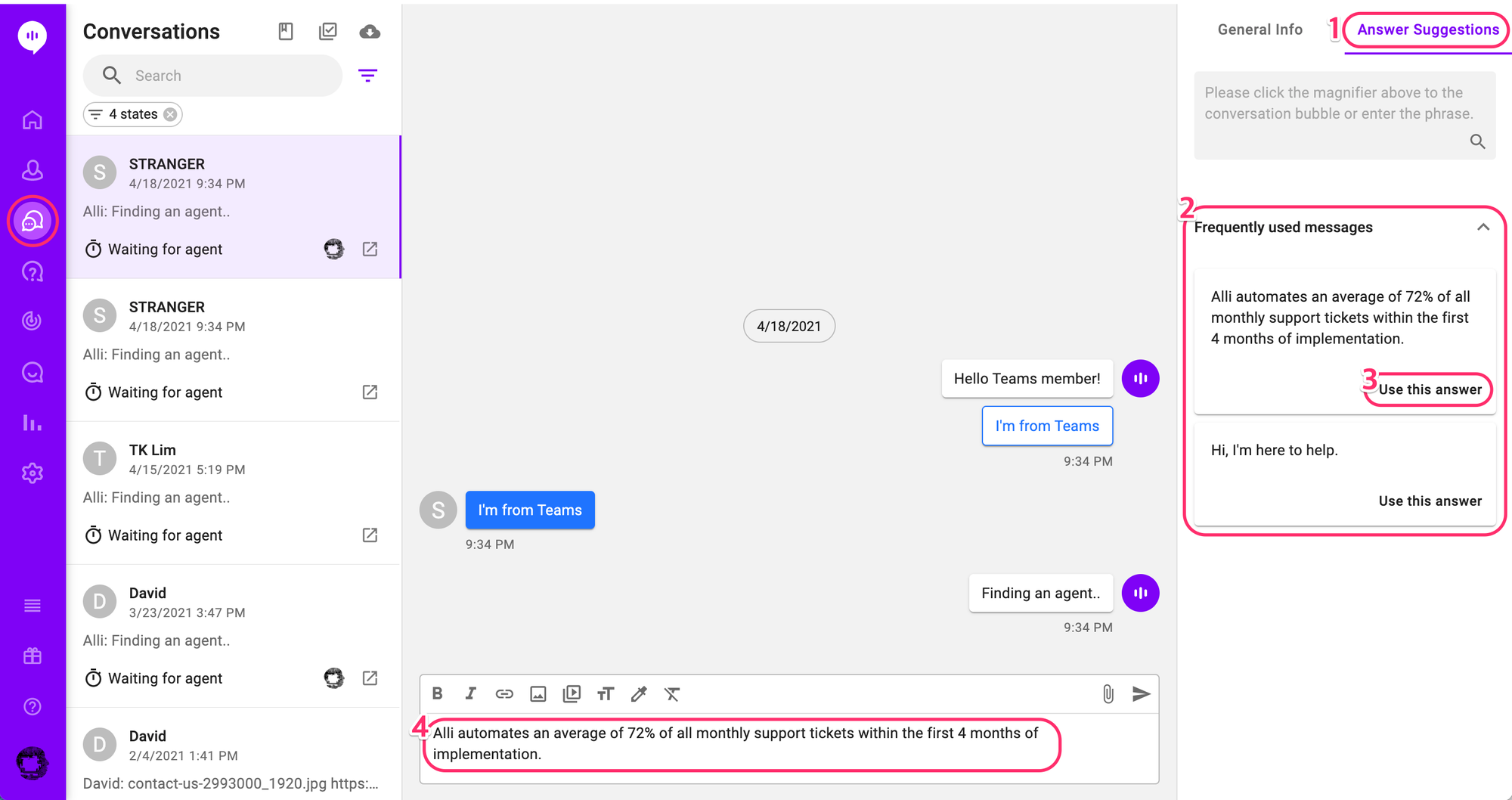
- To use the saved messages, click the 'Answer Suggestions' tab after selecting the conversation.
- You can see the list of saved messages under the 'Frequently used messages' section. The section can be collapsed or expanded.
- Click 'Use this answer' to paste the message in the input box.
- You can edit the saved message before you send it to the customers.
Learn More About Allganize's Technology
