Alli User Guide - SDK Variables (System Variables)
Though the SDK variables are system variables that you cannot edit or delete, you can utilize these variables to enrich your customer experience in various ways.

Under the Settings > Variables > System tab, you can find the SDK variables section. Though the SDK variables are system variables that you cannot edit or delete, you can utilize them to enrich your customer experience in various ways. Values for SDK variables are assigned automatically or under certain conditions for some variables.
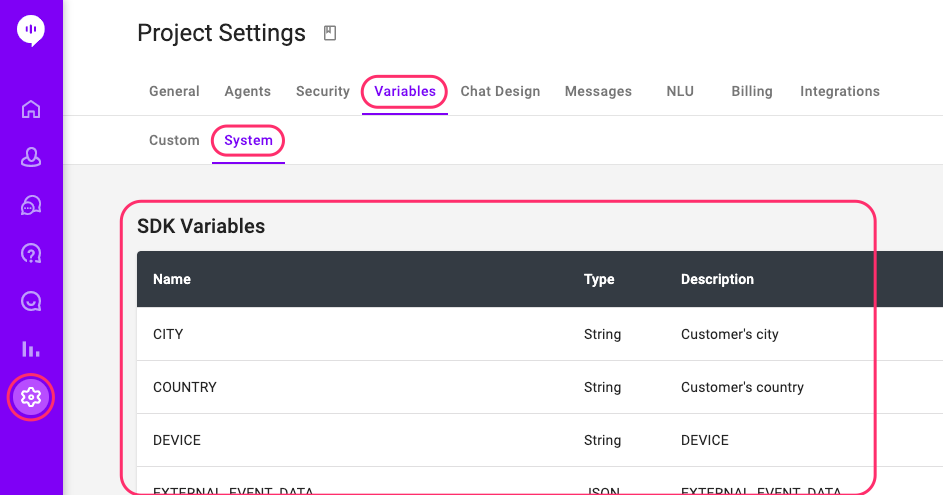
General
@CHANNEL_NAME (String): The platform where the customer used Alli last time. The value can be Web, iOS, Android, or the name of the integrated third-party messaging app such as Slack, Teams, etc.
@COUNTRY (String): The country where the customer is accessing Alli from.
@STATE (String): The state where the customer is accessing Alli from.
@CITY (String): The city where the customer is accessing Alli from.
@IP (String): The customer's IP address.
@LAST_VISIT (Date): The date the customer last visited.
@LOCALE (String): The customer's language setting.
@OS (String): The OS that the customer is using.
@REFERRER (String): The referrer (previous page that has the link to the current page) information.
@SYS_USER_INPUT (String): The last text input from the customer.
@SELECTED_OPTION_OBJECT (JSON): If a customer selects a dynamic option from the button options, selected JSON is stored here. To learn more about dynamic options, please see this user guide.
Answer with Q&A / Answer with Documents Node related
@FAQ_SELECTED_QUESTION (String): The question part of the last selected Q&A from the suggested Q&A list for the customer questions.
@FAQ_SELECTED_ANSWER (String): The answer part of the last selected Q&A from the suggested Q&A list for the customer questions.
@FAQ_SELECTED_ID (String): The ID of the last selected Q&A from suggested Q&A list for the customer questions.
@FAQ_SELECTED_HASHTAGS (String List): The hashtags on the last selected Q&A from the suggested Q&A for the customer questions.
@FAQ_SELECTED_HASHTAG (String): If a Q&A node has the routing by hashtags on, this variable stores the hashtag info when the routing happens. To learn more about the routing by hashtags, please see this user guide.
@MRC_ANSWERS (JSON List): The last search results from the Answer with Documents node.
Integrate node related
@EXTERNAL_FAIL_MESSAGE (String): When the Integrate node fails to retrieve data from the given URL, this variable stores the error message for the failure.
@EXTERNAL_HTTP_STATUS (Number): When the Integrate node fails to retrieve data from the given URL, this variable stores the URL's HTTP status.
UTM related
@UTM_CAMPAIGN (String): This variable stores UTM campaign information if the customer uses the URL that includes the info.
@UTM_MEDIUM (String): This variable stores UTM medium information if the customer uses the URL that includes the info.
@UTM_SOURCE (String): This variable stores UTM source information if the customer uses the URL that includes the info.
Reserved variables
These variables are reserved for future or special use purposes.
@EXTERNAL_EVENT_DATA (JSON)
@SLACK_BUTTON (String)
@SLACK_EVENT_DATA (JSON)
@SLACK_MESSAGE (String)
@SLACK_USER_ID (String)
Learn More About Allganize's Technology
