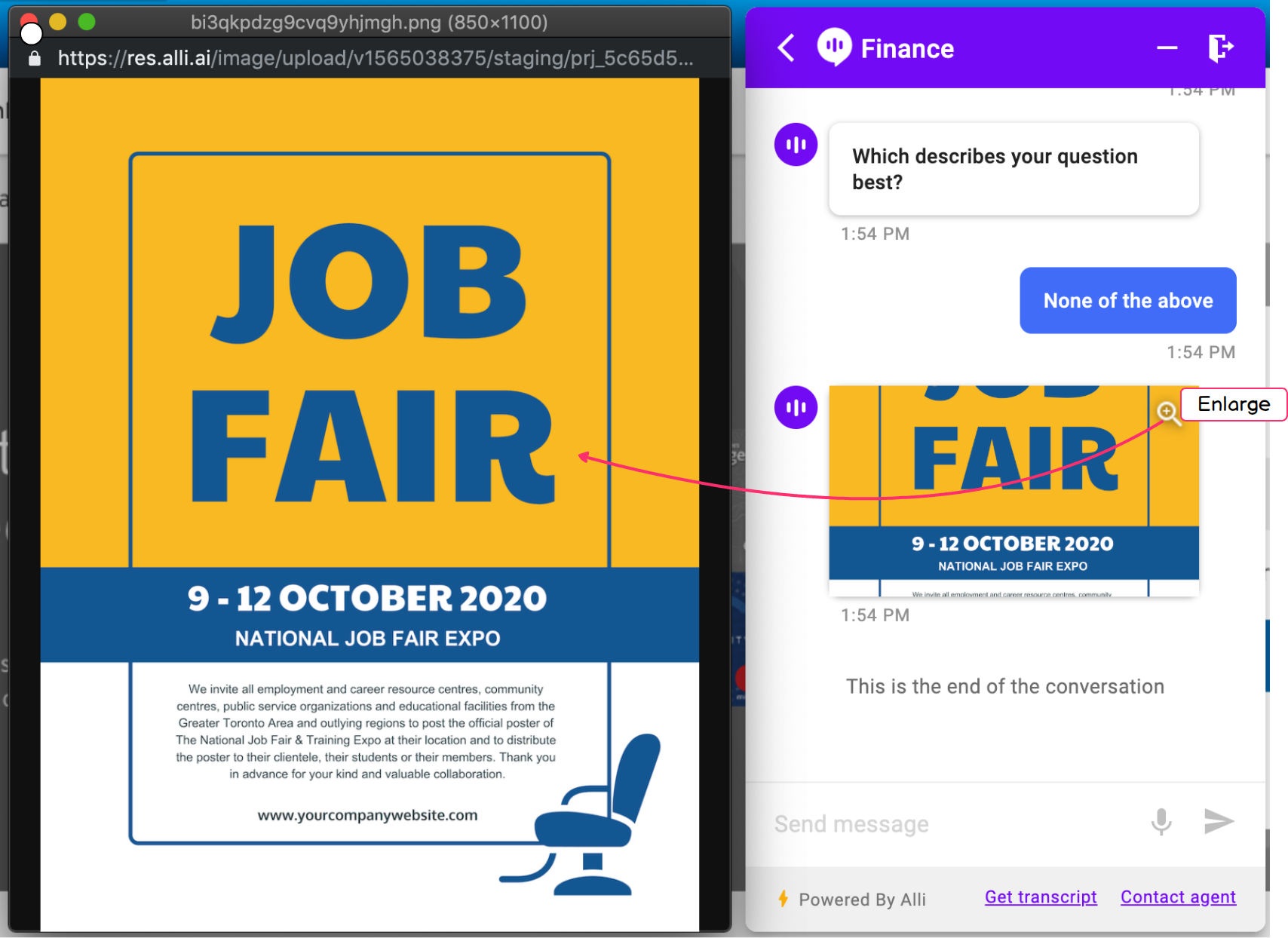SDK Updates - August
Download conversation transcript in the SDK.

Update 1: Get Conversation Transcript
We've added a new feature to allow users to download their conversation transcript in the SDK.
How to enable the feature
- In the Settings’ page, select 'Enable get transcript.'
- Once enabled, you should see 'Get transcript' in the SDK preview on the right side.
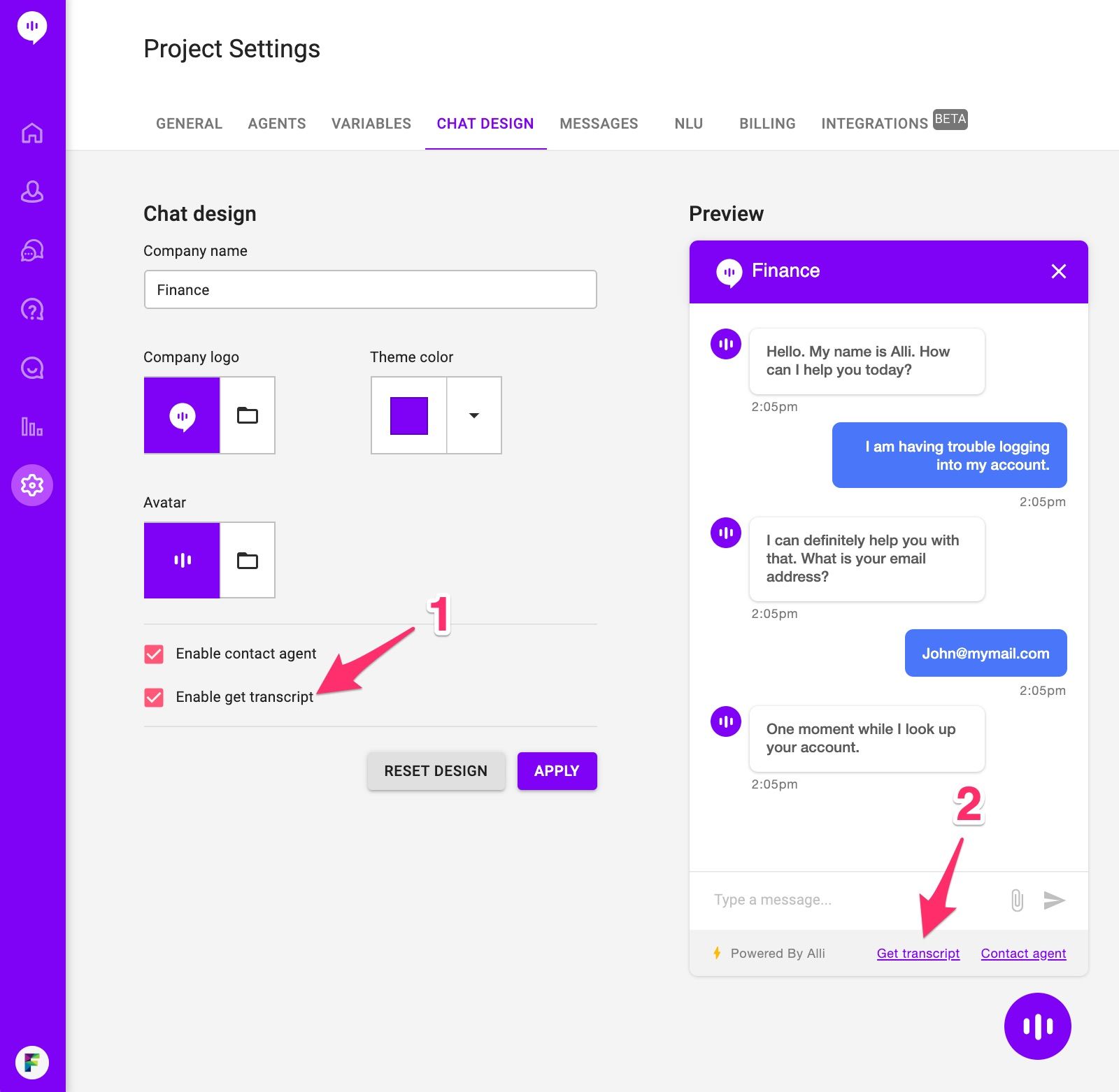
How to request transcript
- In the SDK, users can click on 'Get transcript' and a pop-up will prompt them to enter their email address.
- Once they've submitted their email address, they’ll see the confirmation that the transcript has been sent.
- The transcript might take a few minutes to arrive in their mailbox.
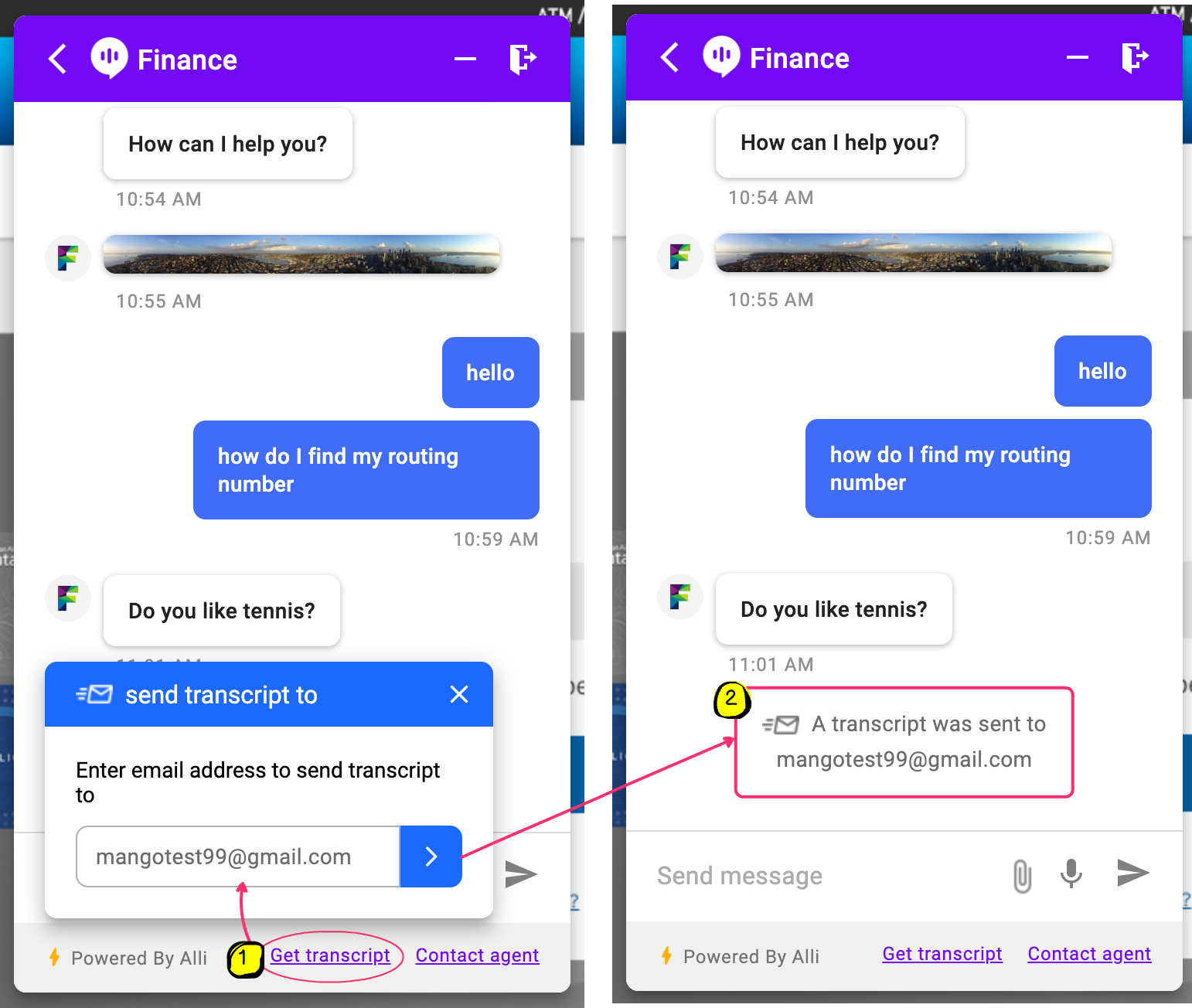
Update 2: Save User's Pop-up Preference in Session
Current: After user clicks close, the pop-up will still show up when they navigate to another page on the website.
New: After user clicks close, the pop-up will remain closed until they leave the site and visit again next time.
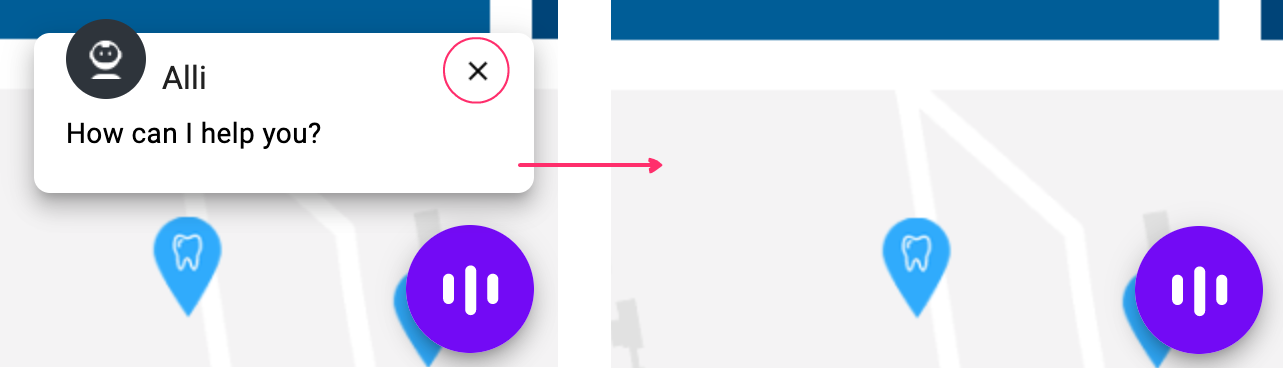
Update 3: Allow Users to Enlarge Image to Full Screen (Internet Explorer)
Previously, users on Internet Explorer (IE) had trouble seeing the full image when they click enlarge. This issue has be addressed in the latest SDK release.
Add an image in the Message Node:
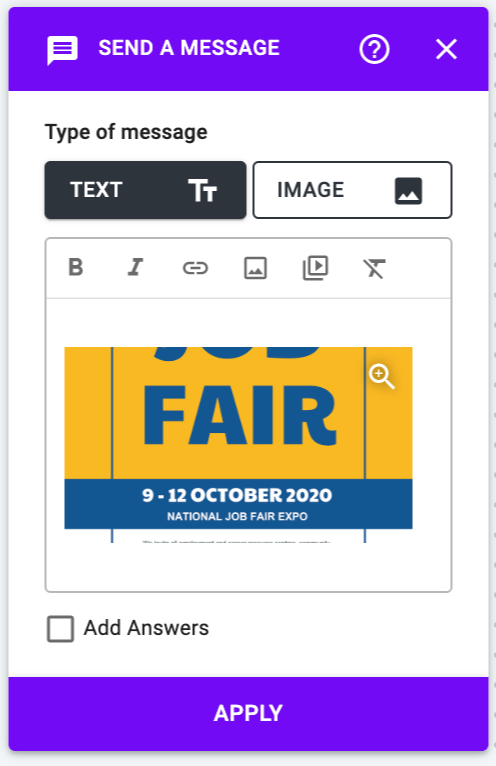
In SDK, when users click to enlarge, they can see the image in full screen: