Alli User Guide - Uploading Q&A with File Attachments
With our latest release, Alli now supports uploading file attachments when uploading Q&A.

With our latest release, Alli now supports uploading file attachments when uploading Q&A. For those familiar with uploading image attachments, the process is very similar.
For a general introduction to our Q&A feature, please refer to this user guide: Setting up Q&A Chat.
Step 1. Prepare your Q&A file in tsv, csv, or xlsx format, and place all file attachments in the same folder as or a subfolder of the Q&A file. For information on how to format your Q&A file, please refer to this user guide: Uploading Q&A.
Step 2. In the corresponding answer field, include the filenames of any files you wish to attach in the following format: [@filename.ext]. Be sure to include the filetype extension, just like this:
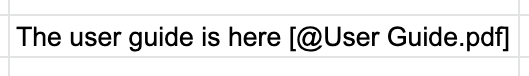
Note that we use the '@' prefix to indicate a general file attachment and the '!' prefix to indicate an image attachment.
To reference files in subfolders use [@location\filename.ext]. Make sure the subfolder is located in the same directory as your Q&A file. You can use '\', '/', or '₩'.
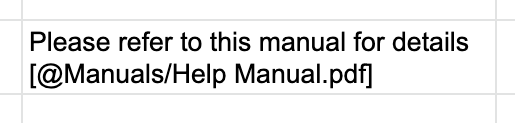
Step 3. Compress the Q&A file, the attachment files, and any subfolders into zip format. Again, the files and the folders must be in the same location.
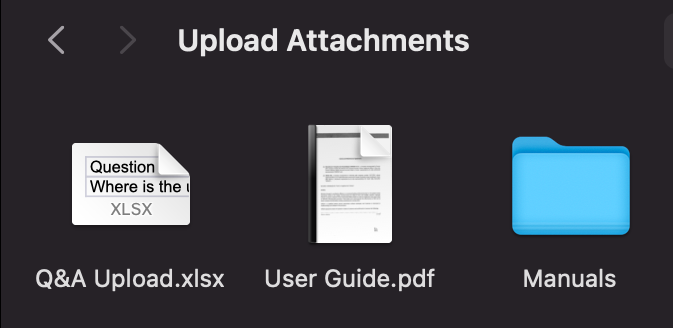
Step 4. In the Alli dashboard, proceed to Knowledge Base > Add Q&A > Upload Q&A and upload your zip file. You're all set!
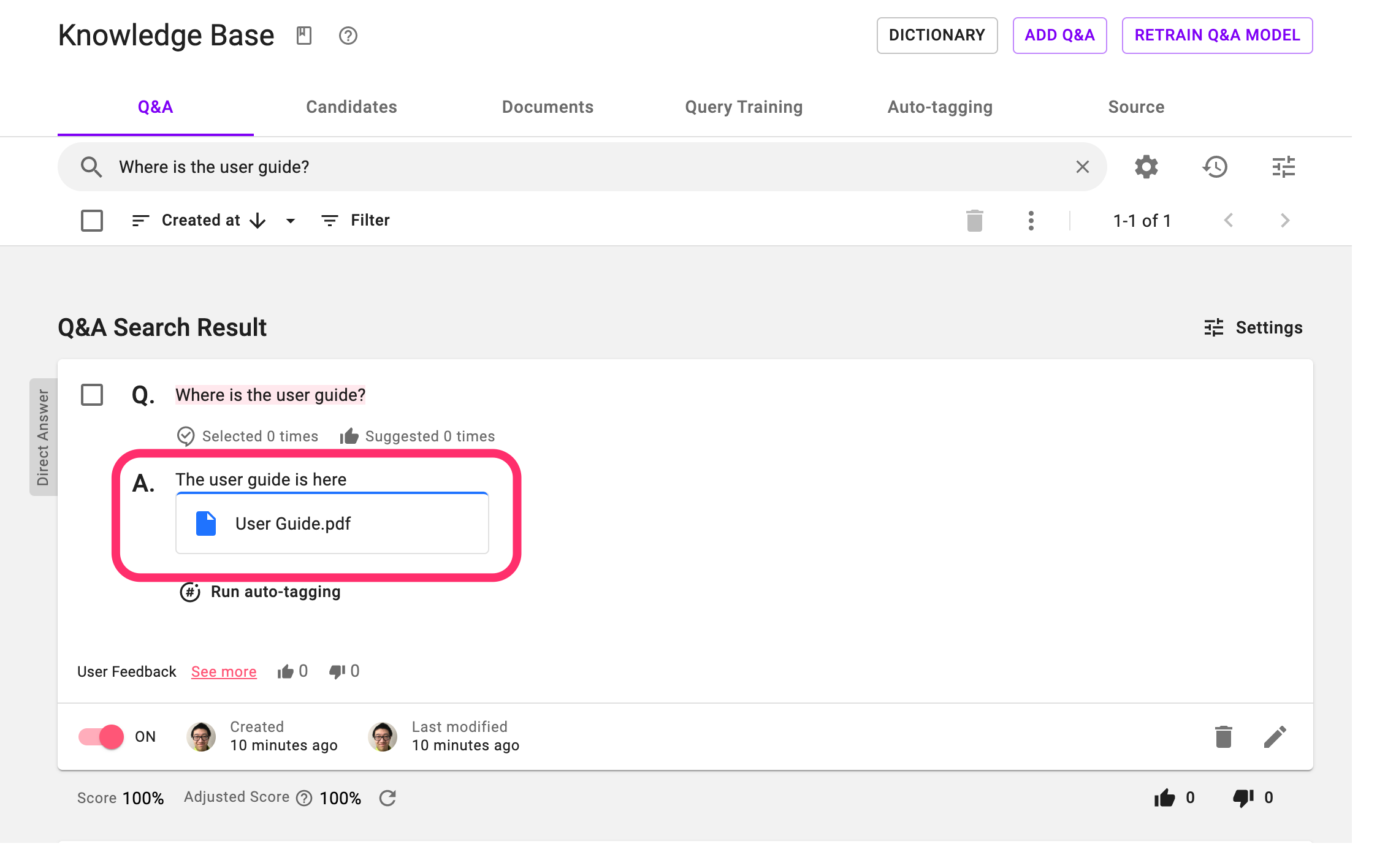
Two small things to note:
- As with images, file attachments can only be added as part of answers and not questions.
- If you download the Q&A after adding files in the answers, the files will be represented as URLs. That's normal; the files are saved in the URL, so you don't need to upload the same files again.
