[Updated] Alli User Guide - Uploading Q&A
You can use other available columns, or customize the column names to further extend the use of Q&A uploading. Let's see how it works. #FAQ
![[Updated] Alli User Guide - Uploading Q&A](/content/images/size/w2000/2021/03/cloud-3843352_1920.jpg)
Updated on 7/23/2021 - 'Candidate ID' column is added. You can delete Candidates by putting the Candidate's ID under the column.
You can upload multiple Q&As to your Alli Knowledge Base using the uploading feature (Alli User Guide - Setting up Q&A Chat). Simply having 'Question' and 'Answer' Columns in the file uploaded is enough for quick contribution to the Knowledge Base, but you can also use other available columns, or customize the column names to further extend the use of it. Let's see how it works.
Please remember that Alli supports tsv, csv, xlsx, zip files for Q&A uploading. If you are looking for ways to add links or images in the Q&As being uploaded, please see the user guides below:
Columns in the uploaded files
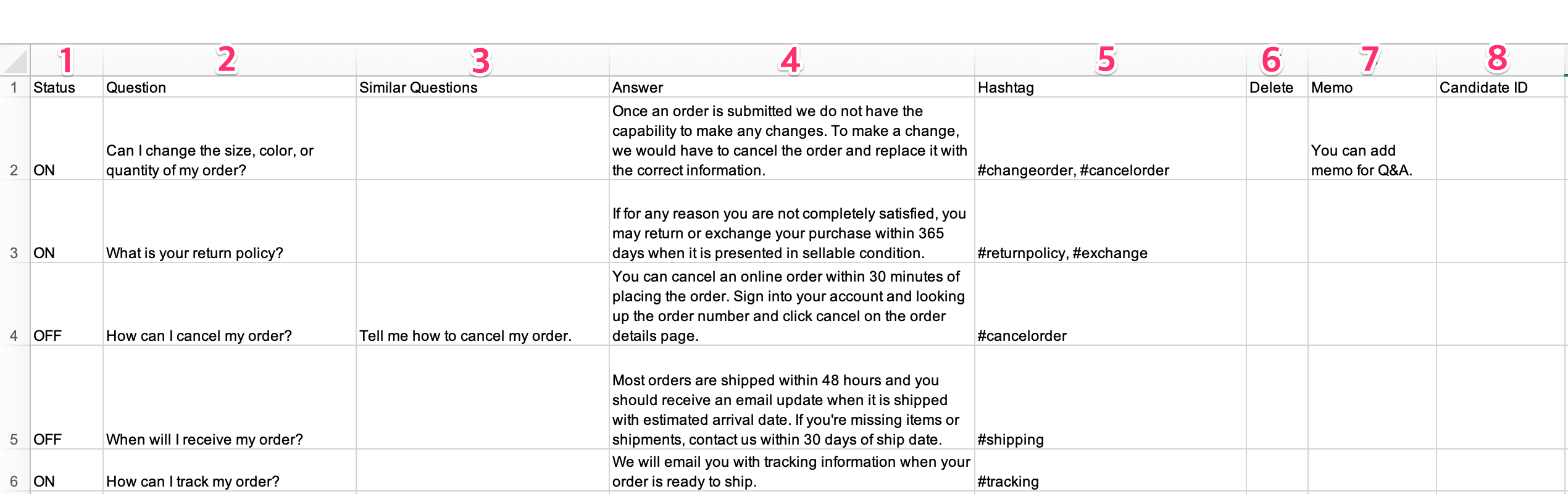
Except for the 'Delete' and the 'Candidate ID' column, all the columns are directly matched with the elements in a Q&A item in Alli's Knowledge Base.
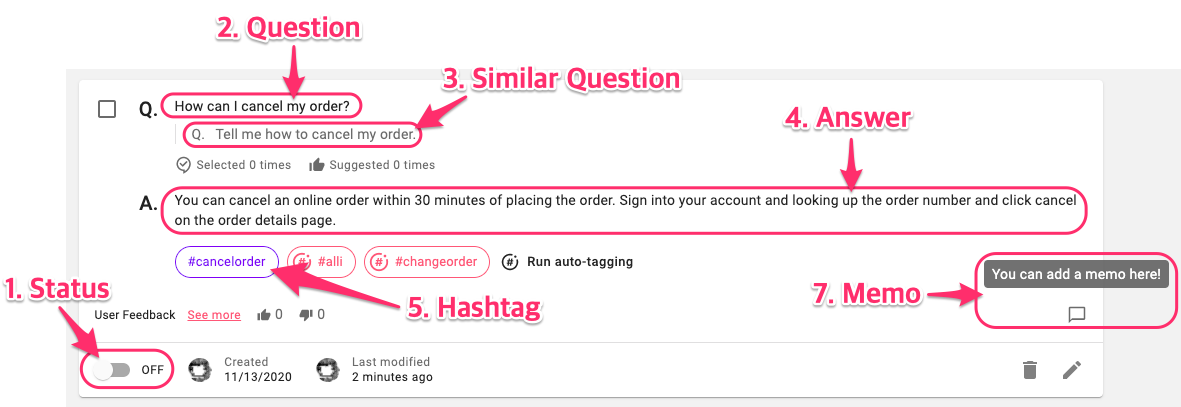
- [Optional] Status: If this is 'off' (not case sensitive), the Q&A is not included in the Q&A search. If the column doesn't exist or the value is 'on', the Q&A is included in the Q&A search.
- [Required] Question: The question part of the Q&A.
- [Optional] Similar Questions: Other possible questions that have the same answer. Alli uses this info to improve the accuracy of the Q&A search. Use line break to separate multiple questions.
- [Required] Answer: The answer part of the Q&A.
- [Optional] Hashtag: Hashtags to filter the Q&As and to limit the scope of the Q&A search. Use commas to separate multiple hashtags.
- [Optional] Delete: If the value is Y or True (not case sensitive), the existing Q&A in the database with the same question will be deleted after uploading the file. The answer part doesn't need to be matched.
- [Optional] Memo: Add a memo to the Q&A item. To check the memo, mouseover on the memo icon at the bottom right of the Q&A.
- [Optional] Candidate ID: If you put Candidate ID under this column, you can delete the candidate under the Candidates tab. To find out the Candidate ID, please download Candidates from the Candidates tab.
Customizing Column names
You can also customize the names of the columns in the uploaded Q&A file. This feature is very useful when you want to use your existing Q&A database that has different column names.
To customize the column names, go to the Settings > General tab in your Alli dashboard, and scroll down to the 'Customize Q&A upload format' section.
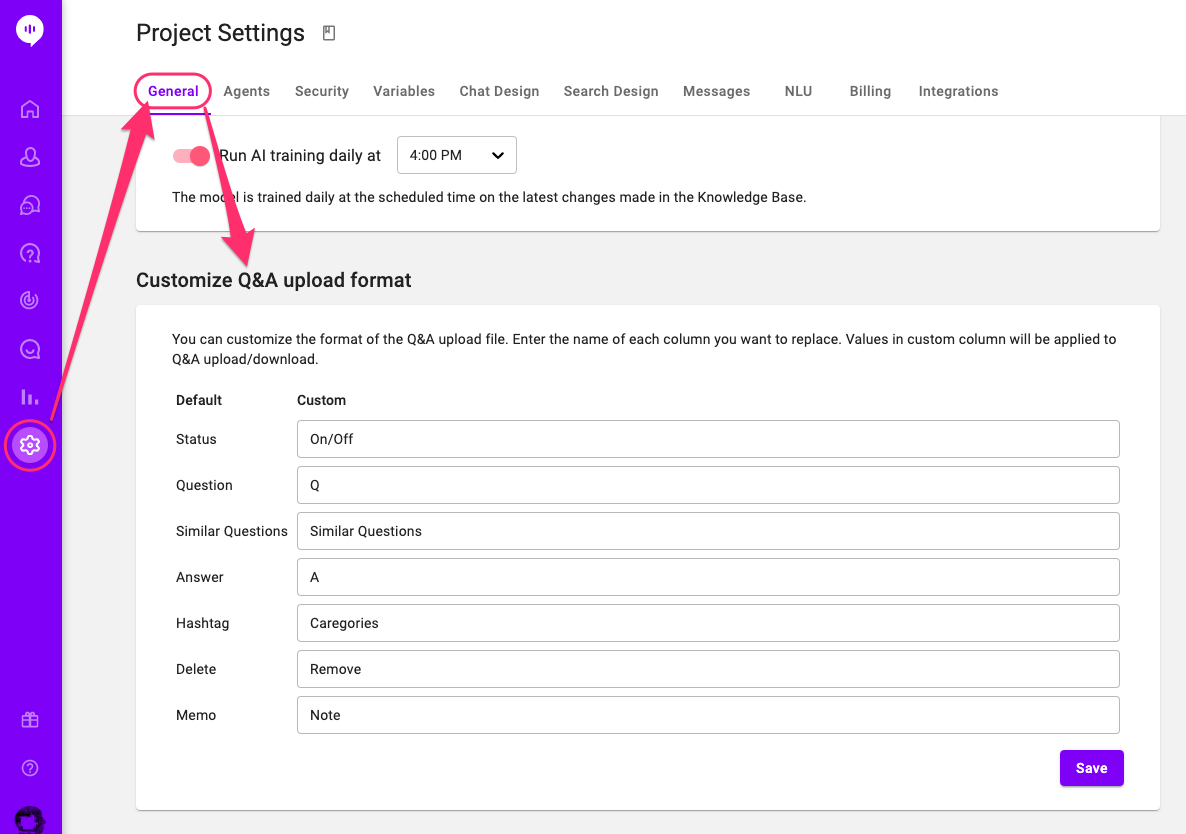
Simply put the new column names you'd like to use and click the 'Save' button, then you can use the custom column names in the Q&A file you upload!
