Alli User Guide - Zapier Integration
You can use Alli's Integrate node to connect Alli with Zapier so Alli can take care of tons of repetitive works for you. Here's one of the easiest ways for the integration.

Zapier is a great integration tool to automate administrative, everyday tasks such as calendar management or Slack announcement (check out more details here if you're not familiar with Zapier yet). You can use Alli's Integrate node to connect Alli with Zapier so Alli can take care of tons of repetitive works for you.
Here's one of the easiest ways for the integration - just follow my lead through the steps below!
1. Create a new Zap from your Zapier dashboard. Select 'Webhooks by Zapier' for the App and 'Catch Hook' for the Trigger Event.
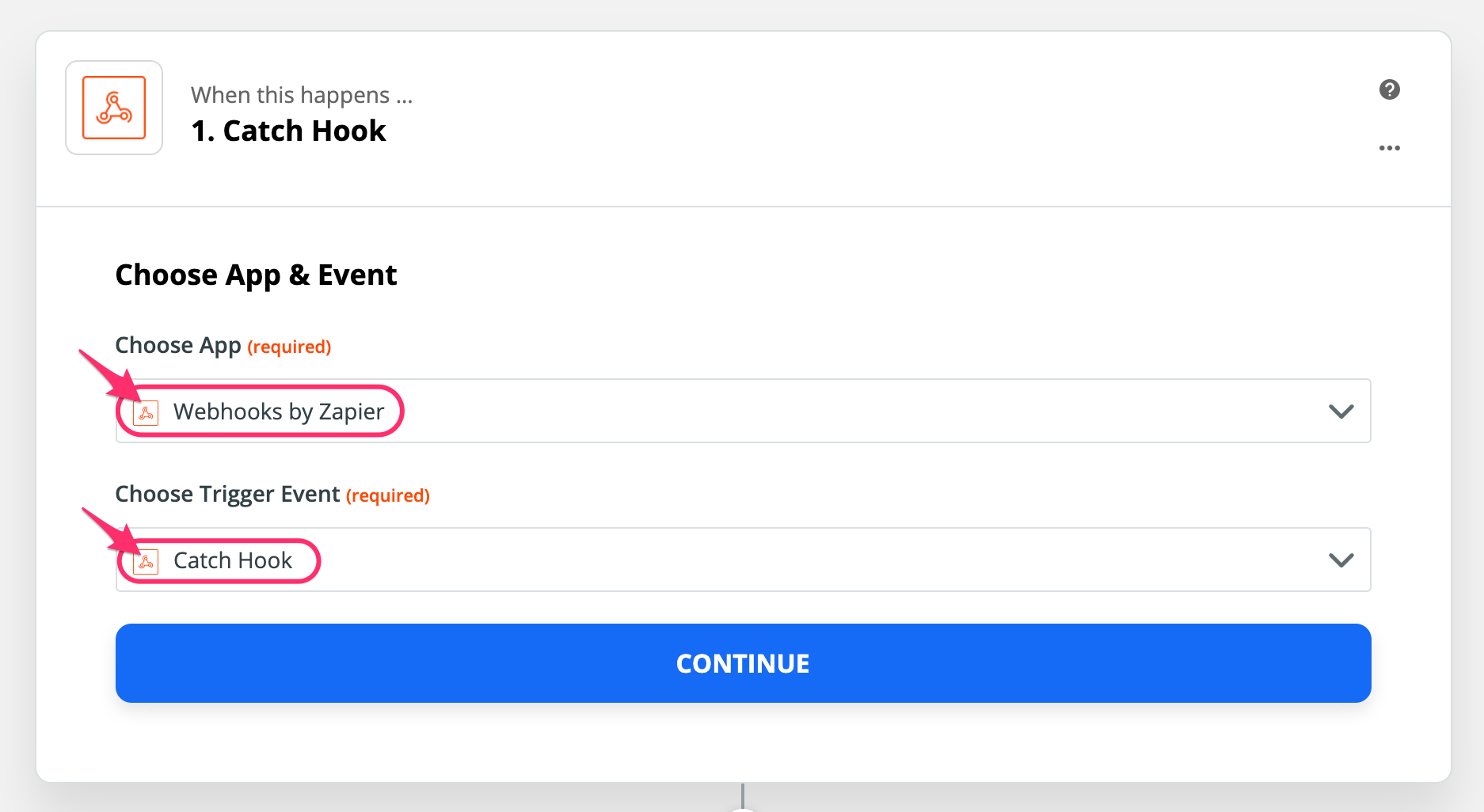
2. After clicking on the Continue button, you'll see the Custom Webhook URL. Click copy.
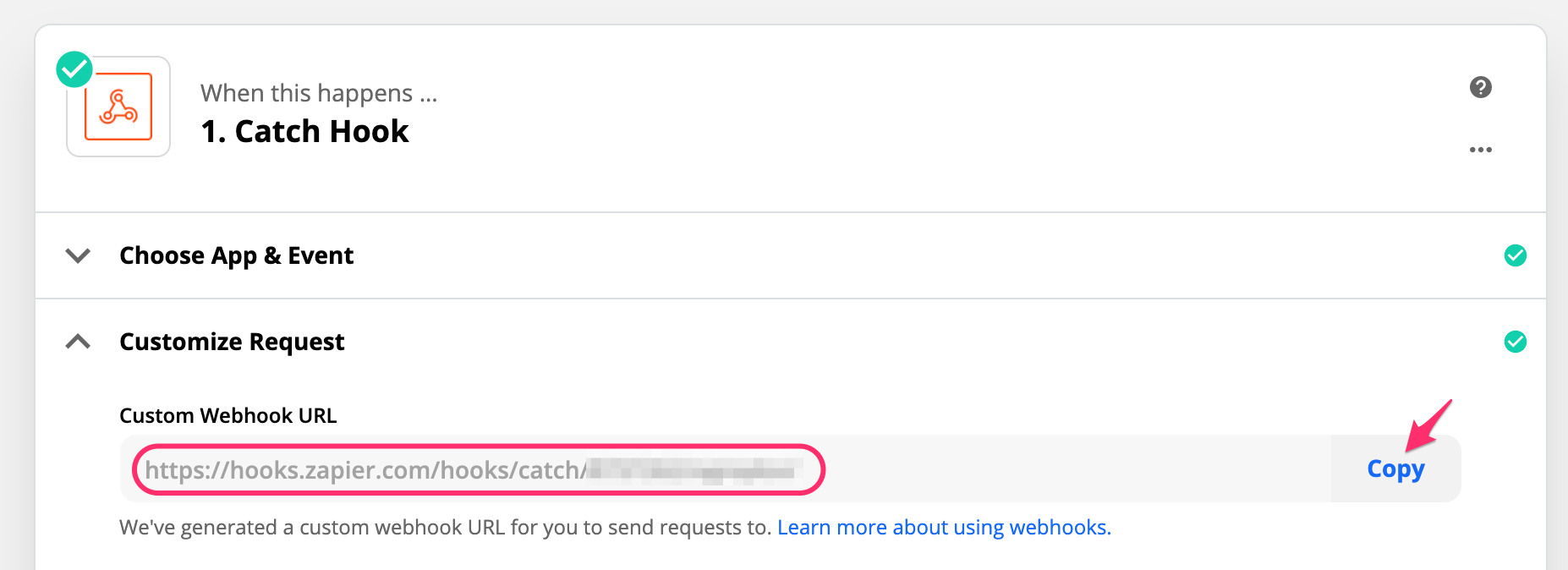
3. Go to your Alli dashboard and create an Integrate node in the skill you want to trigger the Zap from. Select the POST method and paste the webhook URL you just got from Zapier in the URL field.
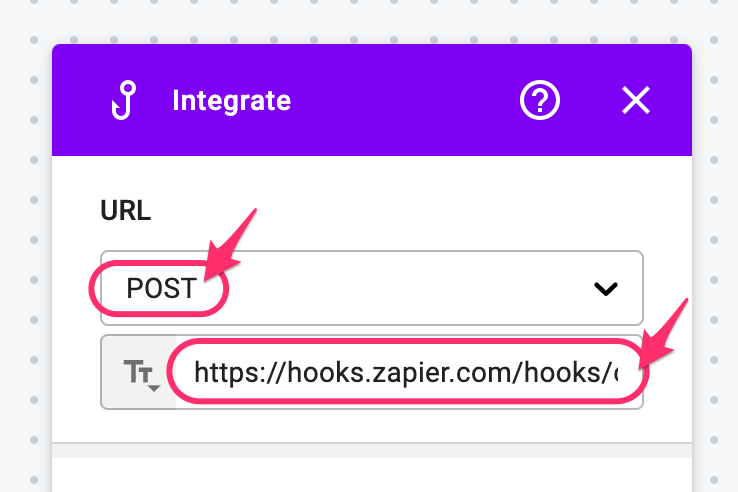
4. In the same Integrate node, select the variable you want to send out information from your Alli project and fill in the variable's Key field. The Keys will be used to identify the data you send to Zapier and be shown as capitalized & '_' being replaced with space (for example, first_name -> First Name).
Once you're done, run the skill once (running a preview counts too) to send the Key information to your Zap.
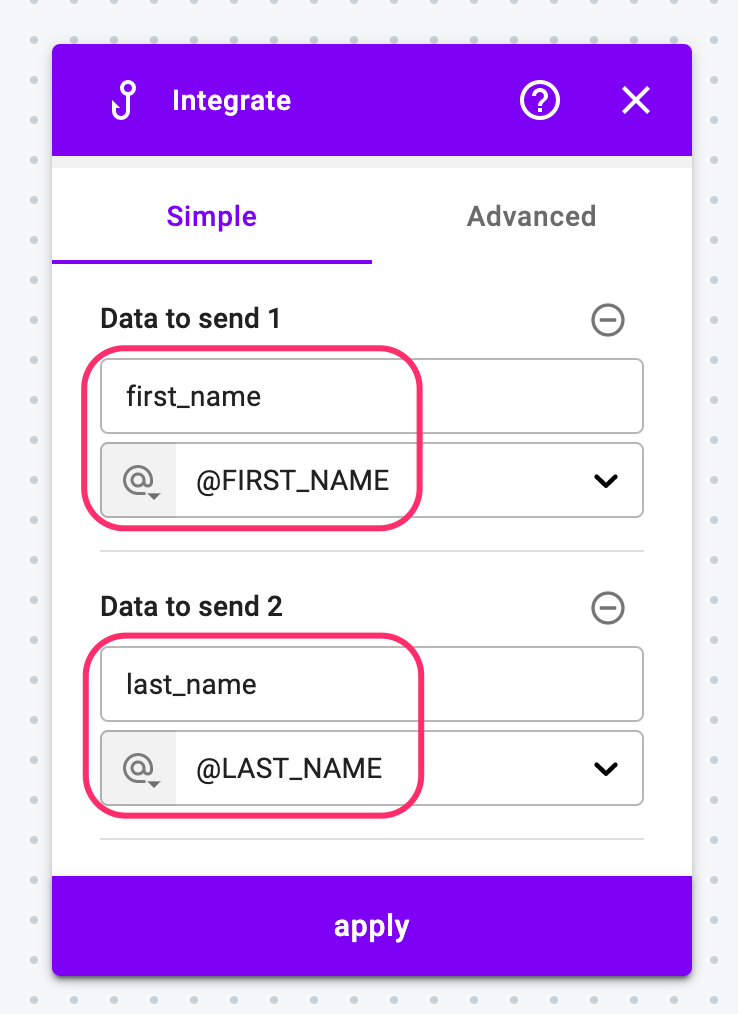
5. Go back to the Zapier and click 'Test trigger' button to make sure that the data is sent from Alli.
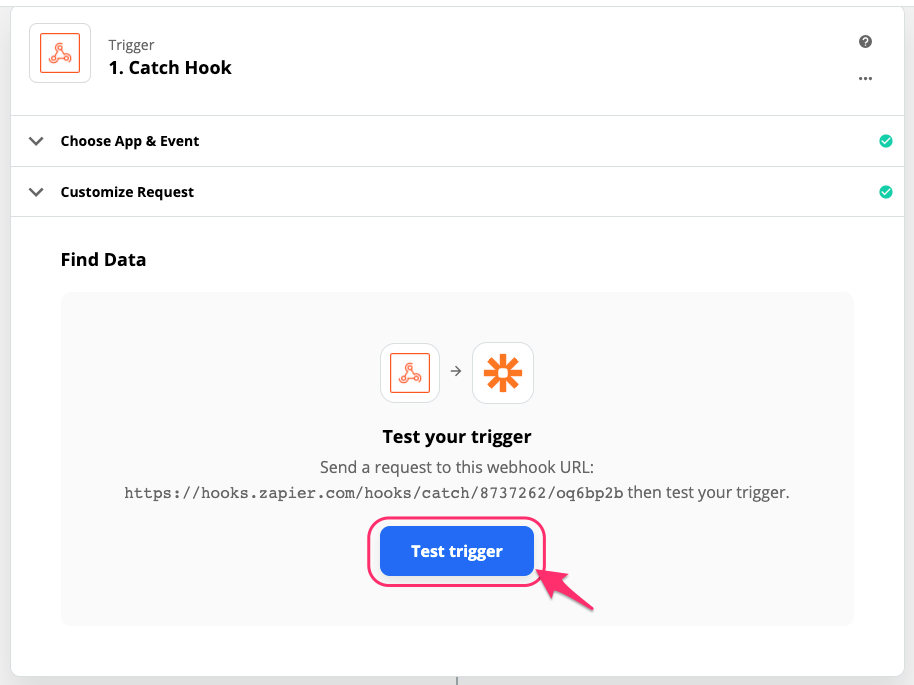
6. Use the Keys above to design the 'Do this,' and finish creating the Zap. That's it!
Below is a simple example setting of a Zap and an Alli Skill to add a Google Calendar event for a vacation request and send an automated Slack message.
Zapier Settings
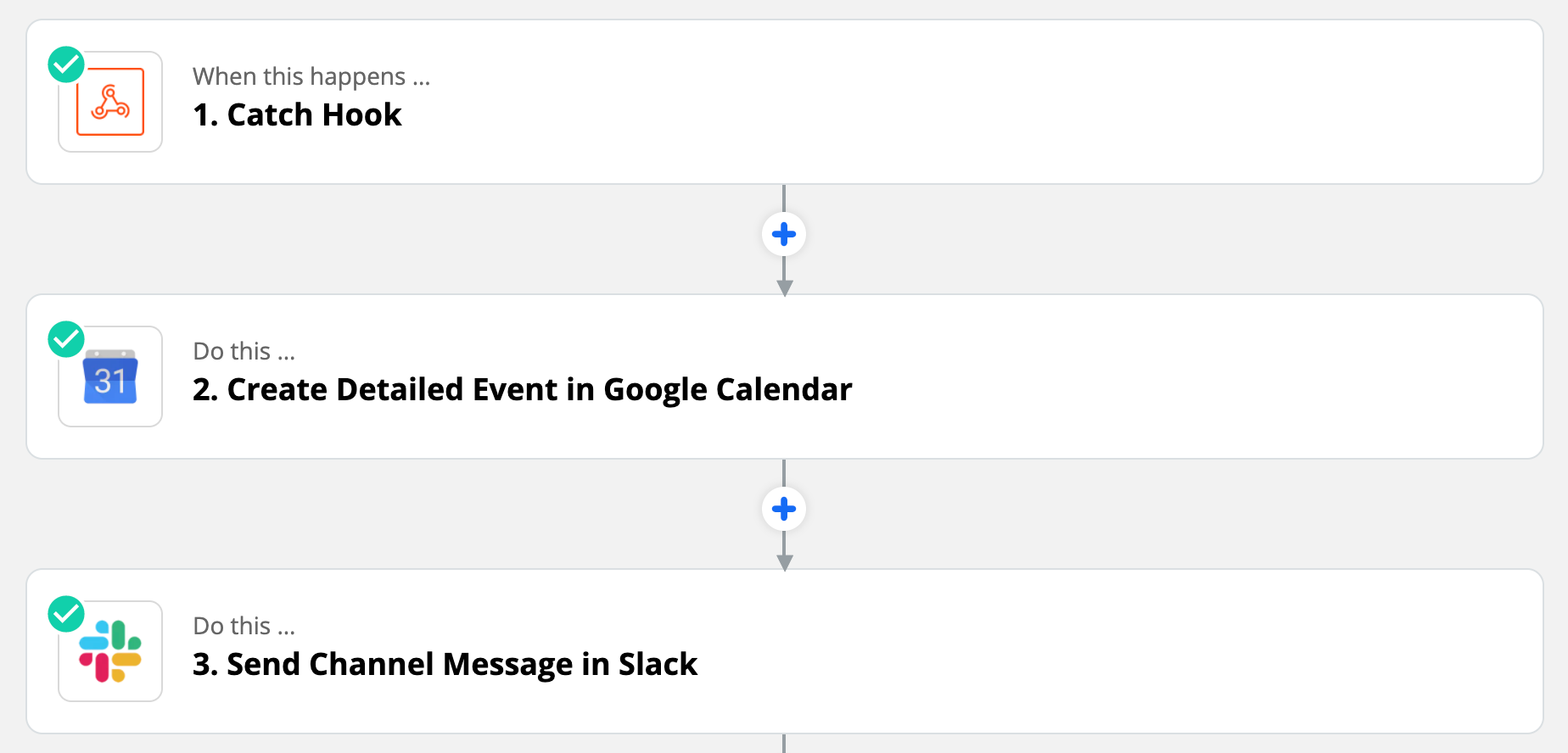
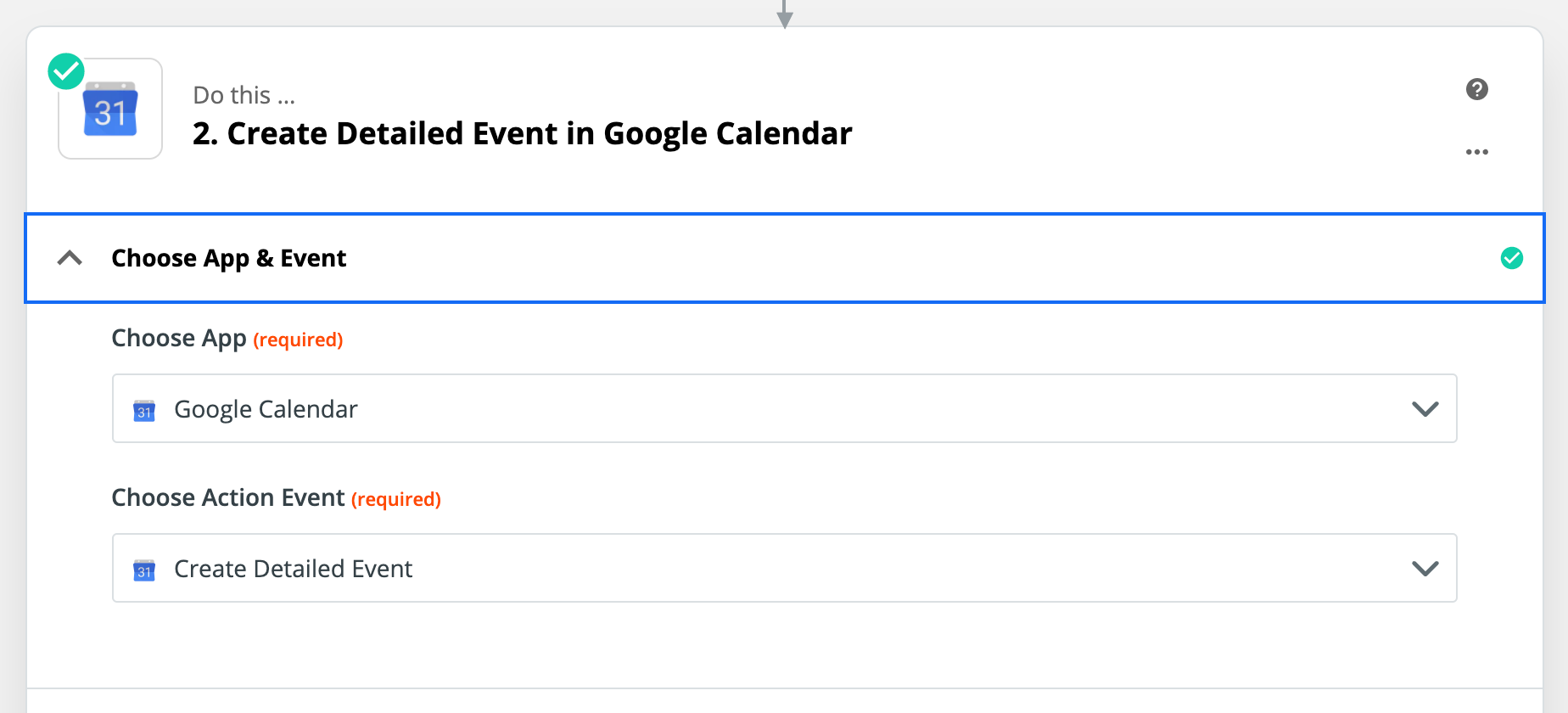
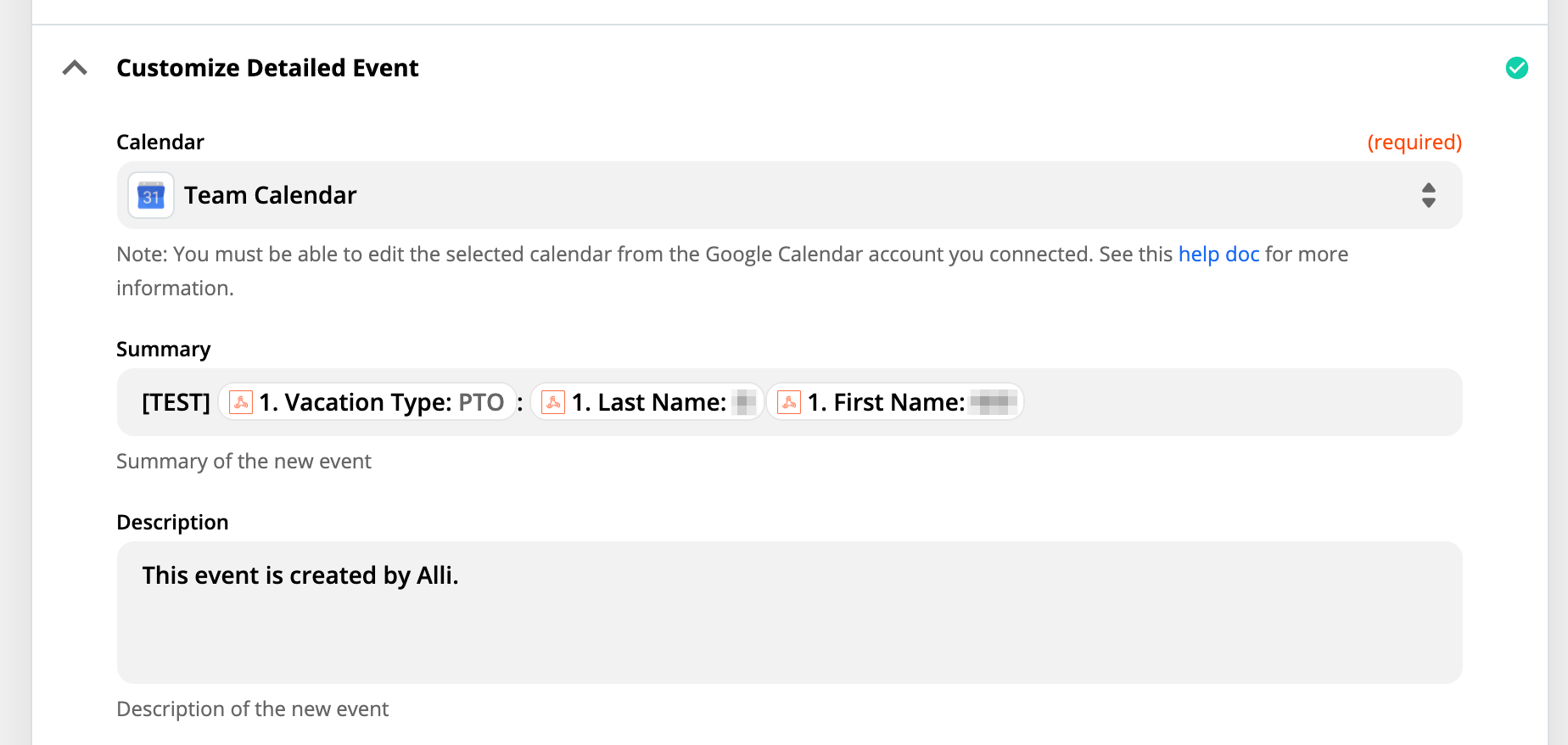
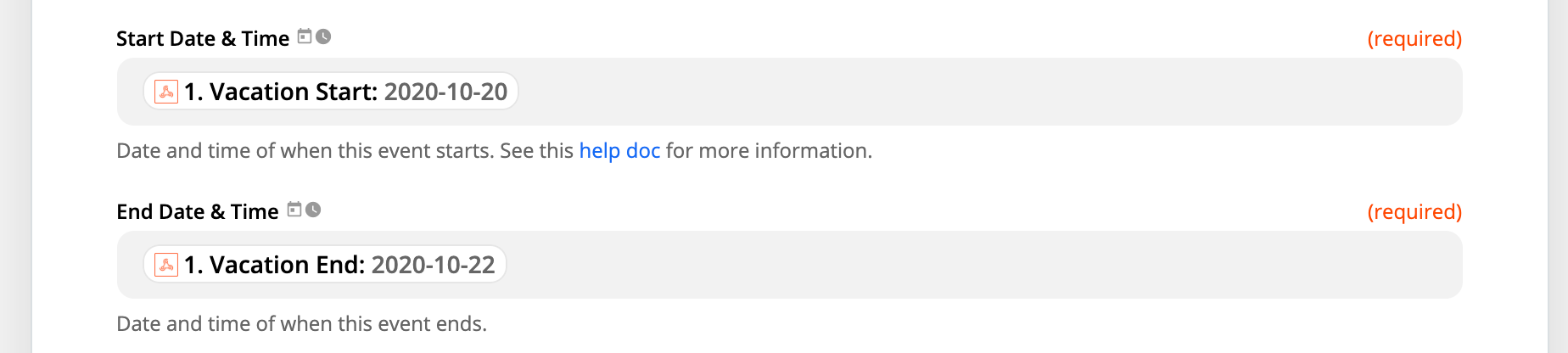
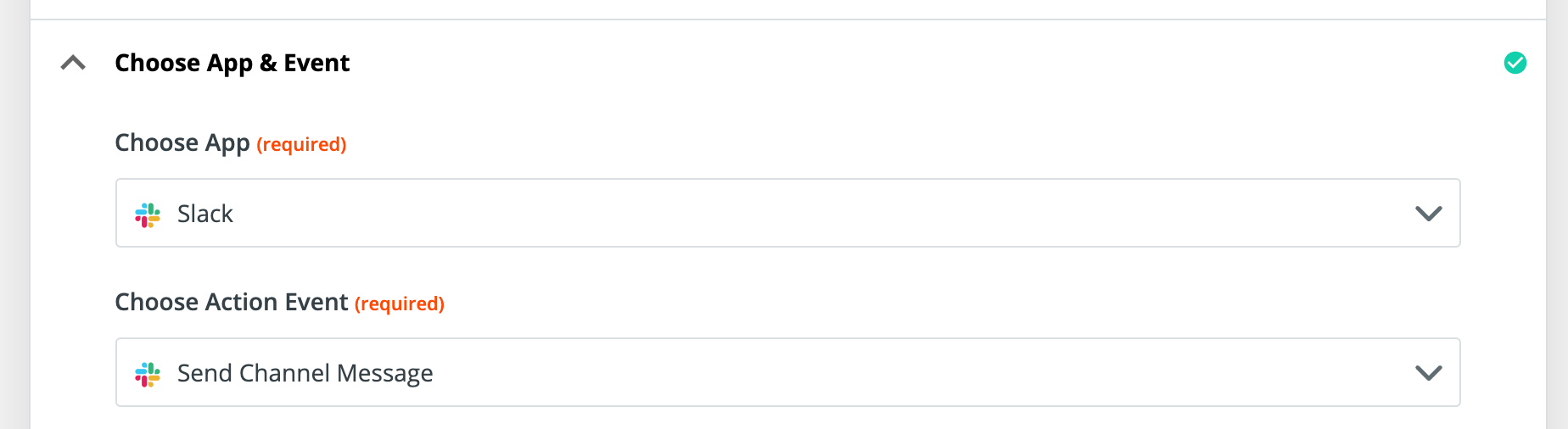
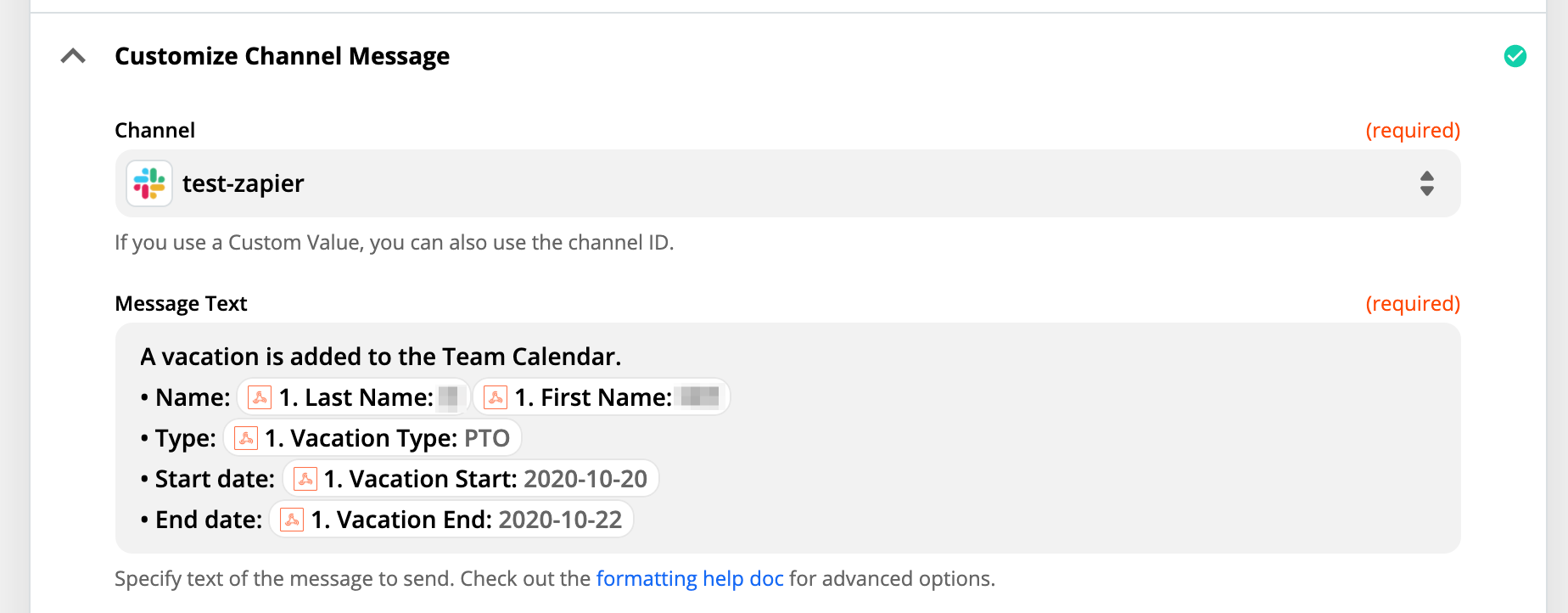
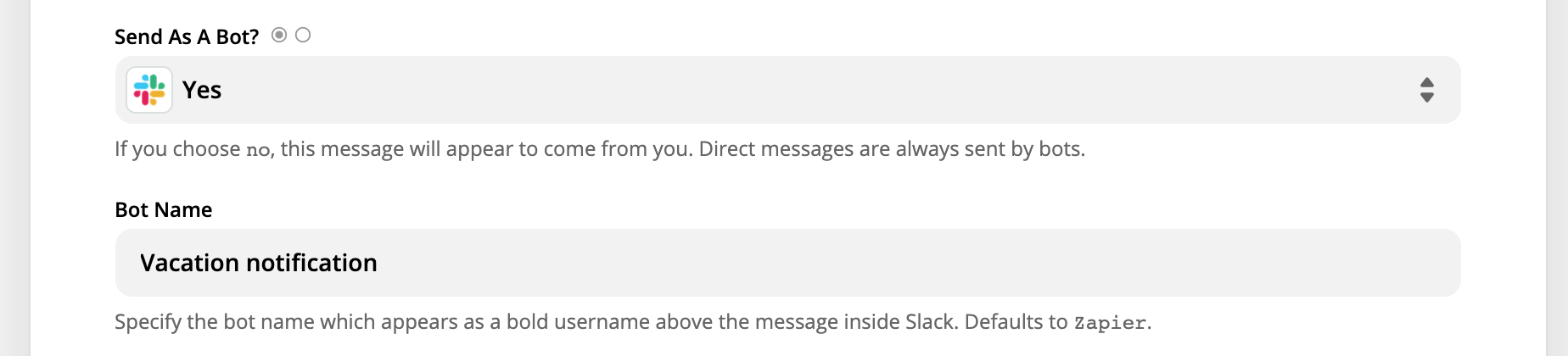
Alli Skill Settings
The example skill below is designed to get the Vacation Type info from the Ask a Question node and the rest of the information from the Build a Form node.
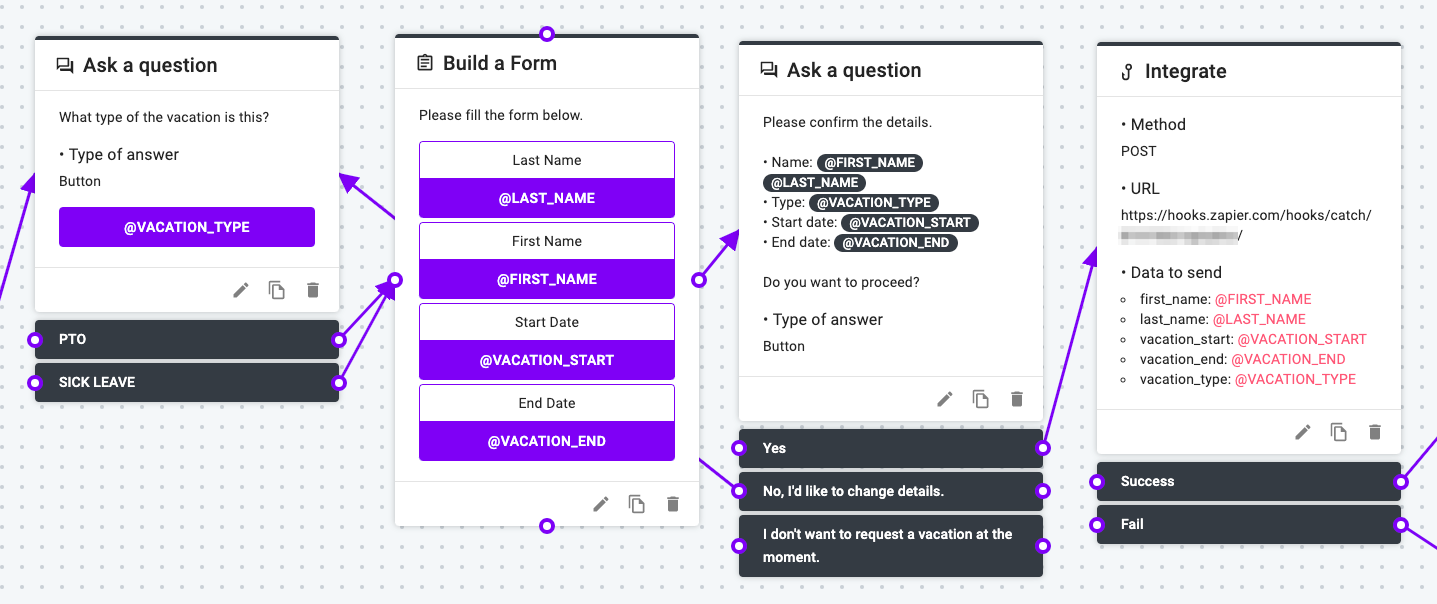
More helpful use cases of Zapier integration will follow. Stay tuned!
Learn More About Allganize's Technology
