Alli User Guide - Analytics: Answer from Q&A and Send a Message Node Statistics
We recently added statistics regarding customer response for the Answer from Q&A node and the Send a Message node in the analytics data you download. #manual

As you know, you can download the analytics data from the Analytics menu on the Alli dashboard by clicking the 'Export Data' button. We recently added statistics regarding customer response for the Answer from Q&A node and the Send a Message node in the analytics data you download.
All you need to do is just download the analytics data and see the statistics on the 'Chat Node Selections' tab.
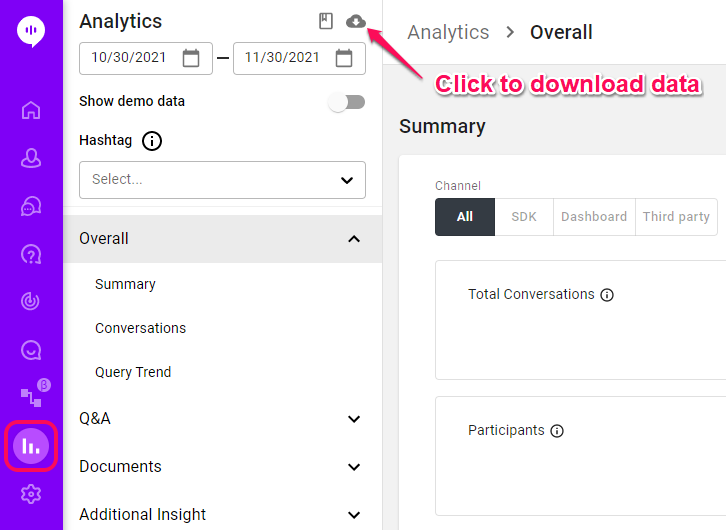
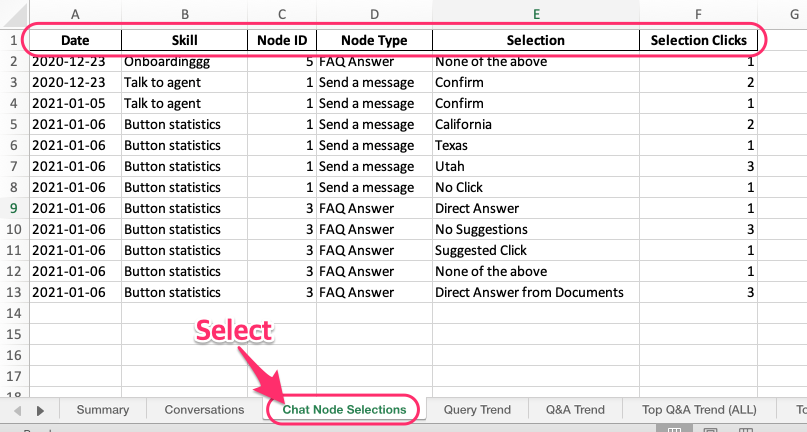
Each column contains the below information:
Date: The date when the customer response was made.
Skill: The name of the Alli skill that the customer interacted with.
Node ID: The node ID where the customer response was made in the skill. Node ID can be found at the bottom of the node once a node is created in the skill editor.
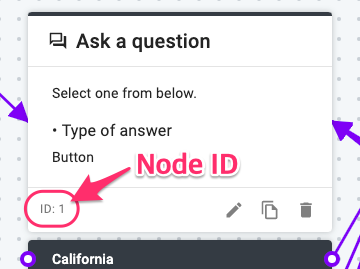
Node Type: The type of the node where the response was made. It's either Q&A Answer or Send a message.
Selection: The type of customer response. There are seven types of selections.
- Suggested Click: Customer selected one of the suggested Q&A from the Answer with Q&A node.
- No Suggestions: The Answer with Q&A node didn't suggest any Q&A.
- Direct Answer: The Answer with Q&A node answered directly instead of showing suggestions.
- None of the above: Customer selected 'None of the above' after the Answer with Q&A node suggested candidate Q&A.
- Direct Answer from Documents: The Answer with Q&A node extracted an answer from the uploaded documents in the Knowledge Base.
- No Click: Customer got Q&A suggestions from the Answer with Q&A node or button options from the Send a Message node, but didn't select any of them yet.
- [Selected-option-name]: If a customer selected any button options from the Send a Message node, the text on the button will be shown as a Selection. In the example above, 'California', 'Texas', and 'Utah' are those.
Selection Clicks: How many times customers responded with the 'Selection' type on that date.
One thing to note is that if the Node ID is blank and the Node type is Q&A Answer, it means Alli detected natural language input in the middle of the conversation and found an answer from the Q&A database. This only happens when the 'Always detect natural language input' option is on. See this user guide for more details.
Learn More About Allganize's AI Technology
