Alli User Guide - Customizing Q&A Answers Using Variables
Using Alli's variable feature, you can design your Q&A to provide customized, most suitable answers for each customer's issue. #manual #FAQ
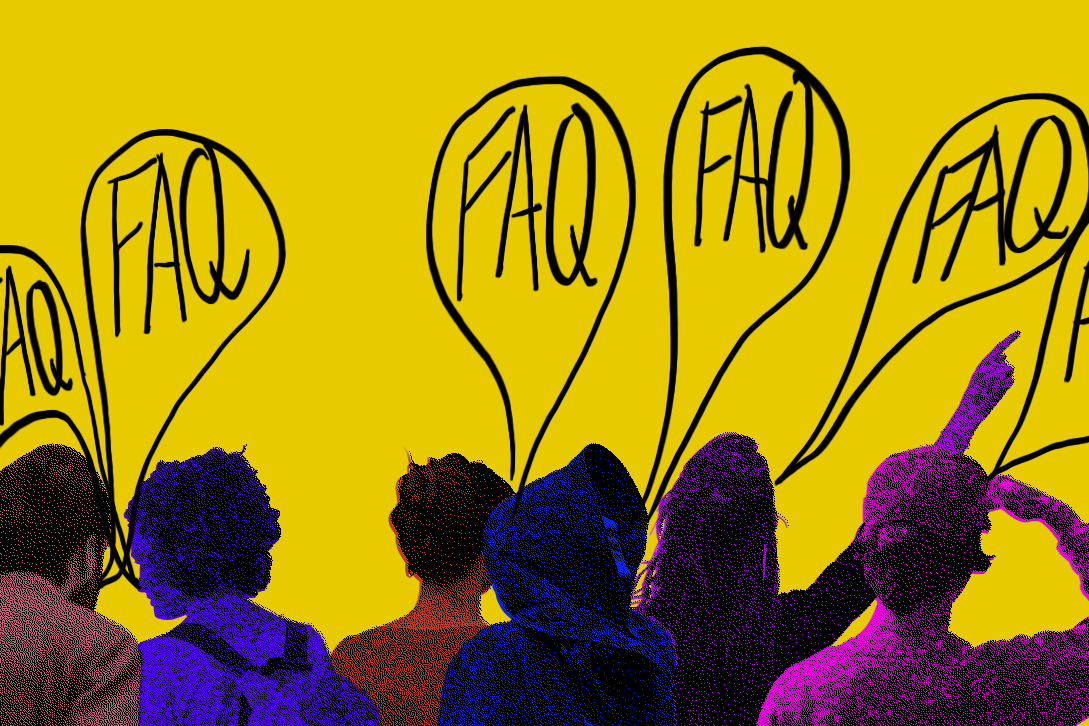
A Q&A service is a great tool for customer support if it's combined well with a proper interface for searching and navigating (such as Answer Bots). But at the same time, it is not a very flexible tool because Q&A only gives set, solid answers to customer questions, not customized answers for specific situations.
I mean, if you're not using Alli to power your Q&A interface. Using Alli's variable feature, you can design your Q&A to provide customized, most suitable answers for each customer's issue. Let's check out how.
For a general guide about how to use variables in Alli, please see this user guide.
How to include variables in the Q&A
1. Go to Knowledge Base > Q&A tab. Click the ADD Q&A button and select Add Q&A.
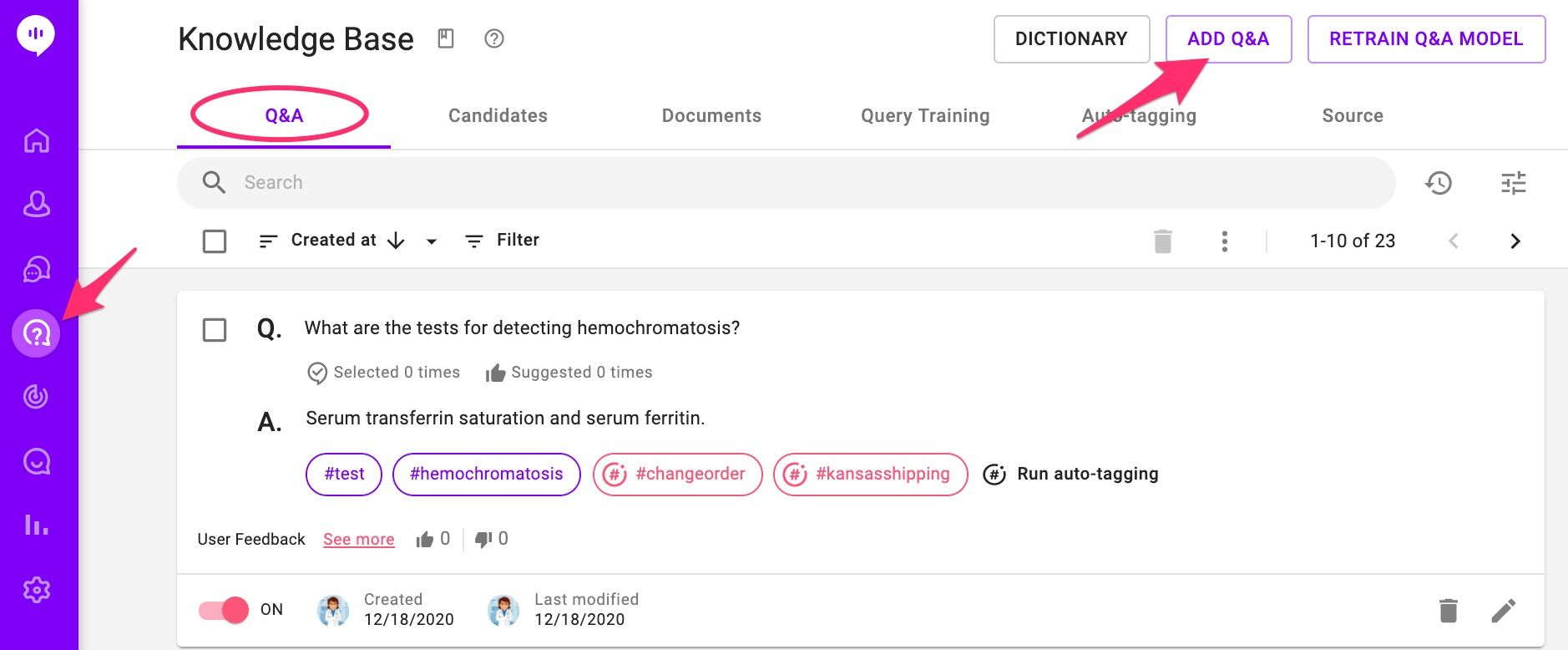
2. Variables can be included in the answer part of a Q&A. Simply put the variable name in the answer part, start with @. Select the variable you want to use from the dropdown that appears while typing.
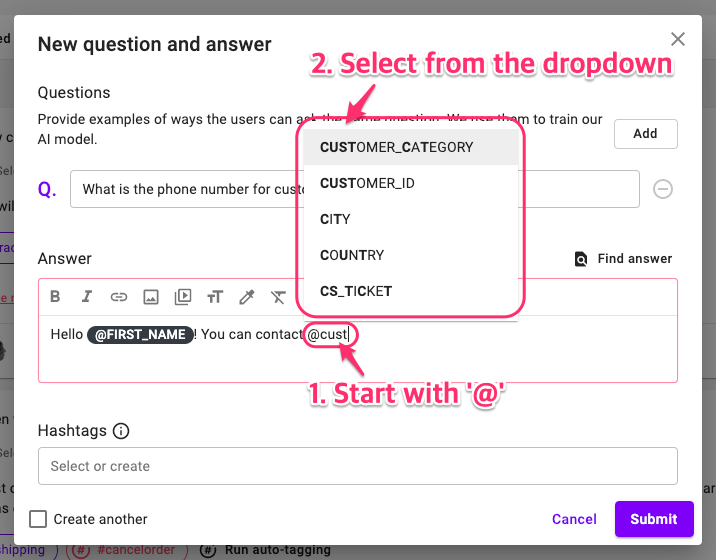
3. Click Submit to save the Q&A.
Design a Q&A Skill
For a general guide to create a Q&A Skill, please see this user guide.
To use variables in the Q&A properly, you should make sure that the variables you use have values assigned. If they are not the variables that retrieve the values automatically (such as system variables), you may need to use the Assign Value node or set other nodes, for example, the Ask a Question (Send a Message) node, to save a value to the variable.
This is an example of a Q&A and a Q&A Skill. The Ask a Question node saves the customer's answer in the @FIRST_NAME variable, so the answer to the question includes the first name of the customer.
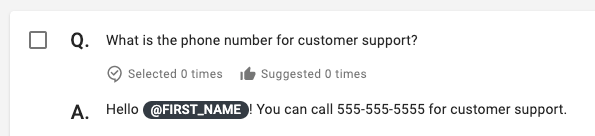
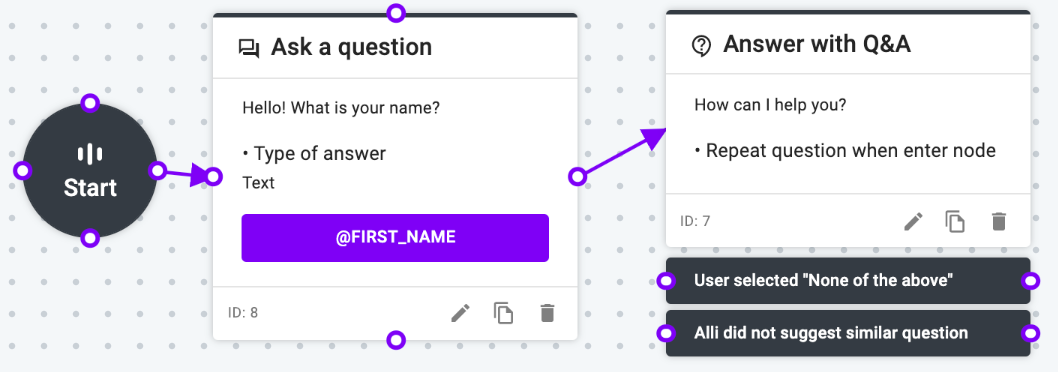
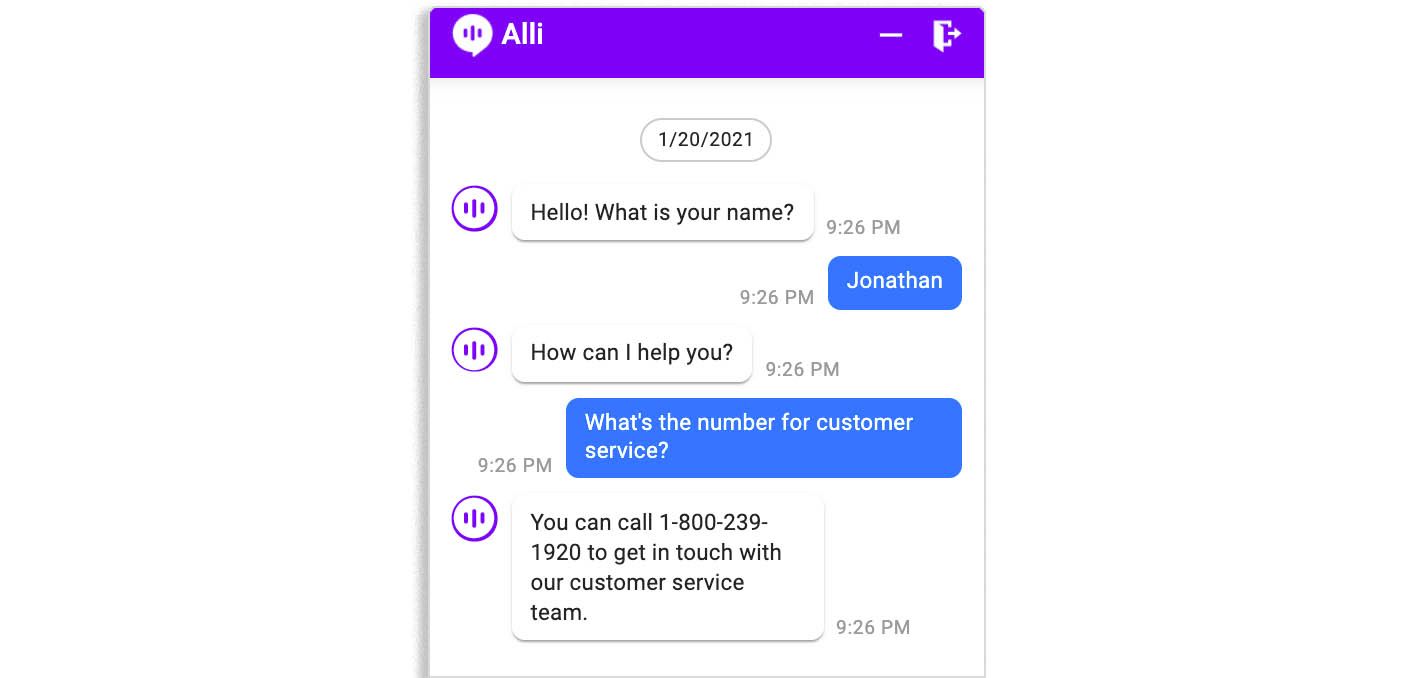
Now we learned the basics of how to customize Q&A answers using variables. Below is an example use case for your reference.
Example Use Case
For a simple example, if you want to provide different URLs accordingly for the customer's interest:
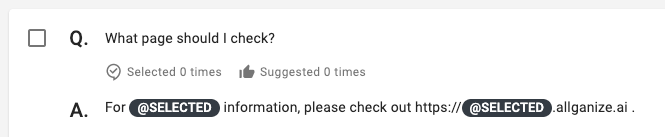
Please remember that you can also use system (SDK) variables to utilize the customer's country, locale, device, etc., and customize the Q&A answers even further. If you have any questions, please don't hesitate you contact your account manager. We'll be more than happy to help!
Learn More About Allganize's Technology
