Alli User Guide - Glossary
Glossary of Alli terminologies. #terms
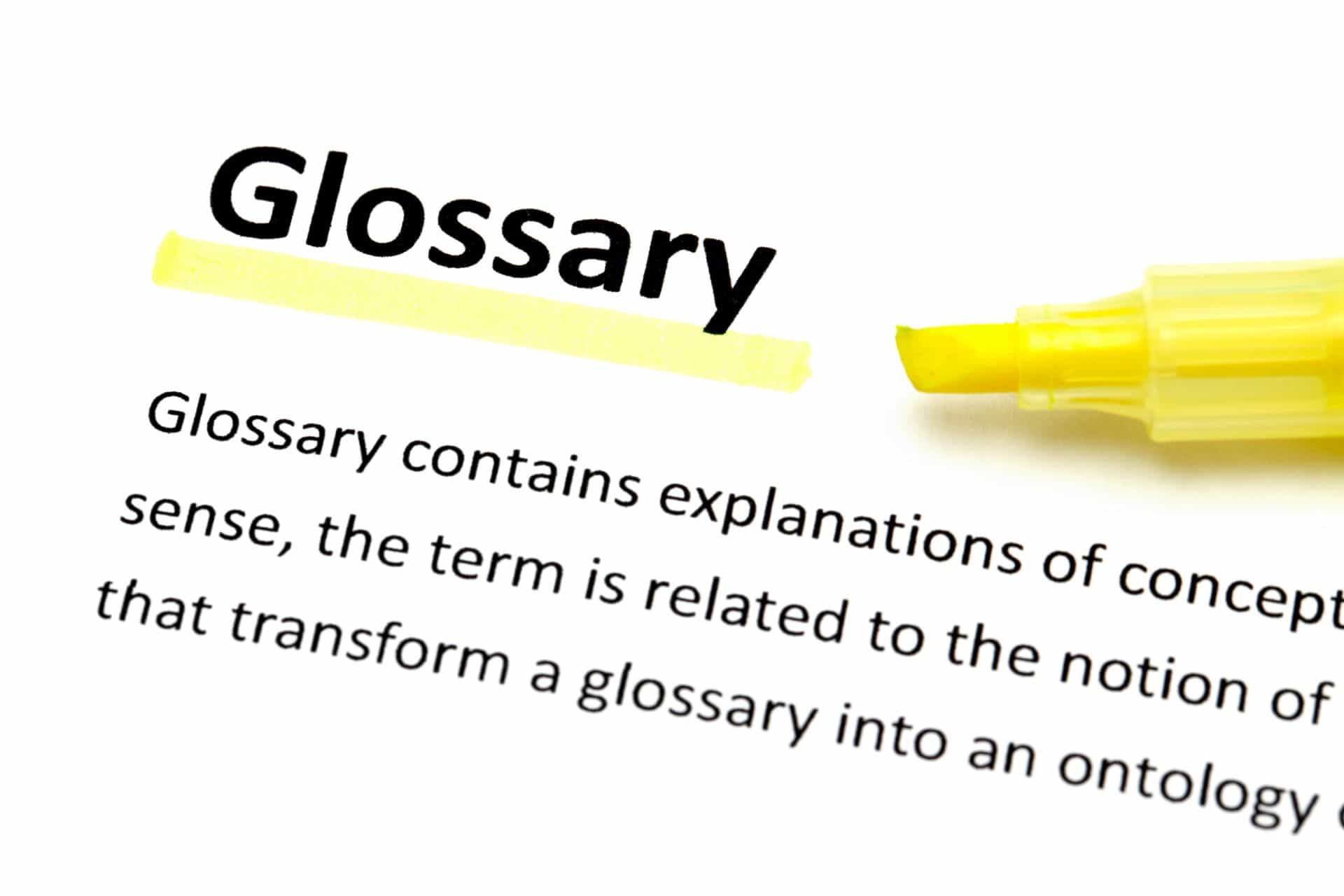
AnswerBot Terms
Agent
Agents manage the Skills and work with customers to answer questions and provide real-time support.
Agent (role)
Agents can only chat with customers and cannot manage other areas in a project.
Answer similarity threshold
A threshold value for returning a similar answer to a user's question.
Answer with MRC node
You can add an Answer with MRC node in the chat builder to utilize the reading comprehension technology in Alli to answer questions from your customers. Alli can read and understand large amounts of documents in a short period of time and answer questions from what they learned as well as its human counterpart. Read more https://blog.allganize.ai/alli-user-guide-mrc-node-mrc-settings/
Assign value node
Sometimes you need to update membership information, a verification code, or other details; the Assign Value node in the chat builder allows you to update your users' information. Read more https://blog.allganize.ai/alli-user-guide-assign-value-node/
Boolean Variable
Variables that can have only two possible values: true, and false.
Build a form node
Using the new 'Build a Form' node, you can ask customers to input a series of information to be stored and send it to agents via email. Read more https://blog.allganize.ai/alli-new-feature-build-a-form-node/
Skill
Skill is the most important feature because they are what you need to get a chatbot up and running.
Skill builder
Skill builder is a set of tools within a Skill that facilitates the implementation of automated conversational workflows, also known as chatbots. Chatbots can be used to help automate repetitive conversational tasks (like gathering information, answering questions) at a faster rate.
Chat preview
Allow agents to test out the Skill they've built.
Skill
Skill is what starts and connects visitors to a conversation.
Condition set
You can find "Condition set" in two different tabs in a Skill -- Placement, Users.
Conditional node
Conditional nodes are used in the chat builder to evaluate a condition. The result of the evaluation is always either true or false. With a result of "true," the Skill can be directed to the appropriate conversation accordingly. Read more: https://blog.allganize.ai/alli-user-guide-add-condition-node/
Contact agent node
You can find the Contact agent node in the chat builder menu. When the Skill enters the Contact agent node, the system will send the Skill to agents to continue the conversation. The node also allows other options, including notify agent, email agent, email agent when there's no available agent. Read more: https://blog.allganize.ai/alli-announcements-alli-user-guide-contact-agent/
Conversation Variable
Conversation variables are used during a conversation and their data are discarded once the conversation ends.
Conversations
When customers talk to chatbot or agents.
Currency Variable
The currency data type holds data that represents money amounts.
Custom UI node
The Send CustomUI node works with any custom interface for the Alli Skill to inject data. You must contact Allganize before using the Custom UI node. Read more: https://blog.allganize.ai/alli-user-guide-send-custom-ui/
Custom Variable
Variables created by the partners.
Customer Conversation (filter)
Filter the list of conversations to see only the conversations with actual customers, not the preview conversations.
Customers
Customers are our partners' customers. Often used interchangeably with "Users."
Date Variable
Variables that hold both a date.
Direct answer
Alli can extract and answer directly from documents uploaded using our MRC feature.
Direct answer threshold
A threshold value for returning the answer directly to the user's question.
FAQ node
FAQ node allows your chatbot to answer the most frequently asked questions of your business. In order to utilize the feature, you have to first upload the questions and answers into the Knowledge Base which you can find in the left navigation in the dashboard. Read more https://blog.allganize.ai/alli-user-guide-answer-with-faq-node/
File Variable
You can upload a file to a file variable of a customer.
Fill slots node
The fill slots node uses NLU to understand and extract the needed information from the customers. Read more: https://blog.allganize.ai/alli-user-guide-fill-slots-node/
Integrate node
When you want to bring data from outside sources to Alli, or send data collected by Alli to external servers, you can achieve this with the Integrate node in the chat builder. Read more https://blog.allganize.ai/alli-user-guide-get-external-data-node/
Intent node
Intents are the customer's reasons for interacting with your bot. By adding an intent node to your skill, Alli can automatically identify these intents. The node also allows you to determine intent of text in variables and save them into variables. Read more: https://blog.allganize.ai/alli-user-guide-determine-intent-node/
JSON List Variable
Variables that hold a list of JSON strings.
JSON Variable
Variables that hold JSON strings.
Jump point node
When a Skill gets to the Jump to Skill node, it goes to the set Jump Point in the appointed Skill. Jump point node is for setting that Jump point in the chat builder. Read more https://blog.allganize.ai/alli-user-guide-jump-to-campaign-node/
Jump to Skill node
On many occasions, we need to simplify the Skill by connecting different Skills in the chat builder. The Jump to Skill node comes in handy to allow you to "jump" from a point in the Skill to another Skill. Read more: https://blog.allganize.ai/alli-user-guide-jump-to-campaign-node/
Message node
Send a Message node is a node type in the skill which you can use to send customers text, images, videos and links. You can also ask a question to customers using this node. Read more: https://blog.allganize.ai/alli-user-guide-send-a-message-node/
NLU Variable
NLU variables are used for gathering slot values. These variables are used during a conversation and their data are discarded once the conversation ends.
Node
A node is a point you can create content and customize in the Skill. There are many types of nodes you can use which you can find in the menu at the bottom of the chat builder.
Normal Skill
Normal Skills are Skills those are not the Observer Skills.
Number Variable
Variables that take an integer value (0, 1, 2, ...).
Observer
This can mean Observer node, or Observer Skill.
Observer Skill
A Skill type. It can be used to monitor changes in variables or Skill. What's different about the Observer Skill is that it does not have a "Start node." While you can create many Observer Skills, only one Observer Skill is allowed to be turned ON at a time. Read more: https://blog.allganize.ai/alli-user-guide-observer-node-and-observer-campaign/
Observer node
Observer nodes are used for monitoring variables for changed value. When a change is detected, the Skill will be redirected to a flow by the Observer node. Read more https://blog.allganize.ai/alli-user-guide-observer-node-and-observer-campaign/
Option (Button)
When you choose to have buttons to let your user interact with Alli in your message node, you always have the option of having normal text, dynamic, or FAQ as the text in the button.
Placement
A placement is basically a "place" you want Alli to appear. You'd establish "placement" using the Condition set in the Placement tab in Skill.
Preview
In most cases, "Preview" is short for "Chat preview," it is used for testing the Skill.
Preview Conversation (filter)
Filter the list of conversations to see only the preview conversations.
Project
Alli is a project-oriented system. When you log into your account, you can view/manage a "project" which is there in the system automatically when the account was created. You can invite many people to manage a project; a project can have many agents.
Reset conversation
Users will start from the beginning of the Skill when they come back instead of picking up from where they left off last time.
SDK Variable
Variable values obtained from the SDK.
Slot
Slots are parameters you want to collect from your customers. You can achieve this by using the Fill Slots node in the chat builder.
Small Talk
Small talk is polite conversation about unimportant things. Alli provides a Small Talk feature to emulate some human interactions which comes pre-programmed with basic remarks.
String List Variable
Variables that hold a list of strings.
String Variable
Variables that hold characters such as letters, numbers, spaces, commas and many more.
System Variable
Variables used in the system and specified by NLU API.
User (Targeting)
Users are the customers you would like to reach and communicate through Alli. You'd establish "Users' using Condition set in the Users tab in the Skill.
User Variable
Variables used for collecting customer information. Values are saved under each customer.
Validation (String)
Built in validation for string type variables to make sure the strings are in the correct format. Formats that are supported include email, and phone. You can also use a custom validation format. Read more: https://blog.allganize.ai/alli-new-feature-string-validation/
Variable Scope
Variables belong to one of the scopes: user, external, SDK, NLU.
Variable Type
When you create a custom variable, the variable should hold a specifc data type which includes string, number, boolean, date, currency, file, JSON, string list, and JSON list.
Cognitive Search & AnswerBot Terms
Admin (role)
Admin access to the project can manage everything in a project.
Candidates
Candidates are Q&A that are not live and are part of the Knowledge Base. If Alli does not have an answer to your user's questions then the question is added to the Candidates for you to review and add answers.
Dictionary
The dictionary in our dashboard allows words and phrases that share something in common to be grouped together. An entry in the dictionary does not mean that all words in the entry mean the same thing, but that the words are to be treated equivalently by our model.
Documents
Documents uploaded by agents to be used for generating Q&A or MRC.
Domain
Domain is the particular field your business is in. Since the meaning and scope of many words are strongly domain dependent, knowing what domain you are in allows Alli to tailor models to your specific needs.
FAQ candidates
Candidates can ask questions from users that the project does not have an answer yet. They can also be candidates (with both question and answer) generated from documents uploaded.
FAQ Preview Result
When you enter a query in the Q&A tab in the Knowledge Base, you will get the answer to your query in the result.
History (candidates)
See the conversation history where the question candidate was captured.
Knowledge Base
Knowledge Base is a page in the dashboard you can find in the left navigation. It is also where the project keeps and organizes all the information that can be used to answer customers' questions.
Model
A model is an NLU model that the system uses to recognize and process our unstructured language. It is trained iteratively with natural language examples to predict the optimal output of the language.
MRC
MRC is an industry acronym stands for Machine Reading Comprehension. Analyze passages of text and answer questions about it. You can find the feature in Skill in the form of "Answer with MRC node"; you can upload documents to Knowledge Base to apply the MRC model to answer customer's questions.
MRC Result
The answer extracted for a query.
NLU
NLU is an industry acronym stands for Natural Language Understanding. It focuses on getting the computer to UNDERSTAND what a body of text really means. NLU encompasses a wide range of processes, including categorizing, tagging, analyzing text.
Preview (from MRC result)
You can preview the document the answers are extracted from in the result when you search in the Knowledge Base Document tab. You will see a document icon next to each result. Simply click on the icon and the document will pop up with the answer highlighted.
Q&A
Question and answer pairs used to answer customers' questions. They live in the Knowledge Base page.
Query
Query is a synonym for "question" and they are used interchangeably in everyday life. However, there is a major difference when used in a technical environment. As a computing terminology, "queries" are text that we type in to send to a software (knowing) and in our case processed by our algorithm. A common example would be a search query which is what you type in to search for something using a search engine.
Query training
Query training is a way for partners to provide training data. Agent provides feedback of thumbs up or down to indicate whether it is a good match to the query they entered.
Question similarity threshold
When a user enters a question, FAQ would return a list of candidates (as in suggestions) when there is no exact answer. In layman terms, the threshold is for setting "how similar" these candidates should be to the user's question.
Score
The statistics term is Confidence level. We renamed it Score in the dashboard because many of our partners equate "confidence" with "accuracy" and misuse the feature. The score is how confident the system is with the answer.
Split (candidates)
Alli automatically groups similar candidates together in the Candidates Tab. If you'd like the candidates divided into separate groups, you can use the split function at the bottom right corner of each candidate group.
Super Agent (role)
Super agents can manage everything in a project but they do not have access to manage other agents.
Similar Questions (FAQ)
In each Q&A pair, you can add questions that are similar but phrased differently to train Alli to identify how the same question can be posed differently.
Threshold (MRC Configuration)
A threshold value for the answer candidates. The threshold is the User Score. Any answer over this confidence level will be listed in the preview result.
User Score
The statistics term is Effective Confidence. FAQs picked by customers more frequently & recently will have higher User Score and higher priority upon similar questions.
Learn More About Allganize's Technology
